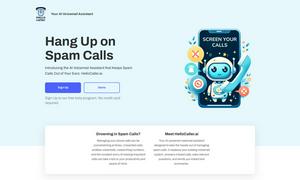KwiCut
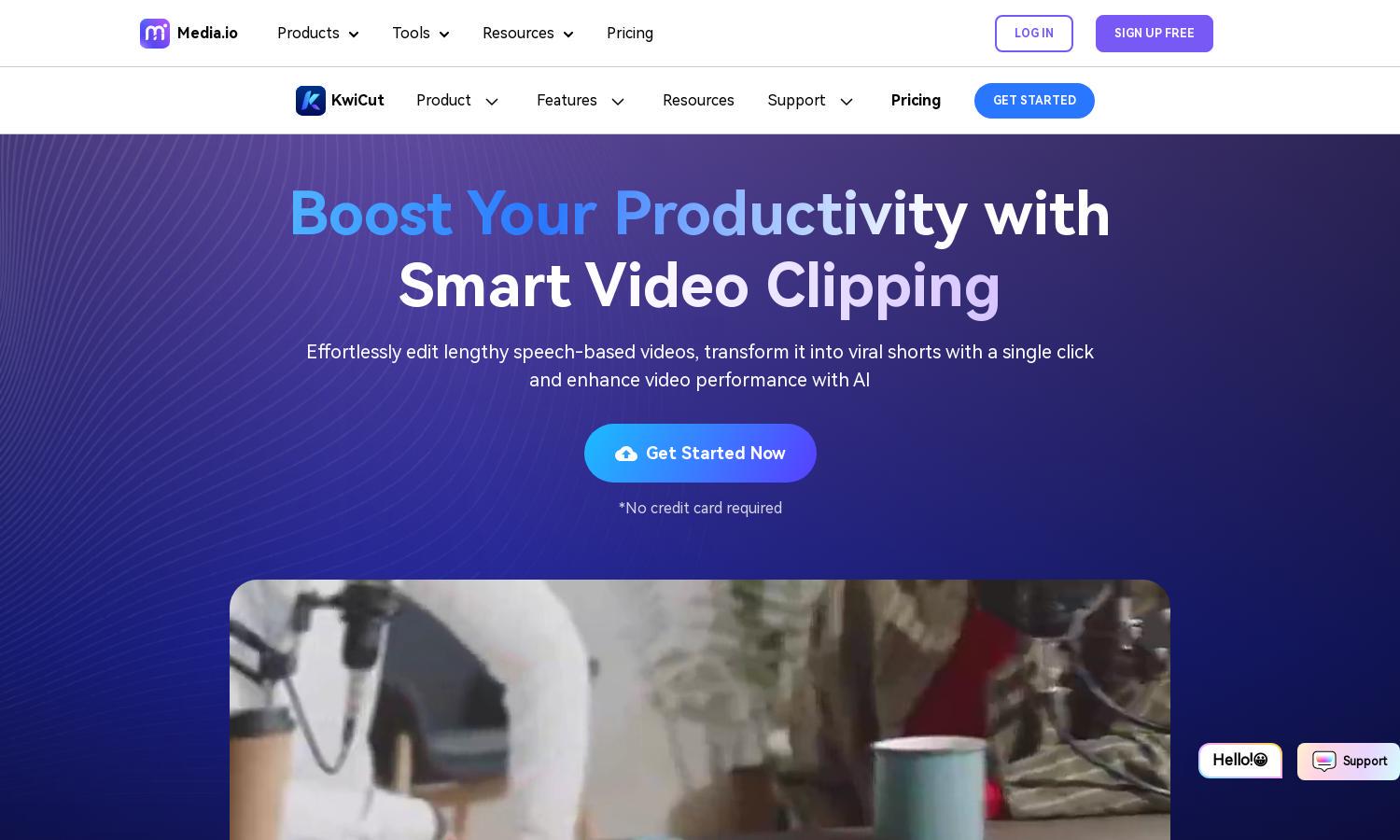
About KwiCut
KwiCut is an AI-powered video editing platform tailored for podcasters and content creators. Its standout feature, speech-to-text transcription, allows users to edit videos seamlessly as if editing text. This innovation saves time, enhances audio quality, and provides efficient tools for creating engaging podcast content.
KwiCut offers a free version with essential features and premium plans that unlock advanced tools like AI voice cloning and enhanced video quality. Users can choose a monthly or annual subscription, enjoying discounts for longer commitments. The upgrade promises a significant boost in editing efficiency and content quality.
KwiCut features a user-friendly interface designed for seamless navigation. Its layout allows users to easily access tools for transcription, video editing, and sharing. The intuitive design enhances the browsing experience, making it simple for anyone to use KwiCut for effective video and podcast editing.
How KwiCut works
To utilize KwiCut, users start by signing up and accessing the dashboard, where they can upload videos or audio files. The platform's intuitive interface guides users through the transcription process. With just a click, users can edit videos by selecting transcript text, remove filler words, and enhance audio quality, streamlining podcast creation and editing.
Key Features for KwiCut
AI Video Clipping
KwiCut's AI Video Clipping feature enables users to transform lengthy videos into engaging short clips instantly. This innovative capability harnesses AI technology for efficient editing and optimization, making it easy for podcasters and content creators to enhance engagement and shareability.
Voice Cloning
KwiCut's AI Voice Cloning allows users to create a digital replica of their voice, saving time on re-recording. Users can provide audio demos or select from professional samples, ensuring polished audio content without the hassle of multiple takes or re-records.
Background Noise Removal
KwiCut offers a Background Noise Removal feature that enhances audio quality by eliminating unwanted sound interference. This tool ensures studio-level clarity, allowing users to produce professional podcast episodes without needing advanced sound engineering skills, making it ideal for creators at any level.
You may also like: