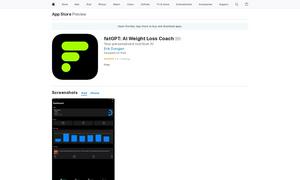LlamaChat
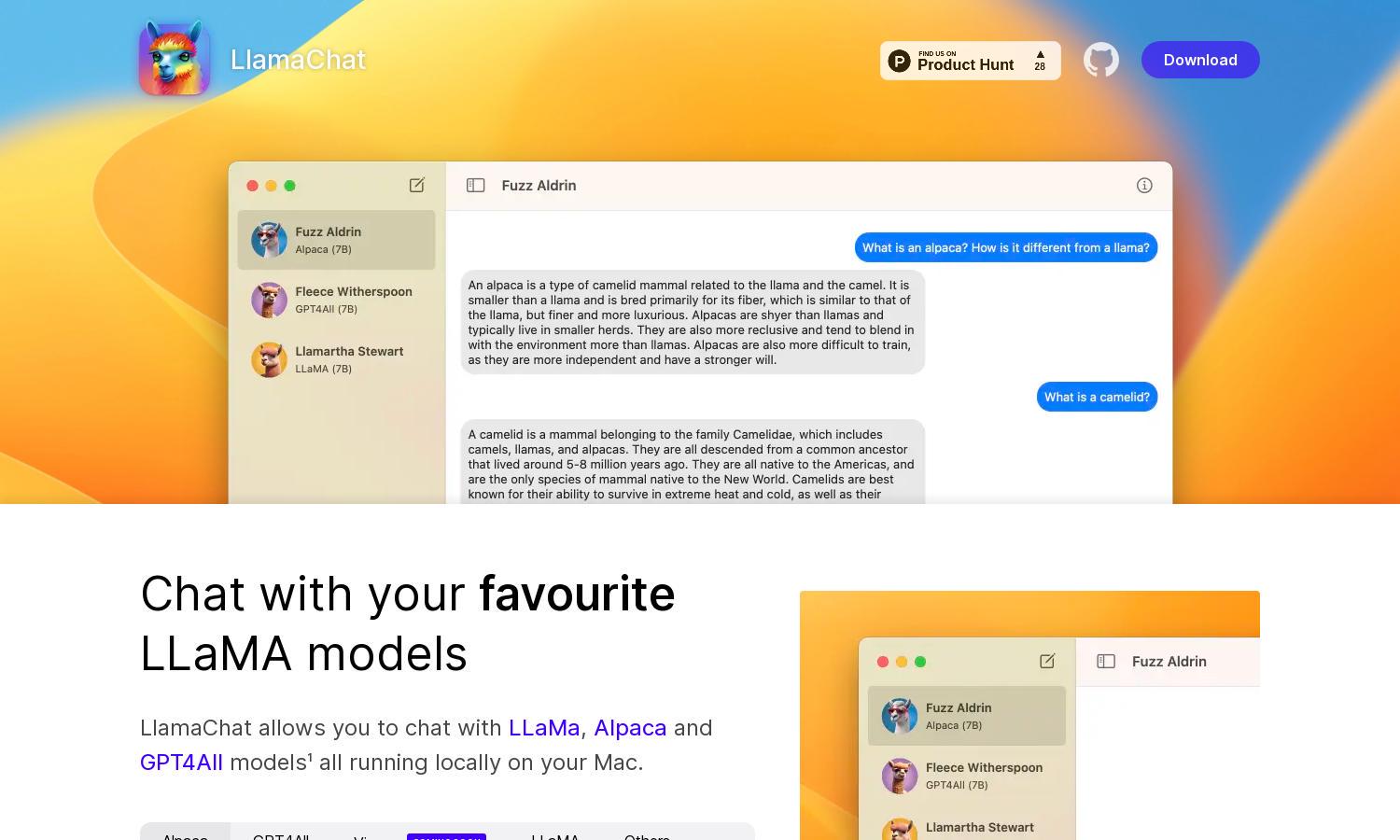
About LlamaChat
LlamaChat is a powerful platform designed for users who want to chat with LLaMA models locally on their Macs. By supporting Alpaca, GPT4All, and Vicuna, it offers a seamless interaction with AI. Its unique feature lies in importing various model formats, making it versatile for every user.
LlamaChat is 100% free and open-source. There are no subscription plans; users can download the latest version at no cost. By being fully open-source, LlamaChat encourages contributions from users, enhancing the features and ensuring continuous development for everyone interested in AI LLaMA models.
The user interface of LlamaChat is designed for ease of use, with a visually appealing layout that facilitates smooth navigation. Features such as direct model importing and a straightforward setup process create an optimal browsing experience, helping users engage effectively with various AI models.
How LlamaChat works
To interact with LlamaChat, users simply download the app, install it on their Mac, and choose from various LLaMA models like Alpaca and GPT4All. Users can seamlessly import model checkpoints or .ggml files and start chatting immediately. The platform's user-friendly interface ensures anyone can enjoy its functionality without extensive training.
Key Features for LlamaChat
Local Model Interaction
LlamaChat allows users to engage with multiple LLaMA models locally, presenting an innovative way to experience AI chats. This core feature enables seamless communication with advanced AI, ensuring users have quick access to powerful conversational agents without relying on external servers.
Model Importation
One standout feature of LlamaChat is its ability to import various model formats directly. Users can easily handle raw published PyTorch model checkpoints alongside pre-converted .ggml files, enhancing accessibility and flexibility in utilizing different LLaMA models tailored to personal needs.
Open-source Development
LlamaChat's fully open-source nature distinguishes it, allowing users to contribute to its development. This unique aspect creates a community-driven platform where enhancements and new features are collaboratively developed, ensuring that the application meets user demands effectively while remaining free for everyone.
You may also like: