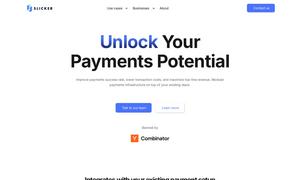MacCopilot
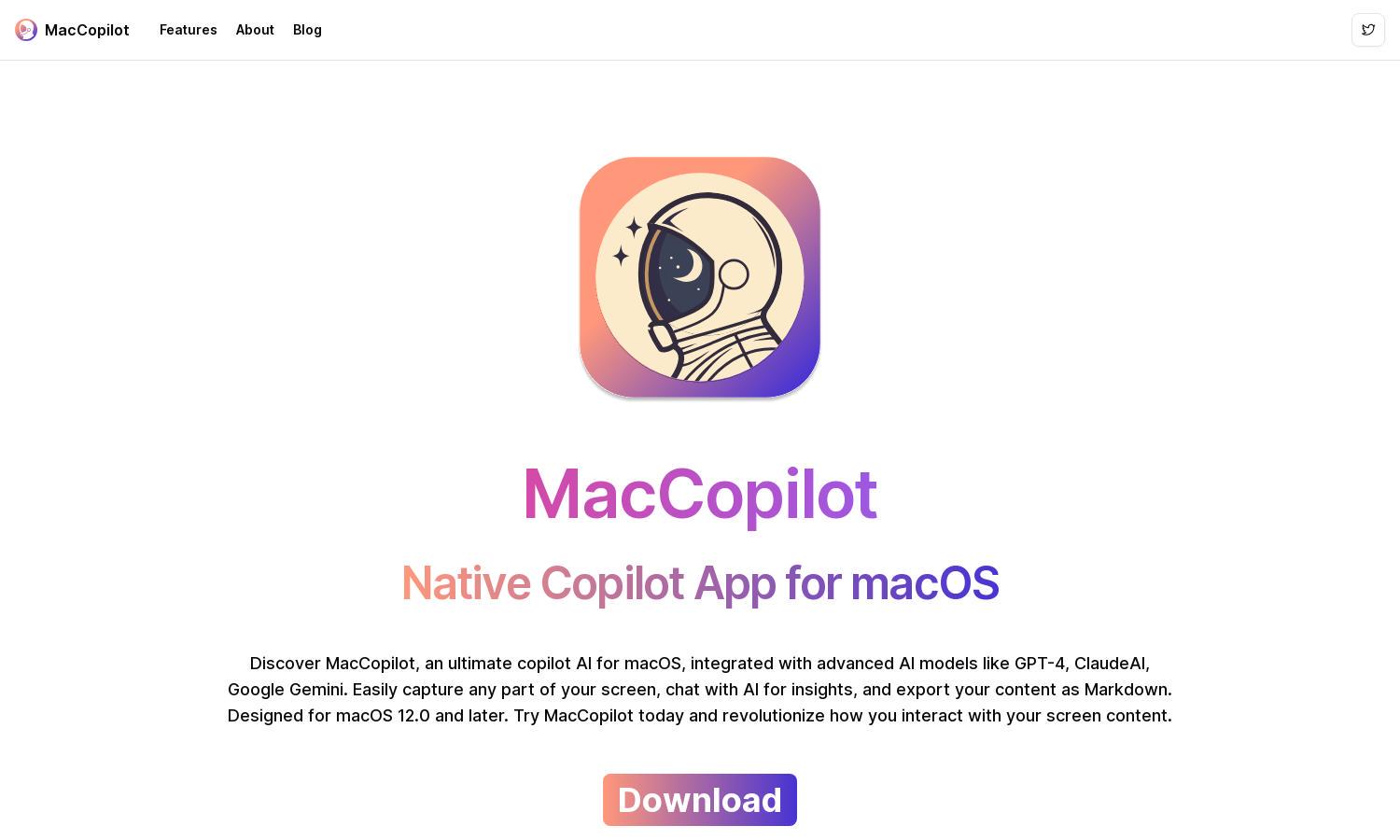
About MacCopilot
MacCopilot revolutionizes user interaction with macOS by integrating advanced AI models. Users seamlessly capture portions of their screen, engaging with AI like GPT-4o for insights and assistance. The app’s unique feature of directly interacting with screen content elevates productivity, making MacCopilot the go-to tool for users seeking smarter workflows.
MacCopilot offers several pricing plans tailored to suit different user needs. A One-Time Payment plan grants lifetime access for $19.99, while subscription tiers starting at $29.99 per month provide access to core features and AI requests per day. Upgrading enhances user experience with more AI requests and future updates.
The user interface of MacCopilot is designed for seamless interaction, featuring an intuitive layout that ensures ease of use. Users can easily navigate through features such as screen capturing and AI chatting, enhancing their overall experience. MacCopilot focuses on user-friendly design to streamline productivity.
How MacCopilot works
Users begin their journey with MacCopilot by downloading and installing the app on macOS 12.0 or later. Onboarding is straightforward, guiding users through capturing screen content and connecting to AI models like GPT-4o. Once set up, users can easily select screen areas, chat with the integrated AI for insights, and make use of the built-in screenshot tools for personalized interactions and content export.
Key Features for MacCopilot
AI-Powered Screen Interaction
MacCopilot offers unique AI-powered screen interaction, allowing users to capture and engage immediately with their screen content. This innovative feature enhances productivity, enabling users to obtain insights, questions, and creative ideas seamlessly without interruptions, making the app a vital tool for macOS users.
Flexible Screenshot Capture
The flexible screenshot capture feature in MacCopilot lets users easily select and capture any portion of their screen. This tool not only simplifies the process but also integrates seamlessly with AI interactions, enhancing how users can extract and analyze screen content effectively.
Multi-Platform AI Support
MacCopilot provides robust multi-platform AI support, connecting users with advanced models like OpenAI GPT-4o and ClaudeAI. This allows users to choose the AI that meets their specific needs, ensuring tailored assistance and maximizing the user experience for every task they undertake.
You may also like: