Meaning
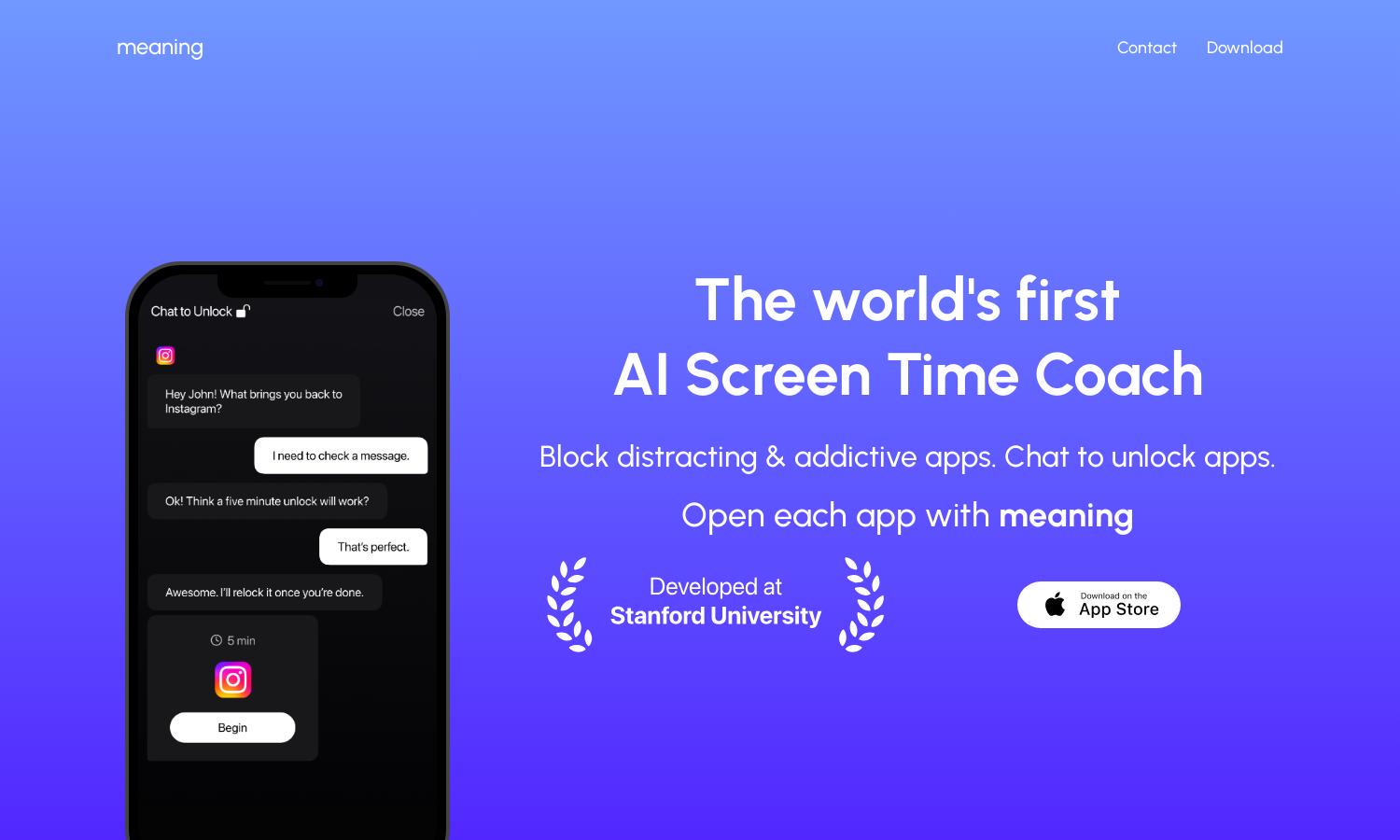
About Meaning
Meaning is a revolutionary AI screen time coach targeting users seeking to reclaim control over their device usage. It enables users to block distracting apps while allowing occasional access through timed unlocks, promoting a productive environment, and reducing mindless scrolling, ultimately improving digital wellbeing.
Meaning offers a free basic plan, with premium subscription options for increased features and customization. Users gain more unlocked sessions and personalized coaching as they upgrade. Discover the full potential of screen time management with Meaning's tailored plans designed to enhance your experience.
Meaning's user interface is designed for simplicity and efficiency, providing a seamless experience. With intuitive navigation and easily accessible features, users can quickly block apps, schedule unlocks, and interact with the AI coach, ensuring a user-friendly approach to screen time management.
How Meaning works
Users start by downloading the Meaning app and setting up their profile. Upon onboarding, users can choose which apps to block and set customizable time limits. They can unlock apps for specified durations, engaging in chat sessions with the AI coach to promote healthier habits, making the process both effective and user-friendly.
Key Features for Meaning
AI-powered screen time management
Meaning features an innovative AI-powered screen time management system that helps users efficiently manage their app usage. By providing tailored unlock times for essential apps, Meaning fosters a productive environment, reducing distractions and allowing users to focus on their tasks more effectively.
App blocking and unlocking
The app blocking and unlocking feature in Meaning offers users control over their digital distractions. Users can set specific unlock times for their necessary apps, encouraging mindful usage and breaking the cycle of endless scrolling. This functionality enhances productivity and promotes better habits.
Customizable session scheduling
Meaning allows users to customize their session scheduling to suit their lifestyle. Whether it's setting specific times for productivity or relaxation, this feature empowers users to balance their screen time according to their daily routines, enhancing their overall digital wellbeing and time management.
You may also like:








