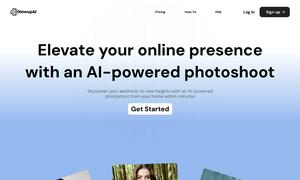Mix Check Studio
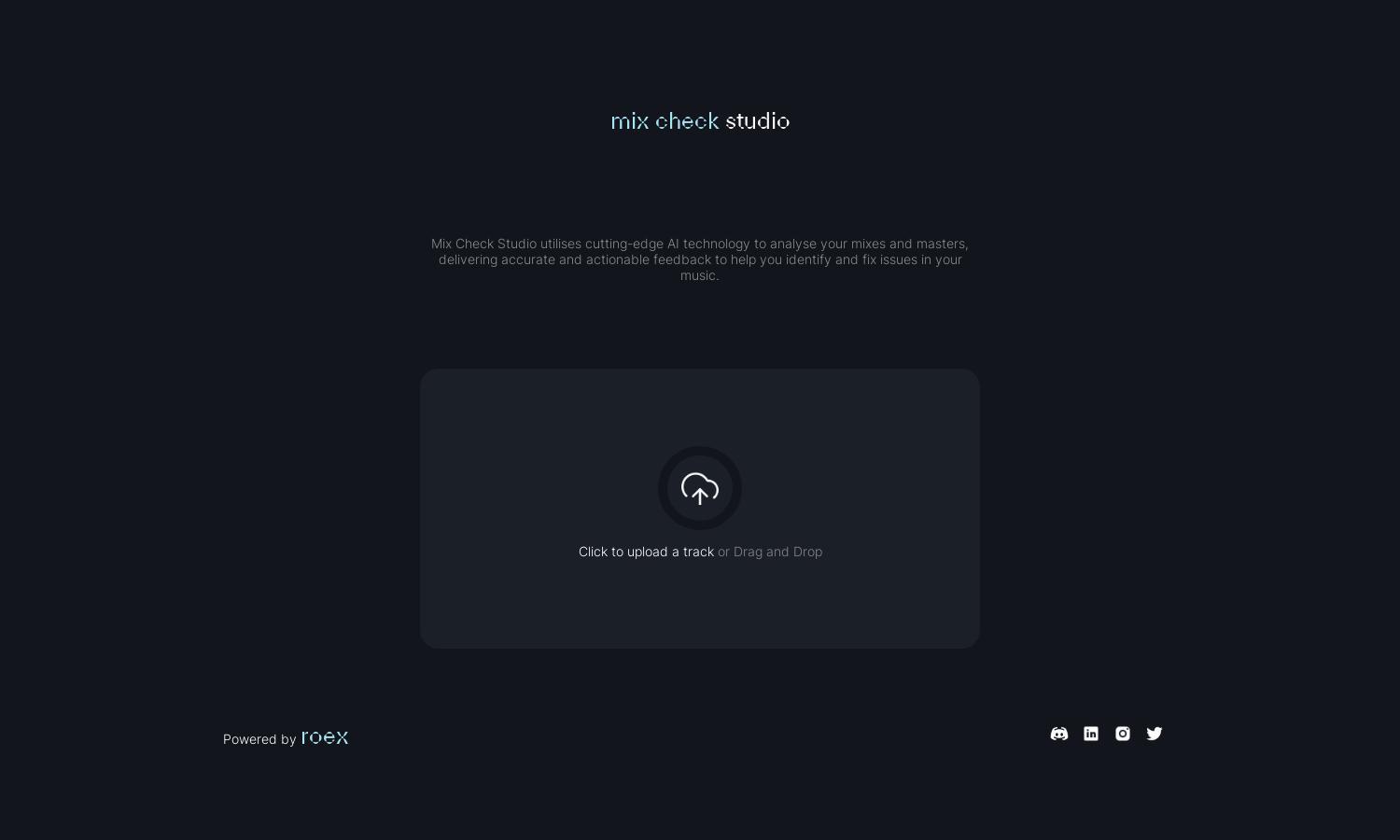
About Mix Check Studio
Mix Check Studio is your go-to platform for enhancing mixing and mastering skills using AI analysis. Musicians and audio enthusiasts can upload tracks in WAV or MP3, receiving actionable feedback that refines their audio quality. Experience precise critiques that empower your mixing journey with Mix Check Studio.
Mix Check Studio offers a completely free audio analysis service, providing detailed feedback on your tracks. Users can maximize their learning potential without any financial commitment. Future premium plans may include personalized coaching and enhanced features, offering even greater value for aspiring sound engineers.
Mix Check Studio features an intuitive user interface, allowing for seamless navigation and ease of use when uploading audio tracks. The layout is designed to enhance user experience, ensuring that even beginners can efficiently engage with the platform's features and receive valuable insights for their mixes.
How Mix Check Studio works
Users start by accessing Mix Check Studio and uploading their WAV or MP3 audio files. They then indicate if the track needs mixing or mastering assistance and select its musical genre. The advanced AI technology processes the audio, ensuring privacy by deleting it post-analysis. Users receive tailored feedback to enhance their mixing and mastering techniques, while the interface facilitates ease of use throughout the process.
Key Features for Mix Check Studio
AI-Driven Audio Analysis
Mix Check Studio utilizes cutting-edge AI technology to analyze your audio tracks. This unique feature provides objective feedback that empowers users to identify and rectify mixing issues, significantly improving their music production skills while maintaining privacy and data security during the entire process.
Genre-Specific Feedback
Mix Check Studio allows users to specify the musical genre of their audio tracks. This tailored approach ensures that the feedback is relevant and precise, helping users get the most out of their mixing and mastering experience while enhancing their understanding of genre-specific sound qualities.
User Feedback Integration
Mix Check Studio encourages users to provide feedback on the service through a dedicated button. This unique feature not only helps improve the platform but also fosters a community of users who can share experiences and suggestions, enhancing the overall quality and reliability of the audio analysis.
You may also like: