Nero Lens
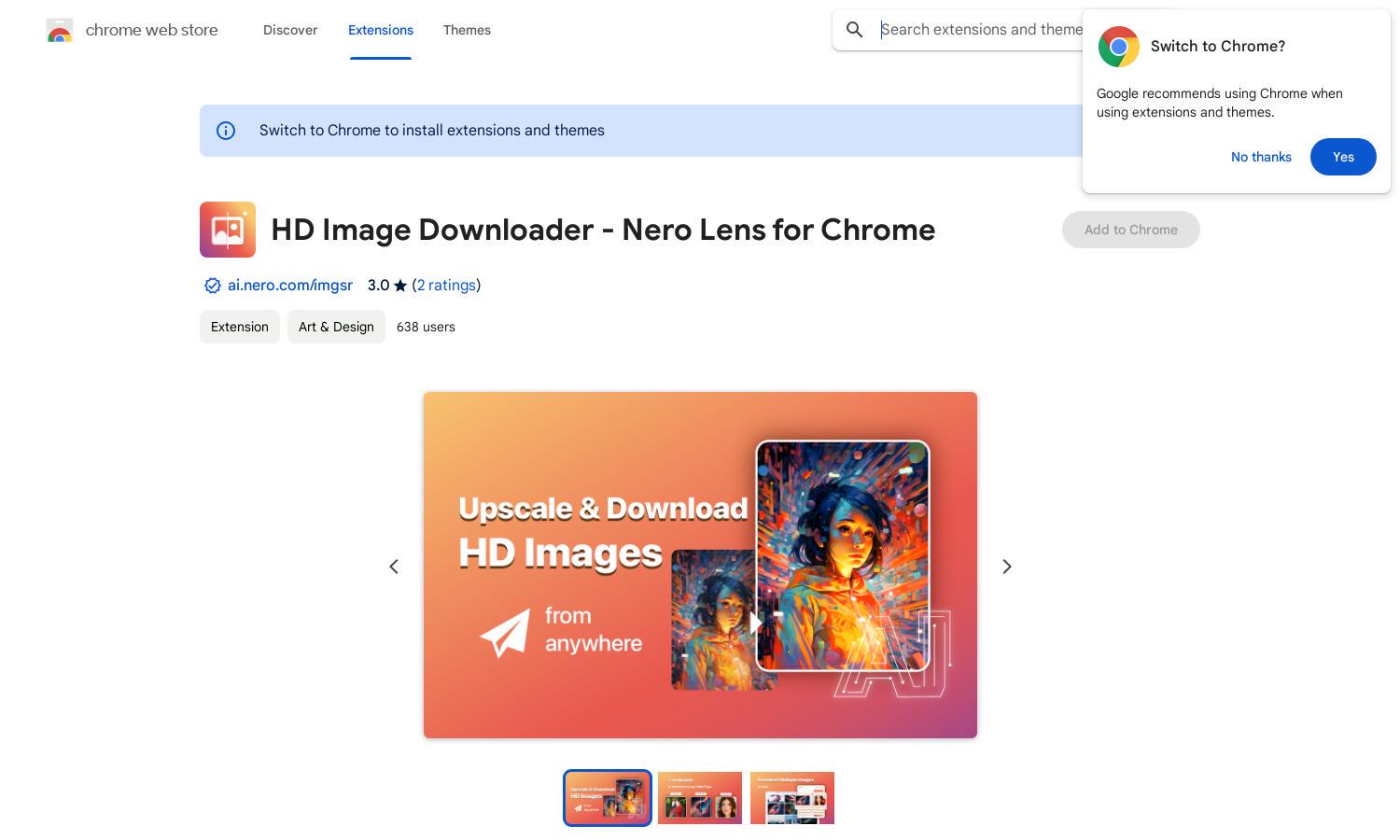
About Nero Lens
Nero Lens is a cutting-edge Chrome extension aimed at enhancing image quality for designers, students, and professionals. Users can easily download and upscale images from various websites, making low-resolution photos look stunningly clear. Its AI technology efficiently resolves common image-related issues while elevating user experience.
Nero Lens offers a subscription plan with monthly or yearly options, providing excellent value. Users gain access to advanced features like batch processing and higher-resolution downloads with a business plan, enhancing productivity and ensuring seamless image management. Upgrading unlocks premium functionality for better results.
The user interface of Nero Lens is designed for simplicity and efficiency, ensuring a seamless browsing experience. With a clear layout and intuitive features, users can easily navigate through image downloading and upscaling processes. The friendly design enhances overall usability while maintaining a focus on functionality.
How Nero Lens works
Users begin by installing the Nero Lens Chrome extension from the Chrome Web Store. Once set up, they can browse any website and simply click on the Nero Lens icon to access the downloading options. The AI technology then scans images available on the page, allowing users to select and upscale their desired images seamlessly, making it an effortless experience.
Key Features for Nero Lens
AI-Powered Image Upscaling
The standout feature of Nero Lens is its AI-powered image upscaling. This technology allows users to enhance low-resolution images by up to 4x, ensuring that details remain sharp and clear. With Nero Lens, users can transform ordinary images into stunning visuals effortlessly.
Batch Image Processing
Nero Lens offers a powerful batch image processing feature, enabling users to upscale and download multiple images at once. This functionality saves time and increases productivity for users handling numerous images, making Nero Lens an essential tool for designers and photographers.
Old Photo Restoration
A unique feature of Nero Lens is its ability to restore old photos. The AI technology effectively removes blemishes and enhances clarity, allowing users to breathe new life into cherished memories. This capability sets Nero Lens apart as a versatile solution for photo enhancement.
You may also like:








