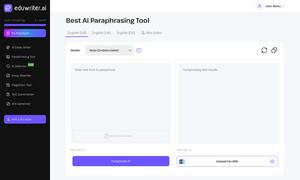Object Remover
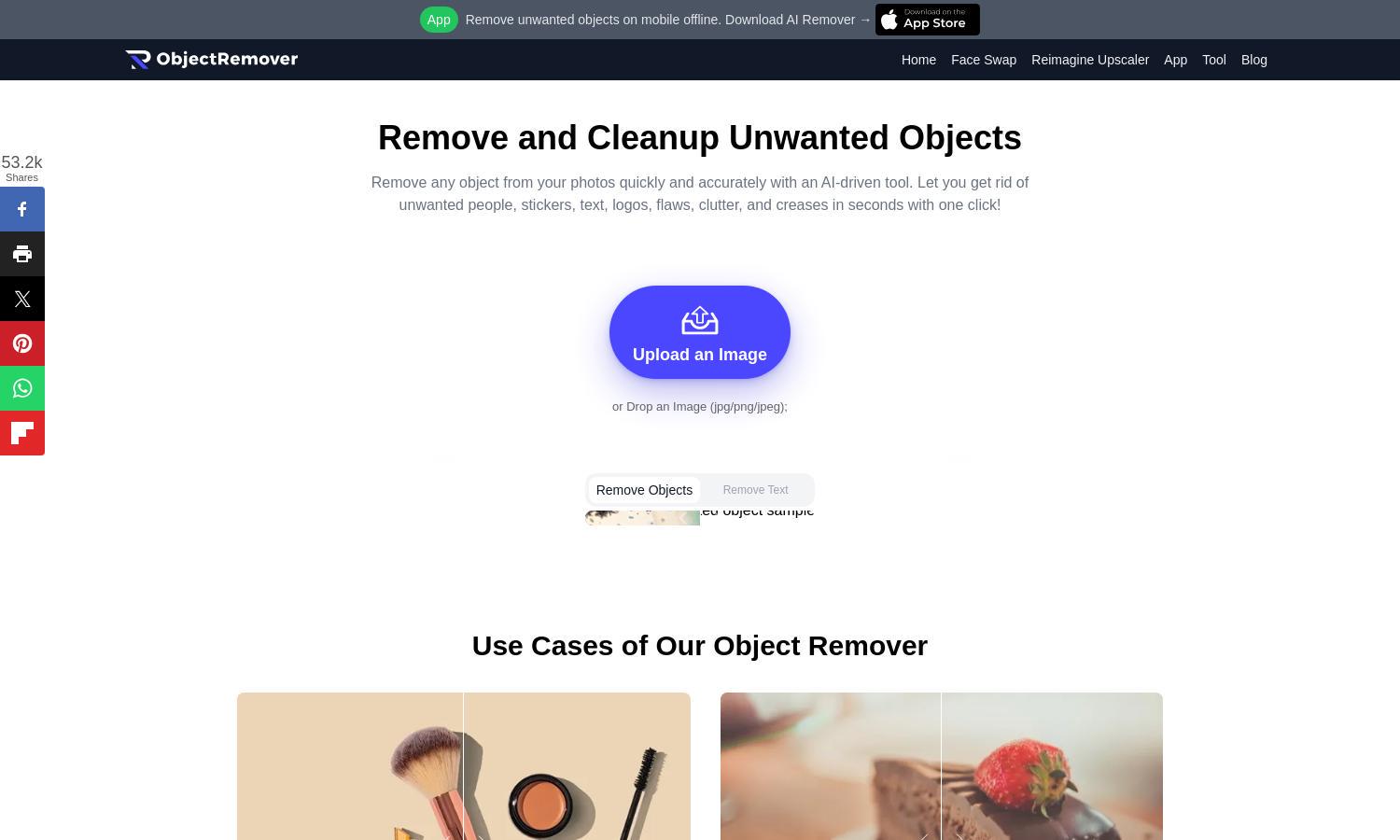
About Object Remover
ObjectRemover is a powerful online solution designed for anyone needing quick and effective image editing. Leveraging advanced AI technology, it allows users to easily remove unwanted objects, enabling flawless results. This tool caters to photographers, marketers, and casual users looking to enhance their images with minimal effort.
ObjectRemover offers its services for free without any signup requirements, providing great value for users. Currently, no subscription tiers exist, as all features are available to every user. Future updates may include enhanced options to further improve the user experience while maintaining its free accessibility.
The user interface of ObjectRemover is designed to be intuitive and straightforward, creating a seamless browsing experience. Its clean layout ensures that users can easily upload images and utilize key features like object removal without confusion, making the editing process efficient and effective for everyone.
How Object Remover works
To use ObjectRemover, simply visit the website, upload your image, and select the unwanted object you wish to remove. The AI tool will guide you through creating a mask around the object. Once you've outlined the area, the advanced algorithms will detect and remove the selected object, allowing for quick, high-quality edits.
Key Features for Object Remover
One-Click Object Removal
With ObjectRemover, enjoy the innovative one-click object removal feature that allows for quick edits. This unique service lets users eliminate unwanted elements with just a few clicks. The powerful AI behind ObjectRemover ensures that the processed images remain natural, satisfying users’ needs for clean visuals.
Preview Before Download
ObjectRemover stands out with its preview feature, allowing users to see their edits before downloading. This ensures that the final output meets expectations, providing confidence in the editing process. Users can achieve their desired results and make adjustments easily, enhancing the utility of ObjectRemover.
No Watermarks
ObjectRemover prides itself on offering no watermarks on processed images, even for free users. This unique aspect allows individuals to share and edit their output images without intrusive branding, enhancing user satisfaction and ensuring that the focus remains on the quality of their edited visuals.