OnePrompt
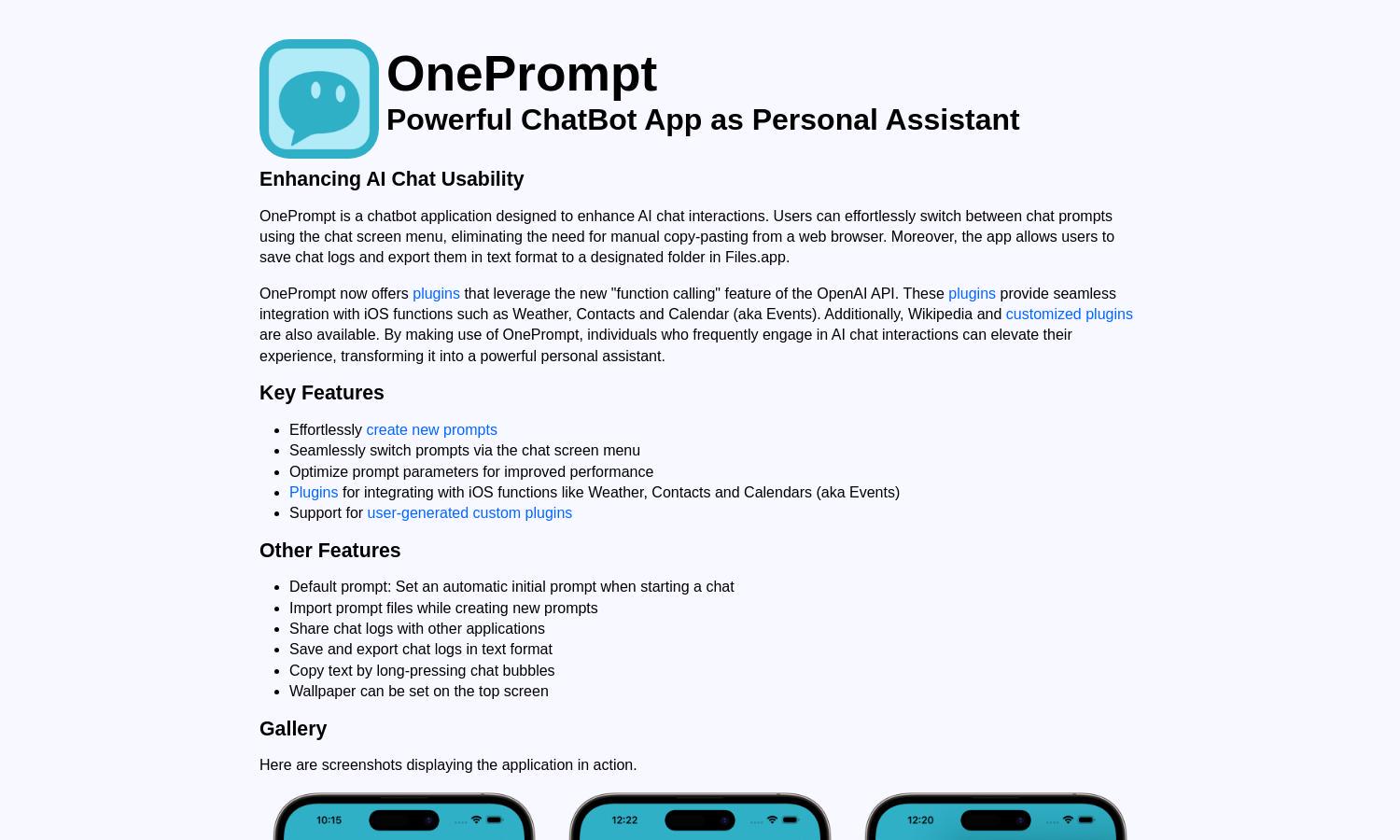
About OnePrompt
OnePrompt revolutionizes AI chat interactions by simplifying prompt switching and integrating with iOS features. Targeting users who frequently engage with AI, this app allows easy management of multiple prompts and chat logs, enhancing usability and transforming your interactions into a powerful personal assistant experience.
OnePrompt offers a 3-month free trial, allowing users to explore its capabilities without upfront costs. Subscription tiers subsequently unlock advanced features, including custom plugins and enhanced integrations. Upgrading provides users with greater productivity and a more personalized chat experience, making it invaluable for regular AI users.
The user interface of OnePrompt is designed for ease and efficiency, providing a seamless experience for managing prompts and chat logs. Features like a customizable chat screen and intuitive menu ensure users can easily navigate the app. OnePrompt emphasizes user-friendliness while enhancing productivity through thoughtful design.
How OnePrompt works
To get started with OnePrompt, users simply download the app and sign in with their OpenAI API key. Once onboarded, they can create and customize prompts effortlessly via the chat screen menu, switch among presets, and save chat logs for future reference. Integrations with iOS features enhance functionality, making OnePrompt a dynamic tool for managing AI chats.
Key Features for OnePrompt
Seamless Prompt Switching
OnePrompt’s seamless prompt switching functionality allows users to effortlessly transition between inputs, saving time and enhancing productivity. This unique feature ensures smooth interactions directly from the chat screen menu, helping users optimize their AI chat experience and maximize efficiency in discussions.
iOS Functionality Integration
OnePrompt excels with its integration of iOS functionalities, providing plugins for Weather, Contacts, and Calendar. This feature enhances user experience by leveraging established iOS tools, making task management and information retrieval easier while engaging in AI chat.
Chat Log Management
OnePrompt provides robust chat log management, allowing users to save and export chat histories in text format. This feature enhances usability by ensuring conversations are easily accessible for review and organization, making it a practical tool for frequent AI chat users.








