PDFGPT.IO
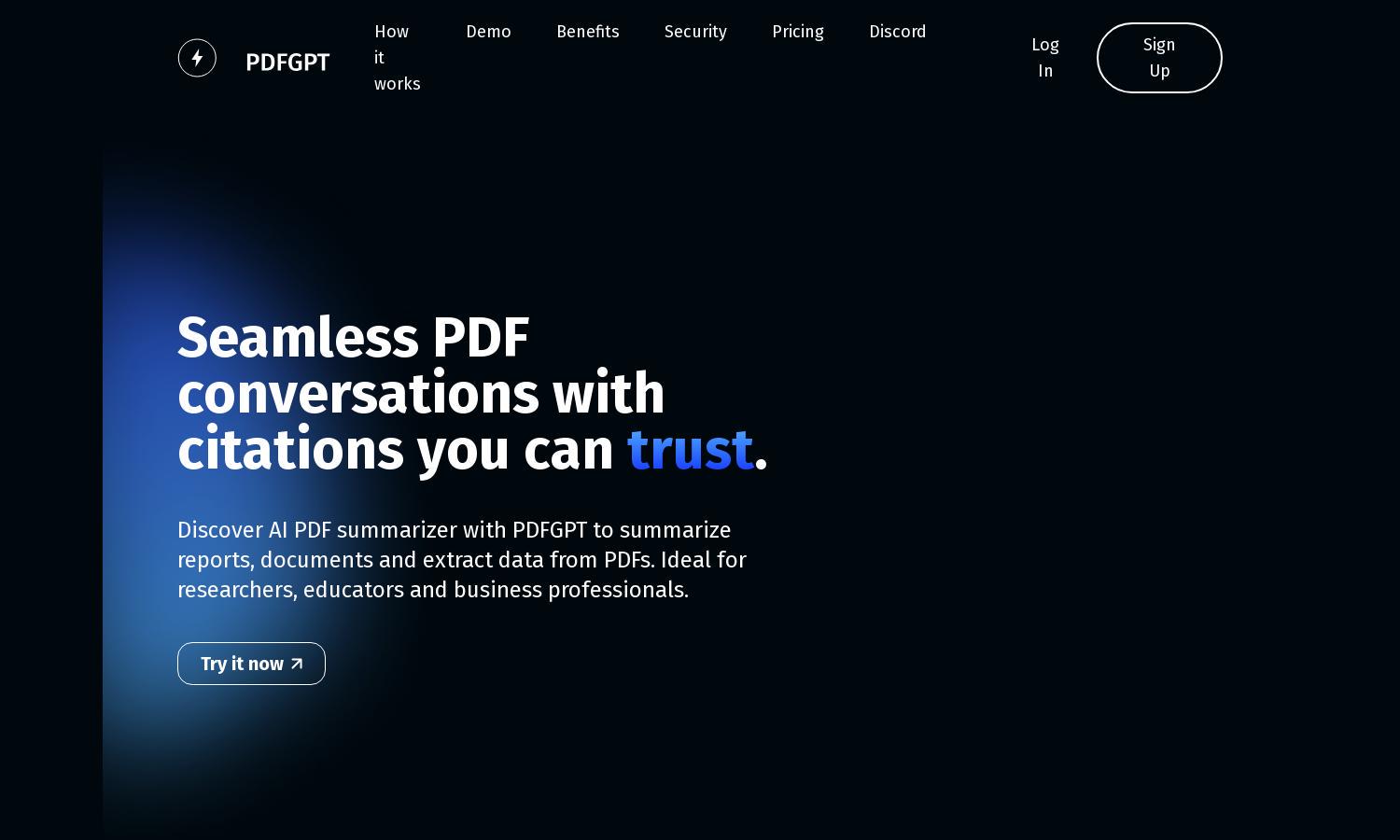
About PDFGPT.IO
PDFGPT streamlines document processing by providing AI-generated summaries, making it essential for researchers, educators, and professionals. Its standout feature is its ability to summarize extensive PDFs quickly and accurately, enabling users to focus on core information, thereby improving overall productivity and efficiency.
PDFGPT offers a free version with a monthly limit of 1,000 pages. For more extensive usage, users can subscribe to Advanced, Ultimate, or Premium plans that provide additional features and usage limits, enhancing efficiency and functionality. Upgrading allows access to advanced capabilities tailored for higher productivity.
PDFGPT boasts a user-friendly design that creates an effortless browsing experience. Its intuitive layout facilitates easy navigation through features, allowing users to upload and summarize documents seamlessly. Unique functionalities, such as interactive chats with PDFs, enhance accessibility and usability, making it extremely efficient for users.
How PDFGPT.IO works
To use PDFGPT, users start by uploading their PDF documents into the platform. The AI then processes the content swiftly, generating a concise summary that captures key points. Users can ask follow-up questions based on the summary, ensuring a thorough understanding of the document without needing to read it entirely.
Key Features for PDFGPT.IO
Instant Summaries
PDFGPT provides instant summaries of documents, allowing users to receive concise and accurate information within seconds. This core feature helps streamline the process of handling extensive PDFs, saving time and enhancing user efficiency by highlighting crucial content swiftly and reliably.
Multi-File Support
With PDFGPT's multi-file support, users can easily summarize various types of files, from PDFs to documents and audio files. This feature adds immense value for individuals and professionals dealing with diverse content, making document management faster and more efficient across multiple formats.
Interactive Chat Feature
PDFGPT’s interactive chat feature allows users to engage with their PDFs in a dynamic way. Users can ask specific questions, and the AI provides immediate, relevant answers. This functionality enhances understanding and retention of complex information, making document interaction more engaging and informative.








