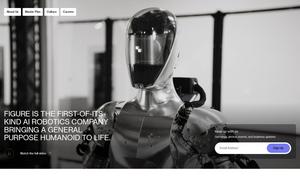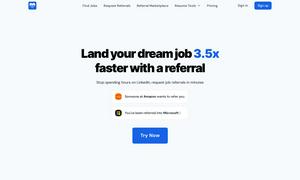Phew AI Tab
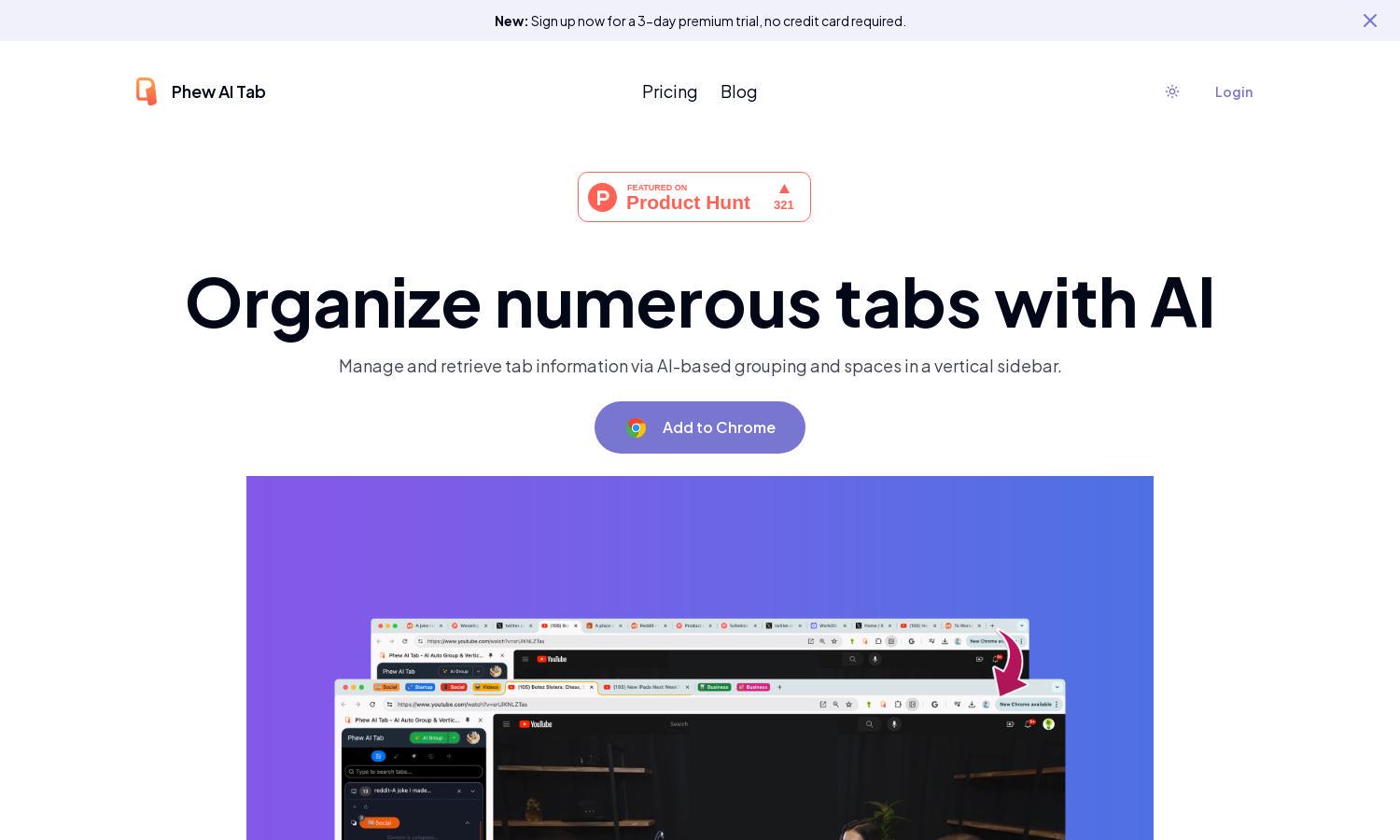
About Phew AI Tab
Phew AI Tab offers innovative AI-driven tab organization for users seeking enhanced productivity. It intelligently groups and analyzes tabs while providing encrypted cloud syncing across devices. Designed for professionals and casual users alike, Phew AI Tab helps solve tab clutter, making resources easily accessible for a streamlined workflow.
Phew AI Tab offers a 3-day premium trial with no credit card required, allowing users to explore its features. Full subscriptions offer added benefits like enhanced AI-based functionality and additional cloud storage options. Users can maximize their tab management experience and organization with affordable pricing plans.
Phew AI Tab features a user-friendly interface that prioritizes efficiency, enabling seamless navigation between grouped tabs. Its intuitive layout allows easy switching between themed spaces, ensuring a streamlined experience. This design enhances productivity, making Phew AI Tab a valuable asset in managing digital workspace effectively.
How Phew AI Tab works
To start using Phew AI Tab, users simply sign up and install the Chrome extension. Upon opening new tabs, the AI automatically groups them for easy access. By utilizing the Option + E shortcut, users can easily switch between groups. The browser extension syncs with their account, ensuring access across devices.
Key Features for Phew AI Tab
AI Grouping & Auto Collapse
Phew AI Tab's AI Grouping & Auto Collapse feature intelligently organizes tabs as they are opened, enhancing user focus. This unique functionality minimizes distractions by collapsing inactive groups, allowing users to concentrate on their current tasks without being overwhelmed by open tabs.
Cloud Sync
Phew AI Tab's Cloud Sync feature enables seamless synchronization of tabs and workspaces across multiple devices. With data protection through AES 256 encryption, users can access their organized spaces anywhere, ensuring a secure, convenient browsing experience and enhancing overall productivity with instant availability.
AES 256 Encryption
Phew AI Tab ensures user privacy with AES 256 encryption, providing military-grade protection for tab data. This feature guarantees that users' workspace information remains secure and accessible only to them, enhancing trust and peace of mind as they organize and manage their browsing experience.