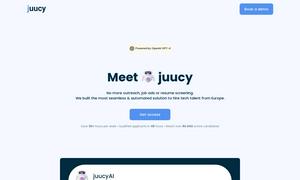Polaris Office
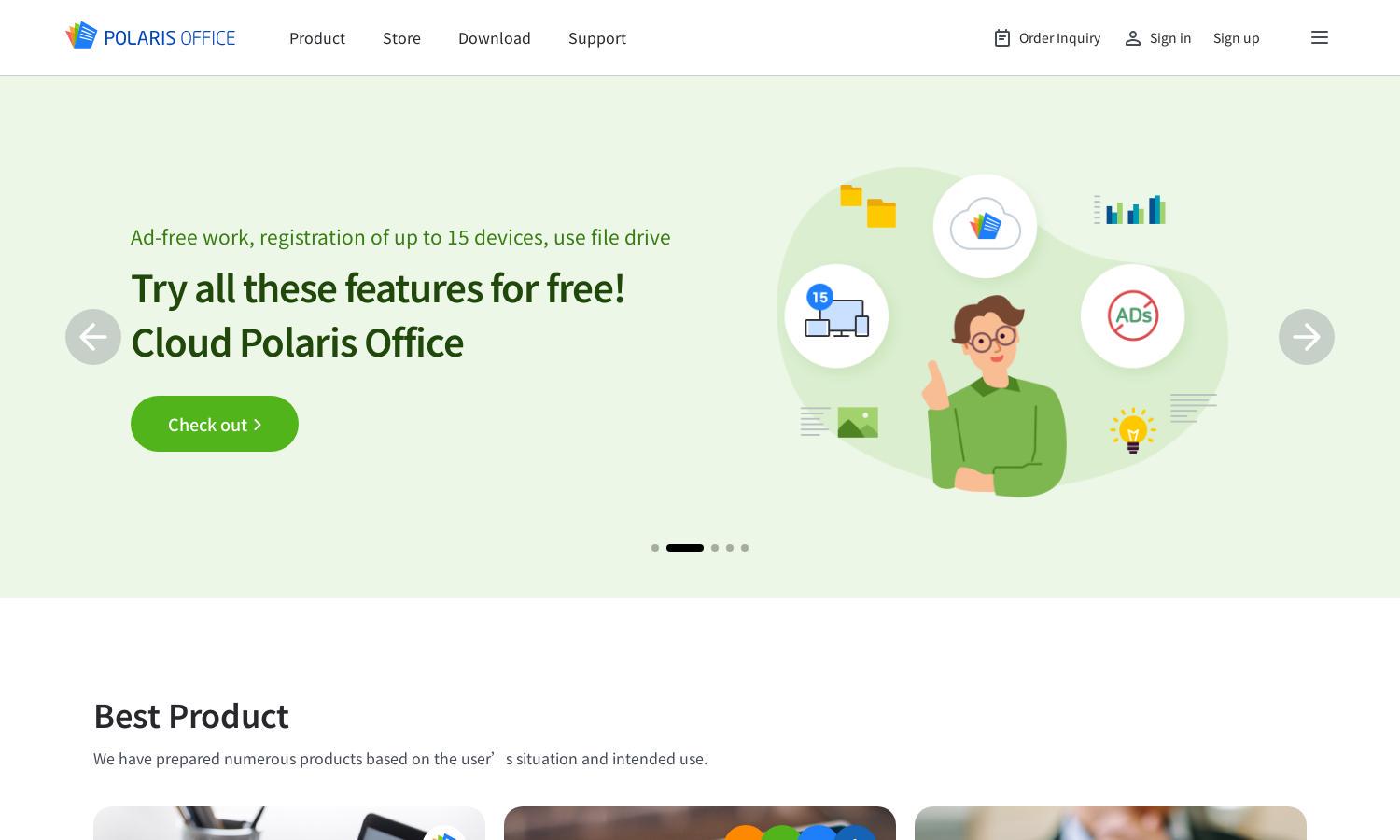
About Polaris Office
Polaris Office is an innovative document management platform designed for individuals, businesses, and institutions. Users can easily view and edit a wide range of document formats, benefiting from its high compatibility and user-friendly interface. Experience enhanced productivity with Polaris Office’s comprehensive features tailored for efficient document handling.
Polaris Office offers various subscription plans, including a free version with basic features and a Pro Plan providing advanced tools and ad-free experience. Users can enjoy special promotions and discounts, enhancing their document management capabilities through an upgrade. Explore the full potential of Polaris Office tailored for diverse needs.
The user interface of Polaris Office is thoughtfully designed to ensure a seamless browsing experience. Its layout is intuitive, enabling easy navigation through features. Users will appreciate the unique design aspects that facilitate efficient document editing and management, making it accessible for everyone, regardless of technical skill.
How Polaris Office works
To start using Polaris Office, users create an account during onboarding, allowing access to comprehensive document editing tools. Once logged in, they can easily navigate the platform to upload or create documents in various formats. Polaris Office supports seamless editing and collaboration, enhancing user efficiency while providing an intuitive and visually appealing experience.
Key Features for Polaris Office
Comprehensive Document Format Support
Polaris Office stands out with its support for a wide range of document formats, including HWP, Word, and PDF. This flexibility allows users to manage and edit documents effortlessly, catering to diverse needs across personal and professional contexts, thereby enhancing productivity and user satisfaction.
Advanced Collaboration Features
Polaris Office provides advanced collaboration tools that enable multiple users to work on documents simultaneously. This feature enhances teamwork and communication, allowing colleagues to share ideas and make edits in real-time, thus streamlining workflows and increasing overall productivity in business and educational settings.
AI-Enhanced Document Editing
Polaris Office incorporates AI-driven features to enhance document editing experiences. This functionality assists users in generating content, improving efficiency, and suggesting edits, making document creation and management smoother. This innovative approach helps users save time and improve the quality of their work.
You may also like: