PromptBox
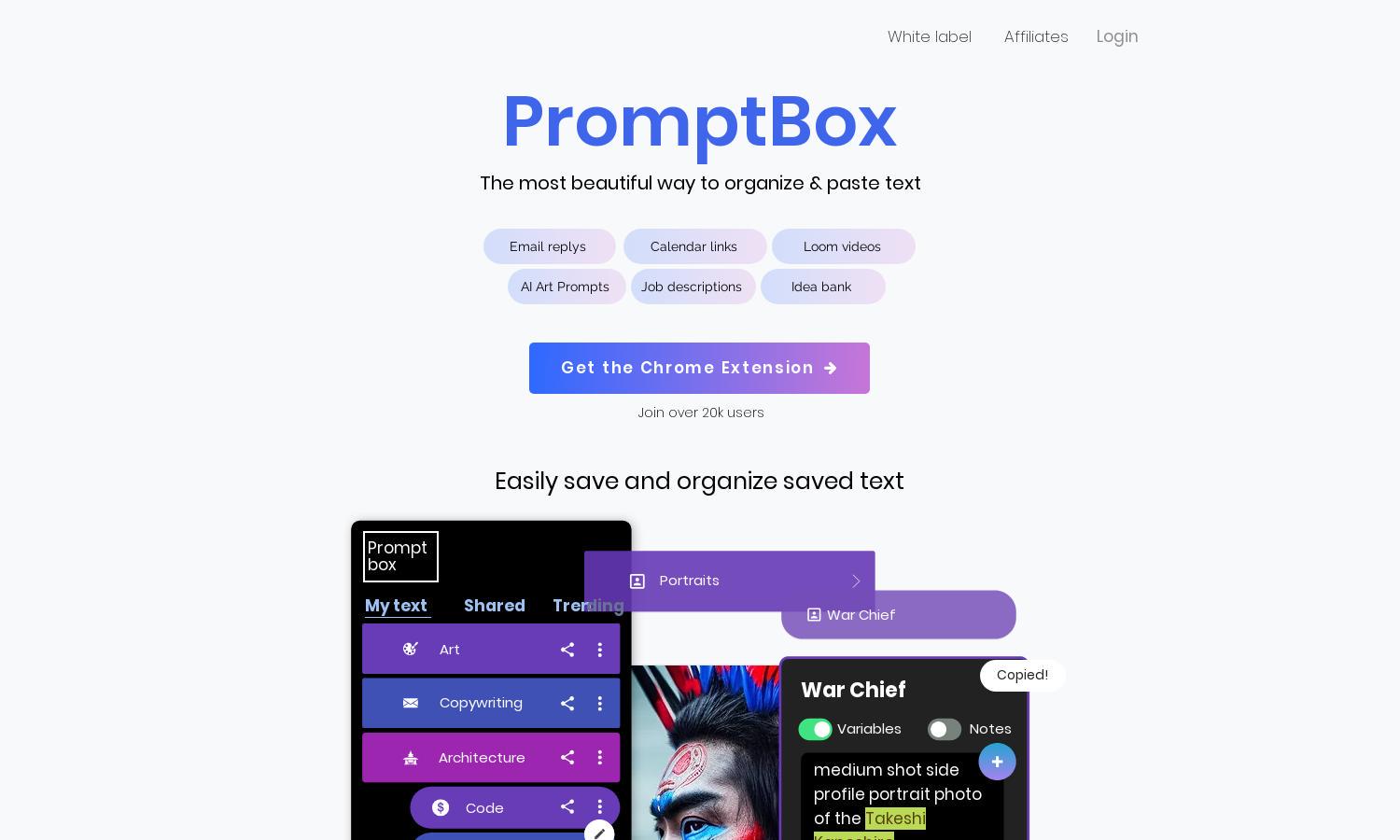
About PromptBox
PromptBox is designed to help users organize and manage their AI prompts seamlessly. With intuitive features, users can save, categorize, and share prompts easily. Its innovative sharing functionality allows digital artists and copywriters to maximize their AI workflow, improving productivity and organization.
PromptBox offers a free plan to get started, with options for premium upgrades that provide enhanced features like additional storage, advanced sharing options, and customization. The subscription tiers ensure users can choose a plan that suits their needs, offering excellent value for AI enthusiasts.
PromptBox features an intuitive user interface that enhances the overall browsing experience. The clean layout, combined with visual organization through folders and colors, makes it easy to find and manage prompts. Unique user-friendly features ensure that PromptBox meets all your prompt management needs seamlessly.
How PromptBox works
Users begin by signing up for PromptBox, where they can create folders to categorize their prompts. The platform enables fast copy/paste functionality using unique shortcuts to streamline workflow. Users can easily drag and drop prompts, share links, and access their organized collection from any device, enhancing productivity in AI usage.
Key Features for PromptBox
Easy Prompt Sharing
PromptBox allows seamless sharing of AI prompts through personalized links. This innovative feature fosters collaboration and enhances the user experience for digital creatives, enabling them to effortlessly distribute their well-organized prompts to their audience while maintaining control over their content.
Folder Organization
With PromptBox, users can organize their AI prompts into customizable folders, improving accessibility and clutter-free management. This key feature helps users find their most-used and favorite prompts quickly, enhancing creativity and efficiency in their work processes across various applications.
Smart Shortcuts
PromptBox provides users with innovative keyboard shortcuts to paste frequently used text with ease. This feature significantly speeds up workflow, allowing users to focus on their projects. By optimizing efficiency, PromptBox ensures users maximize their productivity with AI prompts in various tasks.
You may also like:








