Record Once
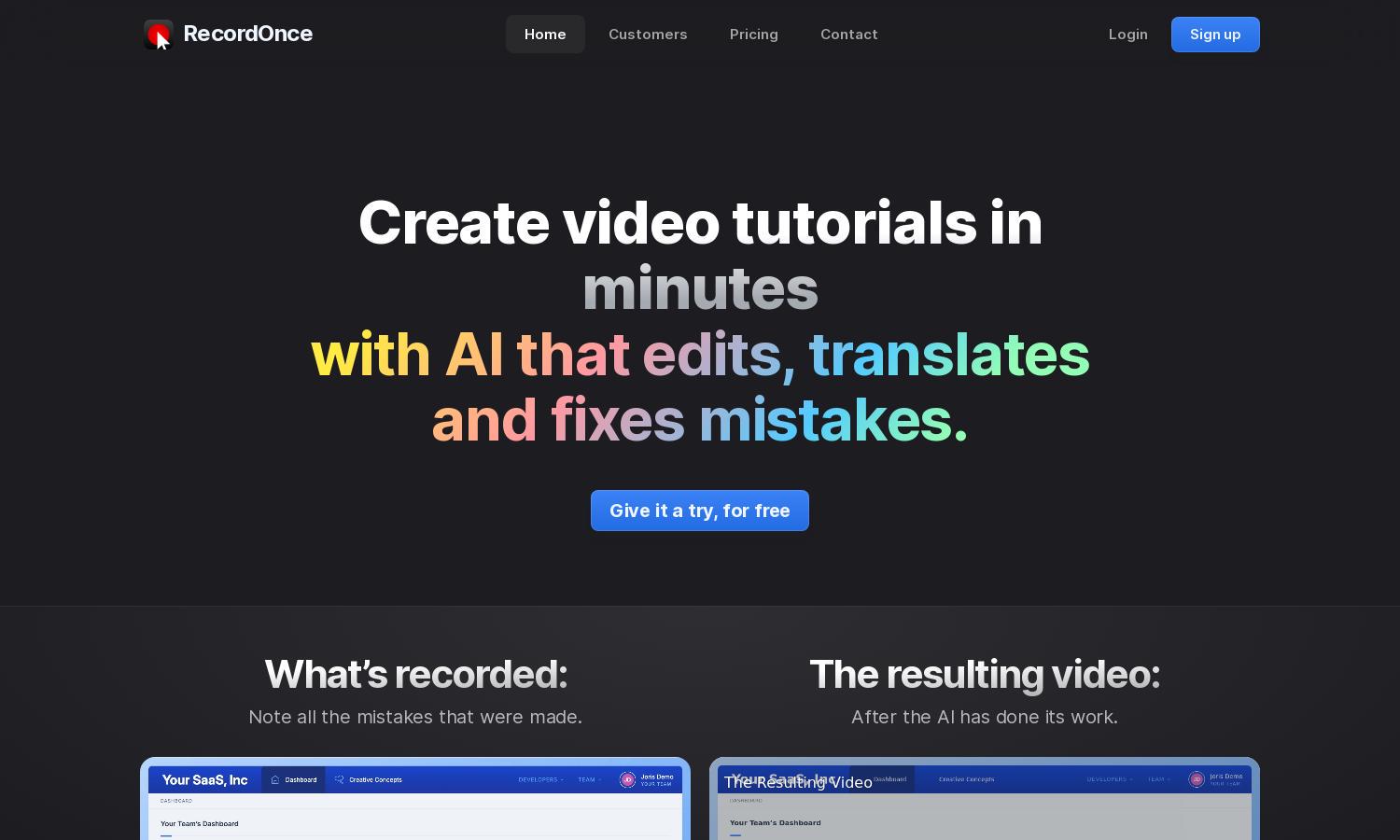
About Record Once
Record Once is an innovative platform designed for quick and efficient video tutorial creation. Utilizing AI capabilities, users can record their screens, edit mistakes, and apply translations effortlessly. Ideal for teams and individuals looking to streamline their video production process, Record Once offers a fast, user-friendly solution.
Record Once offers a free trial, with subscription options tailored for individuals and teams. Each tier includes features like automated editing and translation, enhancing the video creation experience. Upgrading unlocks advanced capabilities, allowing users to create high-quality tutorials seamlessly and maintain a consistent branding style.
Record Once features a sleek, user-friendly interface that enhances the video creation experience. With intuitive layout and easy navigation, users can access editing tools seamlessly. The platform ensures that anyone can produce professional-quality tutorials quickly, making video production straightforward and accessible for all users.
How Record Once works
To use Record Once, users begin by signing up and familiarizing themselves with the intuitive interface. Start recording tutorials by demonstrating your product, while the AI takes care of editing mistakes and adding translations. Users can enhance their videos with text guides, music, and special effects, streamlining the entire tutorial creation process.
Key Features for Record Once
Automatic Editing
The automatic editing feature of Record Once revolutionizes tutorial creation by eliminating the hassle of manual editing. Users can produce polished videos in minutes, thanks to AI that intelligently removes mistakes and enhances visual quality, setting Record Once apart as the perfect solution for busy creators.
AI Translations
Record Once provides AI-driven translations, offering identical videos in multiple languages instantly. This unique feature allows users to reach a broader audience without re-recording, enhancing accessibility and user engagement, making Record Once an essential tool for global teams looking to communicate effectively.
Drag-and-Drop Editing
Record Once's drag-and-drop editing functionality enhances user convenience, allowing creators to rearrange video segments effortlessly. This unique design simplifies the editing process, making it accessible for individuals without technical experience, ultimately saving time and improving video quality for all users.
You may also like:








