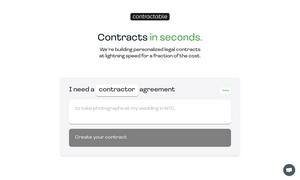Reprompt
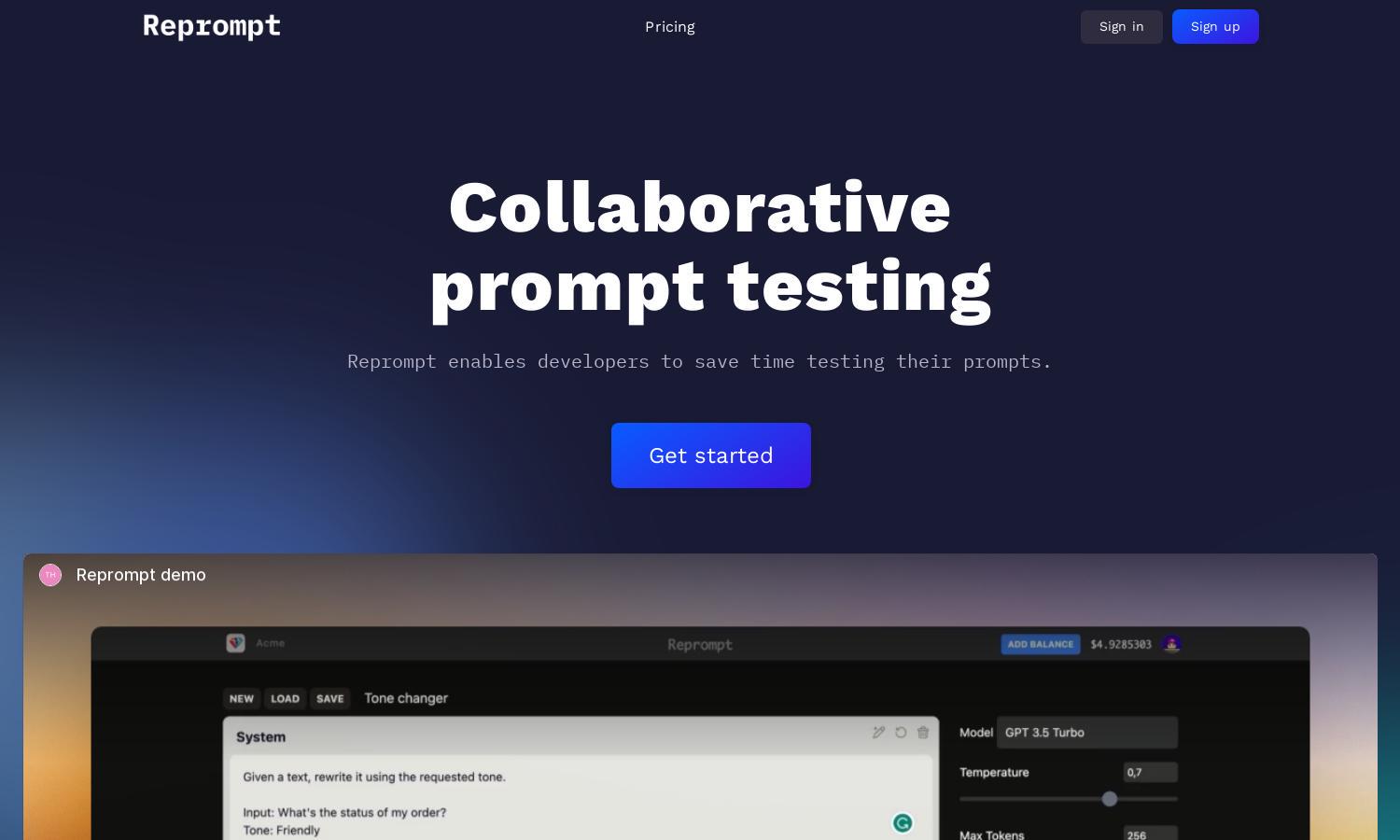
About Reprompt
Reprompt is designed for developers seeking to streamline AI prompt testing. Users create accounts, customize their profiles, and interact through a user-friendly interface, enabling them to quickly generate multiple responses, analyze issues, and optimize their prompts. This boosts efficiency and fosters data-driven decision-making.
Reprompt offers various pricing tiers to cater to different needs, ensuring users can select the right plan based on their usage. Each tier provides tailored benefits, such as enhanced features or greater data capacity, allowing users to maximize their prompt testing efficiency without breaking the bank.
The user interface of Reprompt is crafted for an intuitive browsing experience. Its organized layout and seamless navigation lead users through the prompt testing process effortlessly. Unique features facilitate easy access to tools for generating responses and analyzing data, making Reprompt a standout platform.
How Reprompt works
To get started with Reprompt, users create an account and customize their profiles for personalized settings. Once onboarded, they can easily navigate the platform to start testing their AI prompts. Users can generate multiple responses simultaneously, analyze errors, and view data analytics, which simplify efficiency and improve prompt optimization.
Key Features for Reprompt
Collaborative Prompt Testing
Collaborative Prompt Testing is a hallmark of Reprompt, allowing developers to work together efficiently. This feature streamlines the process of testing and optimizing their prompts, enabling quick feedback and iterative improvements, ultimately enhancing the overall performance of their AI applications.
Data-Driven Decision Making
Data-Driven Decision Making is a key feature of Reprompt. It empowers users to analyze extensive datasets, quickly identifying anomalies and areas needing improvement. This analytical capability enables more informed choices, significantly enhancing the quality and effectiveness of AI prompt testing.
Version Comparison Tool
The Version Comparison Tool in Reprompt highlights changes by allowing users to compare previous versions of prompts. This unique feature ensures developers can measure the impact of modifications, leading to better-informed decisions and greater confidence in the optimization process.
You may also like: