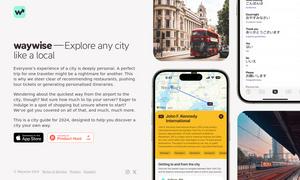screenpipe
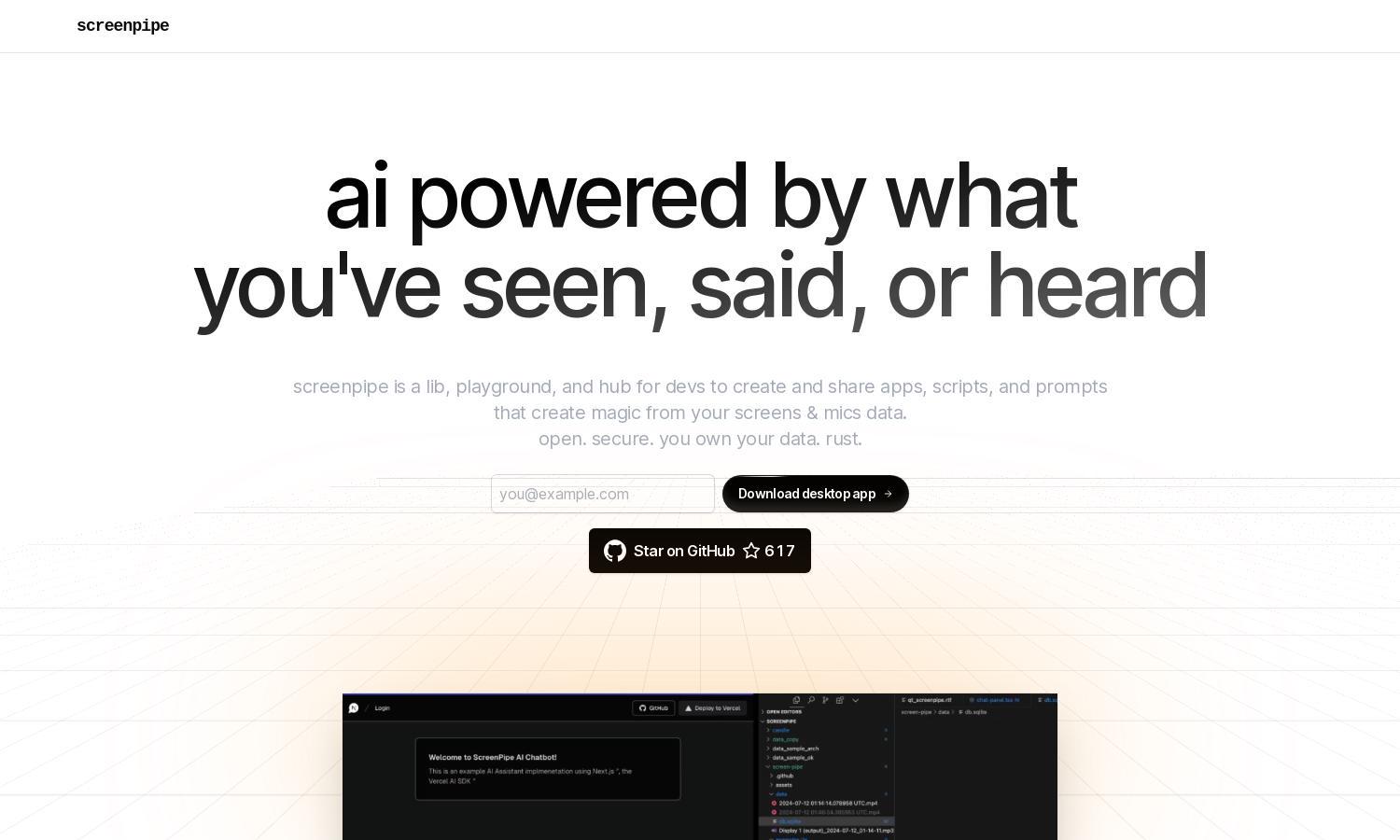
About screenpipe
Screenpipe is an innovative AI screen and voice recording tool designed for professionals seeking efficiency. It provides features like automatic documentation, meeting transcription, and data privacy, making it ideal for businesses that need to capture crucial information seamlessly. Experience enhanced productivity with Screenpipe.
Screenpipe offers flexible pricing plans to suit different needs. With tiers ranging from basic to advanced, users can choose based on features like automation and storage. Upgrading provides users with enhanced data capabilities, ensuring they leverage their screen and voice recordings effectively for business growth.
Screenpipe features an intuitive user interface designed for seamless navigation. Its layout enhances user experience by providing quick access to essential tools, allowing users to efficiently manage their screen recordings and voice data. With a focus on usability, Screenpipe ensures that users can maximize productivity effortlessly.
How screenpipe works
To start using Screenpipe, new users simply sign up and install the software. Once onboarded, they can easily navigate the dashboard to access features like screen recording, voice capture, and automated documentation. With an easy-to-use interface, users can quickly customize settings to fit their workflow, ensuring a hassle-free experience.
Key Features for screenpipe
24/7 Screen & Voice Recording
Screenpipe's 24/7 screen and voice recording feature allows users to capture essential work activity continuously. This innovative capacity ensures that important meetings and discussions are never missed, providing valuable data for reference and analysis. Experience the power of always-on documentation with Screenpipe.
Instant Knowledge Extraction
The instant knowledge extraction feature of Screenpipe allows users to quickly summarize content from emails, chats, and documents. This functionality enables professionals to grasp essential information swiftly, enhancing their decision-making process and overall productivity. Unlock the potential of your data with Screenpipe.
Automate Documentation
Screenpipe's ability to automate documentation significantly reduces manual input through its integration with CRM and productivity tools. This feature streamlines workflows, saves time, and minimizes errors. With Screenpipe, users can focus on essential tasks while ensuring accurate documentation is always maintained.