ScreenSnapAI
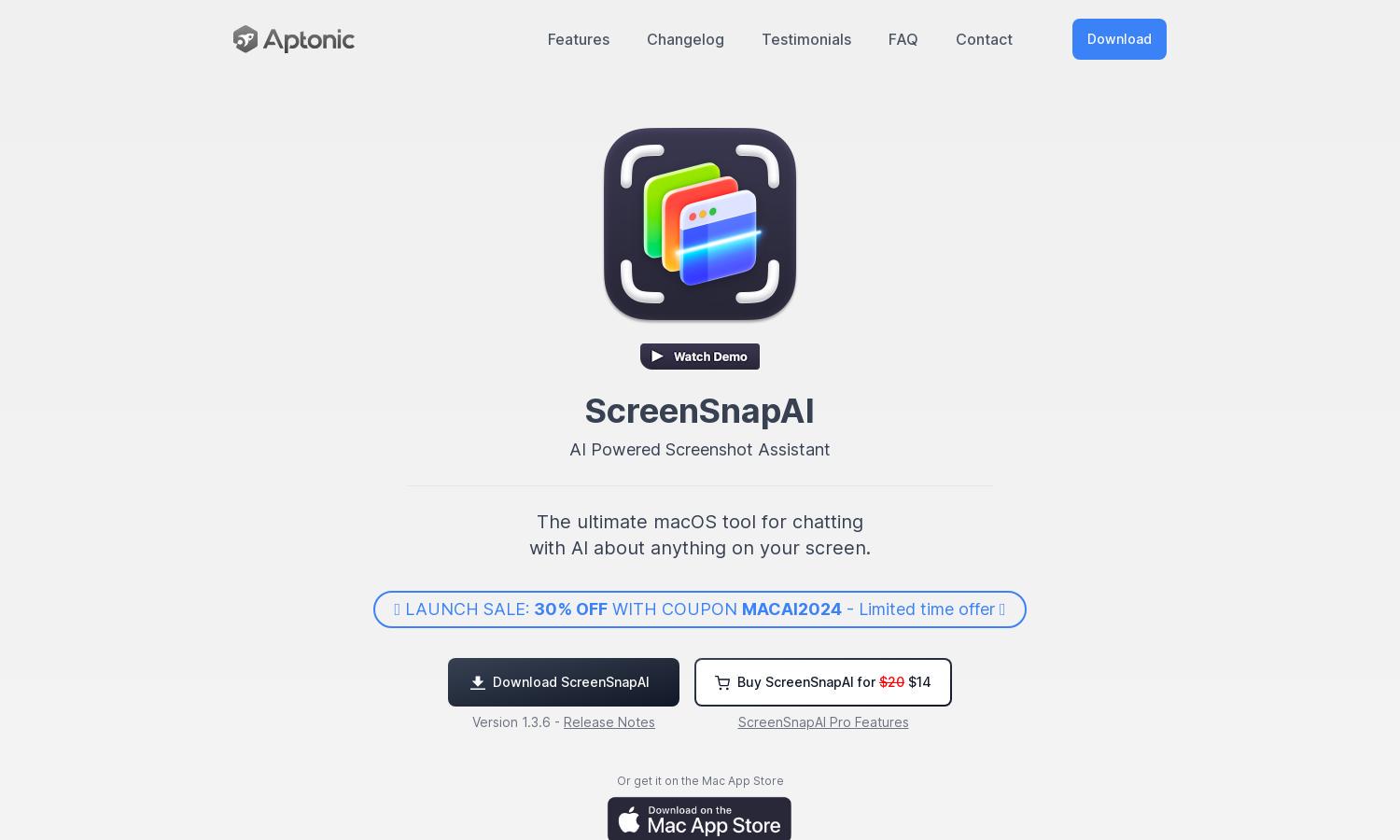
About ScreenSnapAI
ScreenSnapAI is a powerful macOS app designed for professionals who frequently capture and manage screenshots. Its AI-driven features streamline workflows by automatically tagging and naming images, enabling instant AI assistance on screen content. Ideal for designers, developers, and creatives looking for efficient organization and productivity.
ScreenSnapAI offers a free base app with a $9.99 in-app purchase for the Mac App Store pro version, providing key advanced features. A non-App Store version is available for $20, allowing users to utilize their own OpenAI API keys. Both versions come with free AI credits for initial use.
ScreenSnapAI features a sleek and minimalist user interface that ensures a seamless experience while capturing and managing screenshots. The intuitive design allows easy navigation of chat features and screenshot organization, enhancing user productivity. The layout complements macOS aesthetics, making it feel like a native application.
How ScreenSnapAI works
Users begin by downloading ScreenSnapAI and can choose between the Mac App Store or non-App Store versions. After installation, they can initiate an AI chat from their screenshots for instant answers. With features like auto-tagging, seamless app switching, and browser compatibility, ScreenSnapAI enhances the user's workflow and efficiency.
Key Features for ScreenSnapAI
AI-Powered Chat Integration
ScreenSnapAI's AI-powered chat integration allows users to engage with AI directly about screenshots. This innovative feature enhances efficiency by providing instant answers and feedback without the need to switch between applications, making it an essential tool for professionals needing rapid information access.
Auto-Naming and Tagging
ScreenSnapAI's auto-naming and tagging feature intelligently organizes screenshots by automatically categorizing them and assigning names. This essential tool saves users time and effort in managing visual content, ensuring quick retrieval when needed. Streamline your workflow with ScreenSnapAI's intuitive organization capabilities.
Seamless macOS Integration
ScreenSnapAI offers seamless integration with macOS, providing users a native app experience that feels familiar. Its fast performance and intuitive UI allow professionals to easily capture, manage, and chat about screenshots, ensuring enhanced productivity and a smooth workflow in any creative or professional environment.
You may also like:








