SheetAI
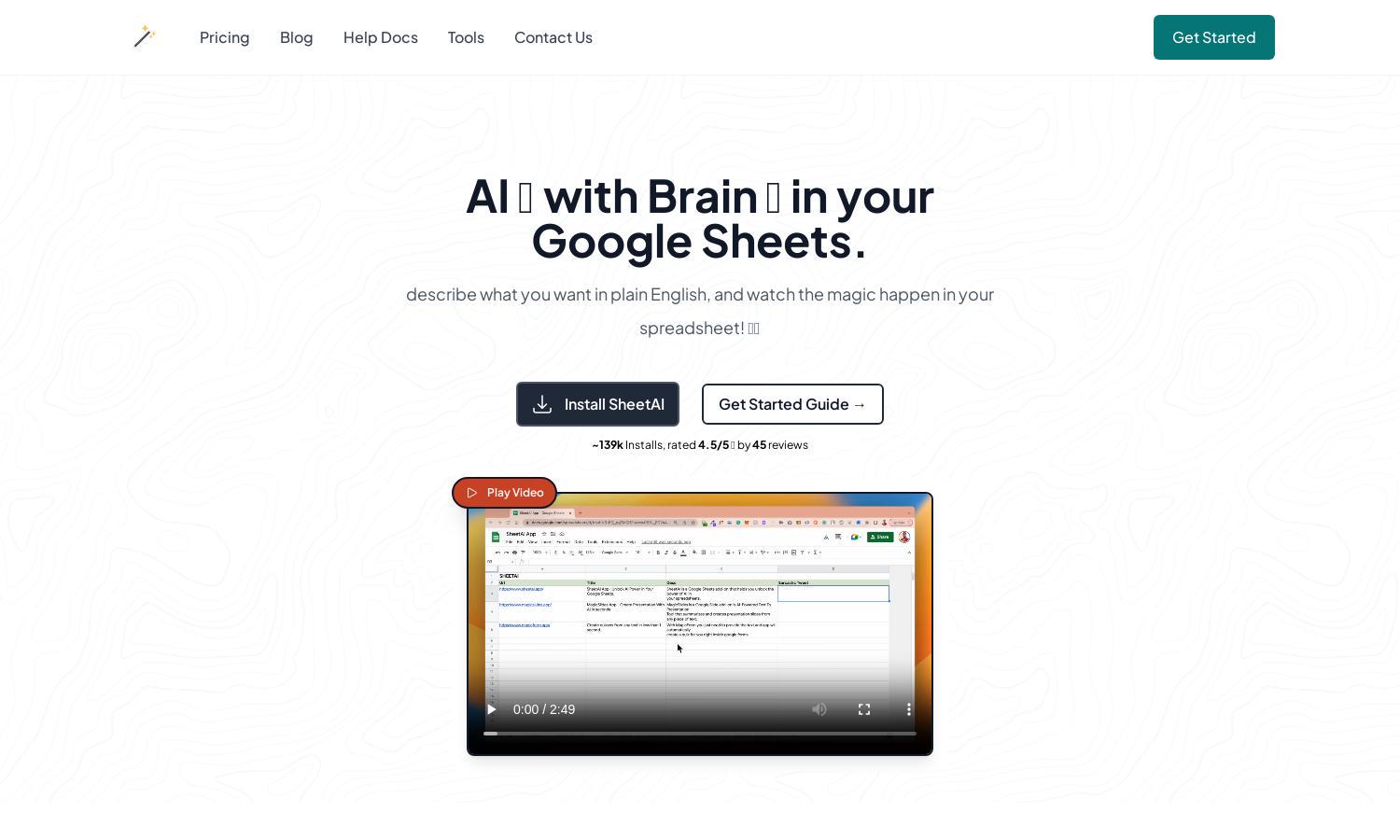
About SheetAI
SheetAI enhances your Google Sheets experience by integrating advanced AI functionalities to automate tedious tasks like data entry and analysis. Users can simply describe desired outcomes in plain English, and the AI processes the request, providing efficient solutions and insights directly within their spreadsheets.
SheetAI offers flexible pricing plans, including a free basic package and premium tiers for advanced functions. Users gain access to enhanced features at competitive prices, making it an economical choice for teams and businesses looking to optimize Google Sheets with AI technology.
SheetAI boasts an intuitive interface designed for seamless navigation. Users will appreciate its straightforward layout, which allows quick access to all features, from launching AI functions to managing data effectively. The design fosters a user-friendly experience while harnessing powerful, advanced AI capabilities.
How SheetAI works
To start using SheetAI, users install the tool from the Google Workspace Marketplace. After installation, they can launch it quickly through the add-ons menu within Google Sheets. By typing commands in plain English, users can efficiently request actions like generating content, cleaning data, or creating summaries, making the process intuitive and accessible.
Key Features for SheetAI
AI-Powered Automation
SheetAI revolutionizes data handling with AI-powered automation that allows users to generate lists, tables, and content directly within Google Sheets. This feature saves time and enhances productivity, making it an essential tool for professionals seeking to streamline their workflows effectively.
Data Cleansing Magic
One standout feature of SheetAI is its ability to effortlessly cleanse and organize data. Users can quickly fill in missing information or create accurate descriptions, improving data quality and efficiency in analyses while simplifying the overall data management process for any user.
Dynamic Content Generation
The dynamic content generation feature of SheetAI enables users to craft marketing copy, taglines, and relevant information with ease. By referencing essential details from their databases, users can produce targeted content quickly and efficiently, enhancing their productivity and creative workflows.
You may also like:








