Slack
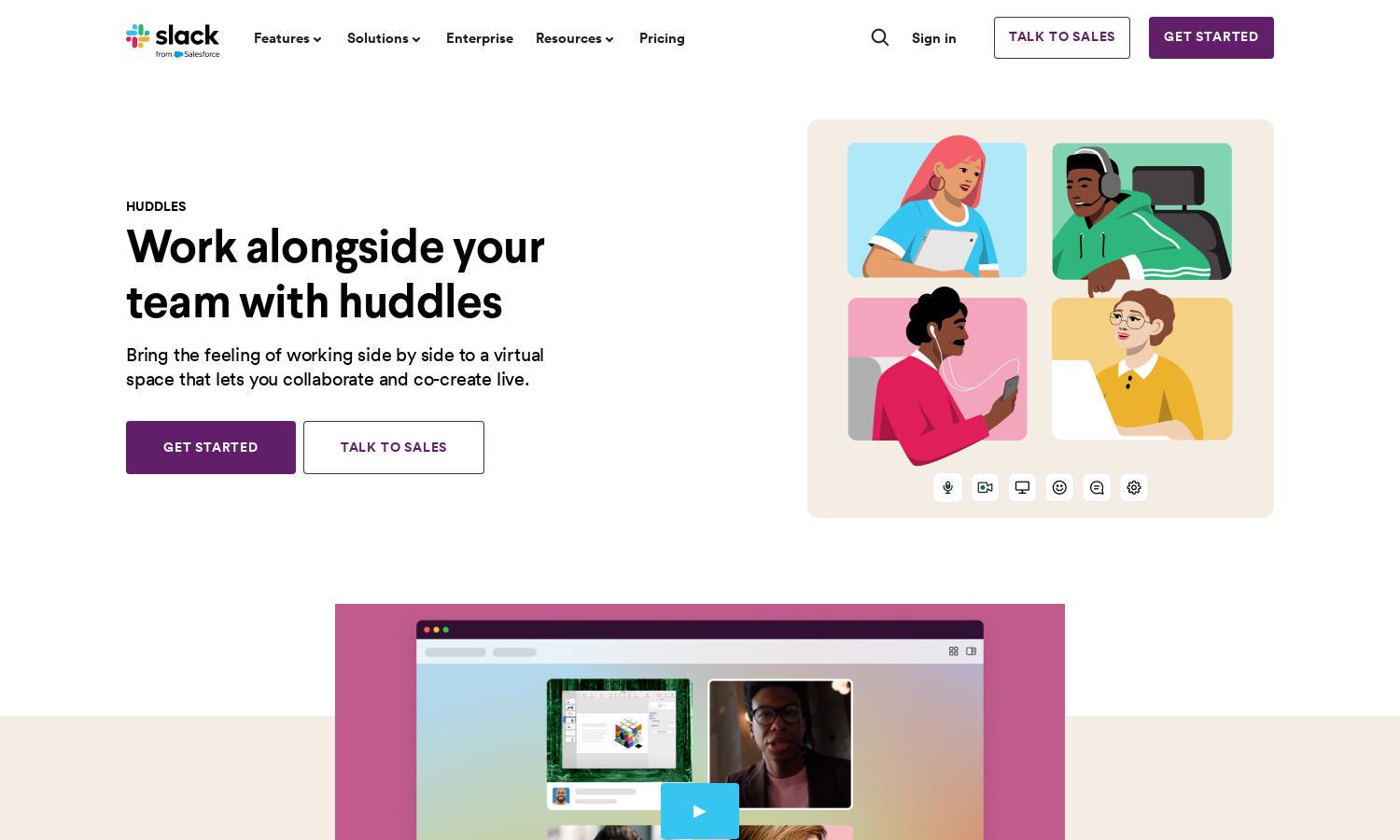
About Slack
Slack is a powerful collaboration tool designed for teams seeking efficient communication. With features like Huddles, users can easily initiate spontaneous audio or video meetings, enhancing team collaboration. This innovative approach to online meetings allows for seamless transitions between tasks and ensures all shared content is easily accessible after discussions.
Slack offers a free version suitable for two participants in Huddles, while paid plans allow up to 50 users. Upgrading unlocks additional collaborative features, enhancing productivity for larger teams. Each tier includes valuable tools for seamless communication, ensuring teams maximize their collaboration capabilities within Slack’s ecosystem.
Slack's user interface is crafted for intuitive navigation, ensuring users can effortlessly start Huddles and access features. The design incorporates easy access to shared resources and effective communication tools. Unique elements like emoji reactions and colorful backgrounds enhance user engagement, creating a dynamic experience within Slack’s platform.
How Slack works
Users interact with Slack by starting Huddles directly from channels or direct messages. Simply click the headphones icon to initiate an audio-only conversation, which can be expanded to include video and screen sharing. This seamless process ensures teams can communicate effectively and access shared files easily, addressing their collaborative needs.
Key Features for Slack
Instant Audio and Video Connection
Slack Huddles enables teams to connect instantly through audio or video, making collaboration effortless. This unique feature allows users to hold spontaneous meetings within their existing workspace, enhancing productivity while keeping communications organized and accessible, ensuring that discussions continue smoothly without interruptions.
Automatic Saving of Shared Content
In Slack Huddles, any links, documents, or messages shared during the meeting are automatically saved once it ends. This key feature ensures users can easily refer back to important discussions and content, enhancing organizational efficiency and allowing teams to maintain continuity in their workflow within Slack.
Engaging Collaboration Tools
Slack Huddles includes interactive features like emoji reactions and colorful backgrounds, allowing users to express themselves during meetings. This emphasis on engagement not only makes conversations more lively but also fosters a collaborative environment, enhancing team dynamics and overall user experience within the platform.








