SlidesAI
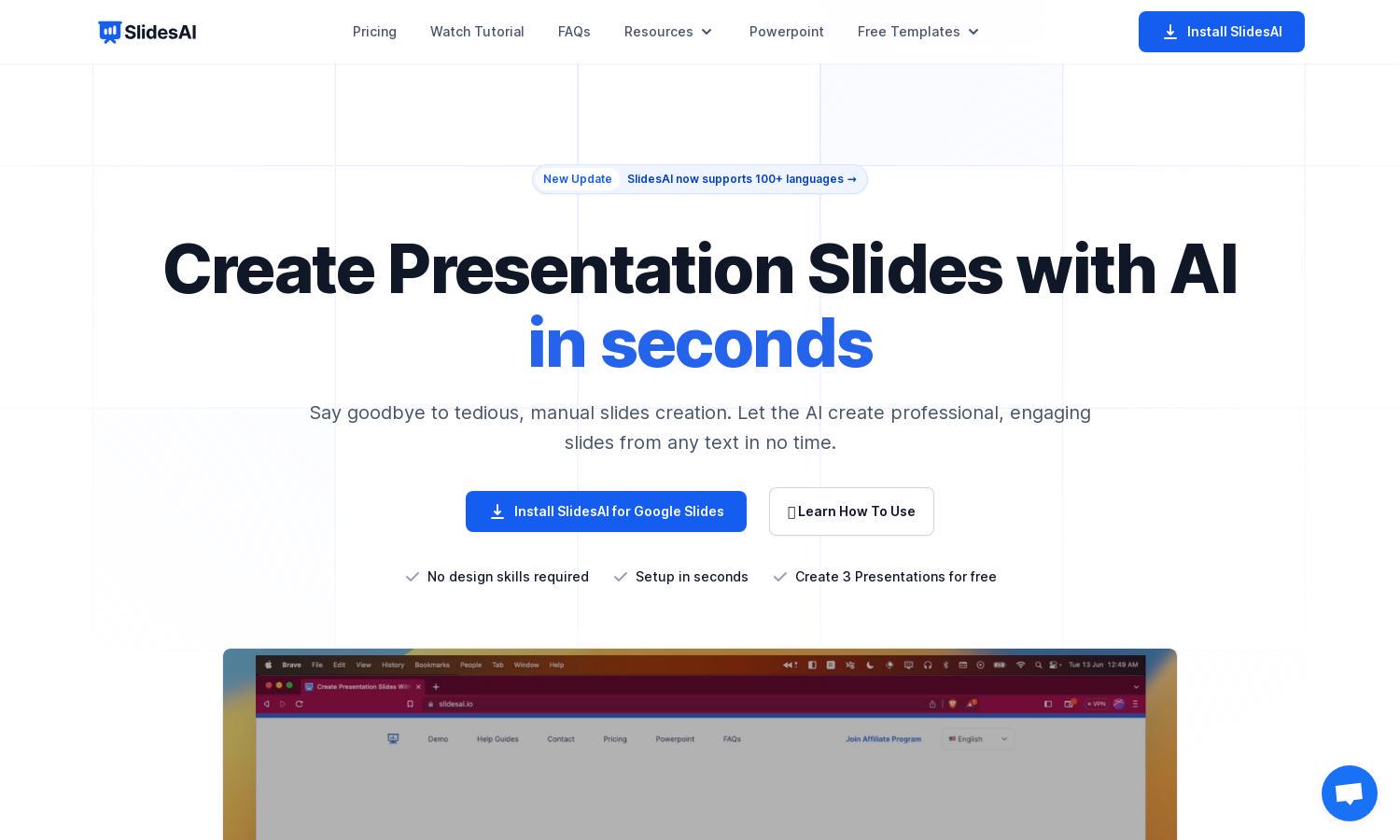
About SlidesAI
SlidesAI revolutionizes presentation creation by using AI to convert text into slides in seconds. Targeted at educators, students, and professionals, this tool enhances productivity by eliminating manual slide design. Its unique ability to summarize text into concise points offers remarkable efficiency, making presentations easier than ever with SlidesAI.
SlidesAI offers flexible pricing plans suited for individuals, teams, and institutions. The basic plan is free, while Pro and Premium subscriptions offer advanced features such as increased presentations, character inputs, and video exports. Each tier provides significant value, encouraging users to upgrade for a more enhanced experience with SlidesAI.
The user interface of SlidesAI is designed for simplicity and effectiveness, providing a seamless experience in creating presentations. With an intuitive layout and pre-designed templates, users can navigate effortlessly through the platform, enhancing their workflow. The tools available are user-friendly, ensuring successful presentation building with SlidesAI.
How SlidesAI works
Users of SlidesAI can start by simply entering the text or topic they want to create a presentation on. The AI summarizes the input and automatically generates slides that users can customize as desired. This simple process saves time and effort, allowing users to focus on their content rather than formatting, ensuring fast and efficient presentation creation with SlidesAI.
Key Features for SlidesAI
AI-Powered Presentation Creation
SlidesAI provides a revolutionary AI-powered presentation creation feature that transforms any text into engaging slides within seconds. This unique tool significantly cuts down the time and effort needed for manual slide preparation, allowing users to enhance their presentations with ease and professionalism.
Multi-Language Support
SlidesAI offers support for over 100 languages, making it accessible to users worldwide. This feature allows for broader reach and usability, enabling anyone to create professional presentations in their preferred language, hence enhancing the user experience and accessibility of SlidesAI for diverse audiences.
Customizable Templates
The customizable templates in SlidesAI allow users to personalize their presentations according to their preferences. With various design options, users can create visually appealing slides that align with their branding, ensuring that their presentations not only communicate the message effectively but also look professional.








