Smartrazor
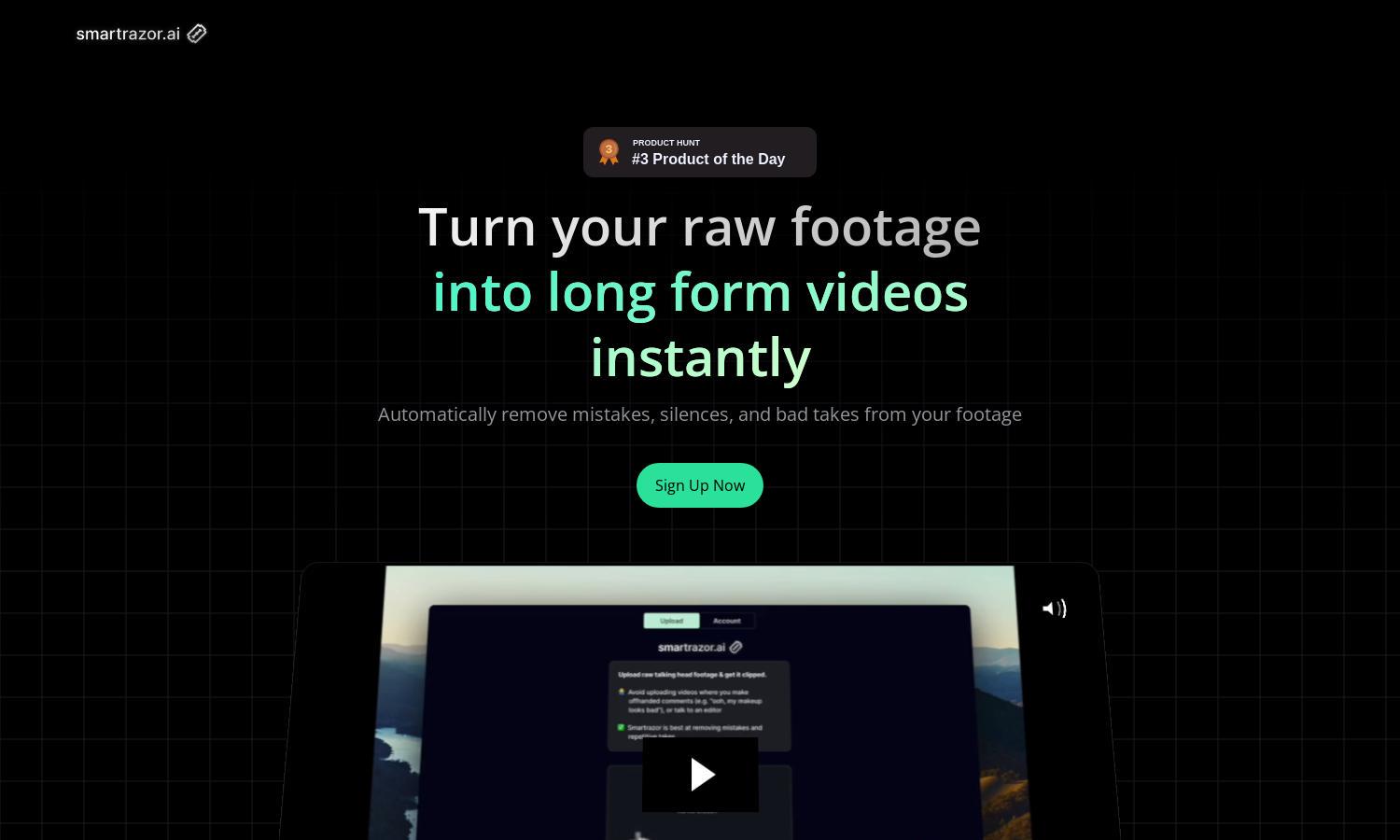
About Smartrazor
Smartrazor is designed for YouTube creators seeking to streamline their video editing process. This innovative platform uses AI technology to automatically cut mistakes and enhance videos with engaging captions. Smartrazor allows users to focus on content creation rather than tedious editing tasks.
Smartrazor offers three subscription plans: Lite at $9/month, Standard at $29/month, and Team at $79/month. Each plan caters to different user needs, providing varying upload limits and features. Upgrading allows creators to increase efficiency, save time, and enhance their content production capabilities.
Smartrazor features a user-friendly interface that ensures a seamless editing experience. Its layout simplifies navigation between features like automatic editing, transcript adjustments, and effects management. This ease of use makes it accessible for creators at all skill levels, enhancing their content creation process.
How Smartrazor works
Users begin with Smartrazor by signing up and choosing a subscription plan that fits their needs. They can upload raw footage or record directly within the app. The AI swiftly processes the video, cutting mistakes and adding effects. Users can then fine-tune edits using the transcript editor, making the platform efficient and user-friendly.
Key Features for Smartrazor
Automated Mistake Cutting
Smartrazor's automated mistake cutting sets it apart from traditional video editors. This unique feature allows users to upload raw footage and let AI technology remove errors, saving valuable editing time and enhancing overall video quality for YouTube creators seeking efficient production.
Text-Based Editing
Smartrazor's text-based editing feature simplifies adjustments, allowing users to navigate their footage through transcripts. This innovative tool saves time, enabling creators to refine their videos quickly and effortlessly, ensuring their content is polished and engaging for their audience.
Engaging Animated Captions
Smartrazor offers engaging animated captions that enhance video presentation and viewer engagement. This feature allows users to captivate their audience with visually appealing text, making content more accessible and entertaining while simplifying the editing process for creators.








