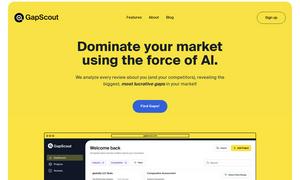Stockphotos.com
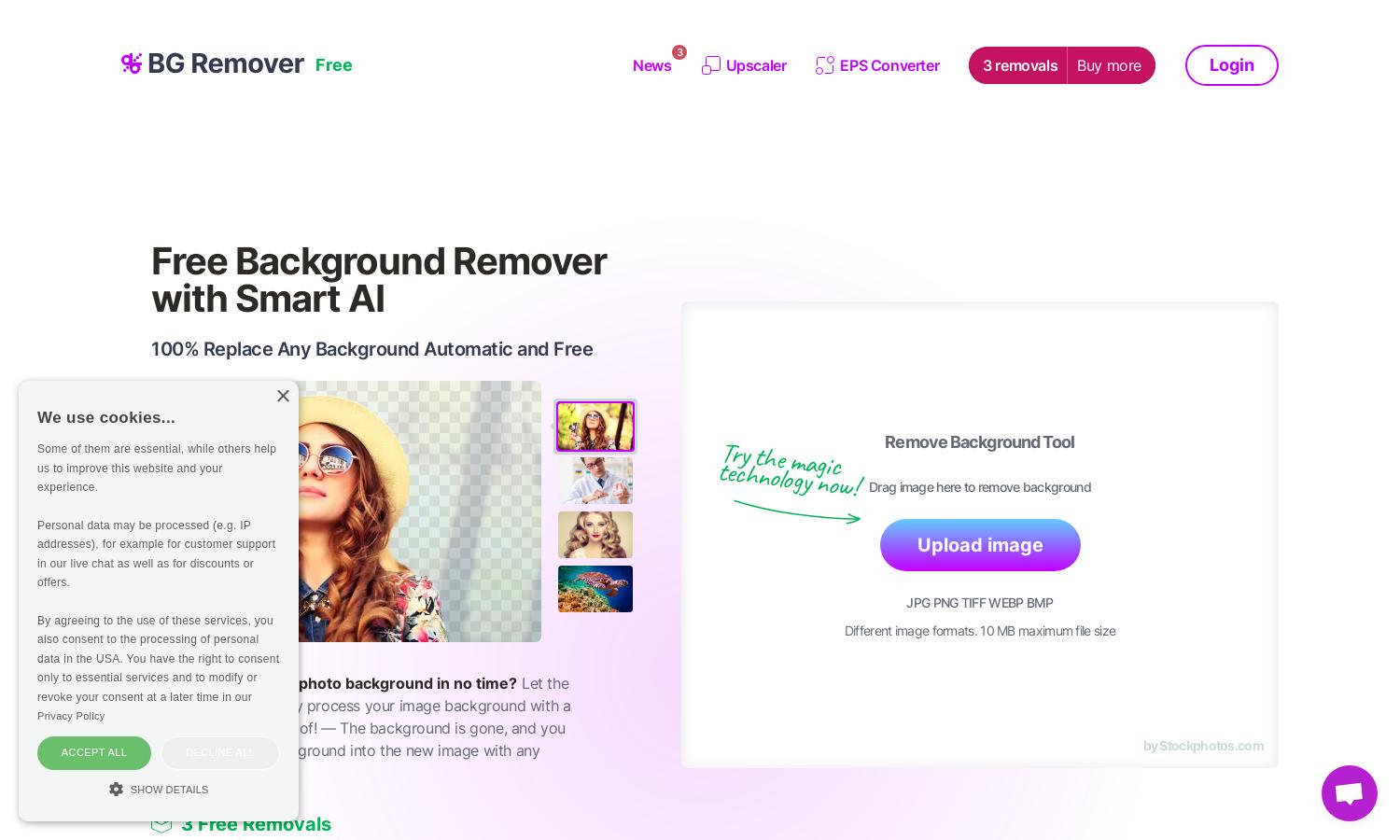
About Stockphotos.com
Stockphotos.com is an innovative platform that allows users to effortlessly remove backgrounds from images using advanced AI technology. By simply uploading an image, users can automate background removal, achieving professional results in seconds. This tool is ideal for businesses, designers, and anyone needing quick photo editing solutions.
Stockphotos.com offers a flexible pricing structure that includes 3 free background removals and 10 free upscales. Users can upgrade for unlimited removals and additional features, enhancing their image editing capabilities. These plans provide great value, especially for those requiring frequent image modifications.
Stockphotos.com boasts an intuitive user interface that ensures a seamless experience. With a clean layout and straightforward upload process, users can navigate various features effortlessly. The platform’s design prioritizes user-friendliness, empowering even novices to edit images confidently and effectively.
How Stockphotos.com works
To use Stockphotos.com, users begin by uploading an image in various formats. The platform’s AI then detects the objects and smoothly removes the background in seconds. Users can customize their results and download images in PNG format. This streamlined interaction simplifies the entire photo editing process.
Key Features for Stockphotos.com
Automatic Background Removal
Stockphotos.com features an automatic background removal capability that distinguishes it from competitors. Users can effortlessly upload images, and the AI quickly detects objects, smoothing edges for a professional look. This unique feature saves time and enhances workflow efficiency for designers and regular users alike.
Image Upscaling Service
The image upscaling service at Stockphotos.com allows users to enhance image resolution without losing quality. This feature is especially valuable for users needing high-quality images for various applications, ensuring that edited backgrounds maintain clarity and sharpness while providing exceptional visual results.
API Integration
Stockphotos.com offers seamless API integration, allowing developers to incorporate background removal features into their own applications. This functionality not only enhances productivity but also provides businesses with the flexibility to automate their image editing processes, making it a valuable tool for various industries.