Talk to PDF
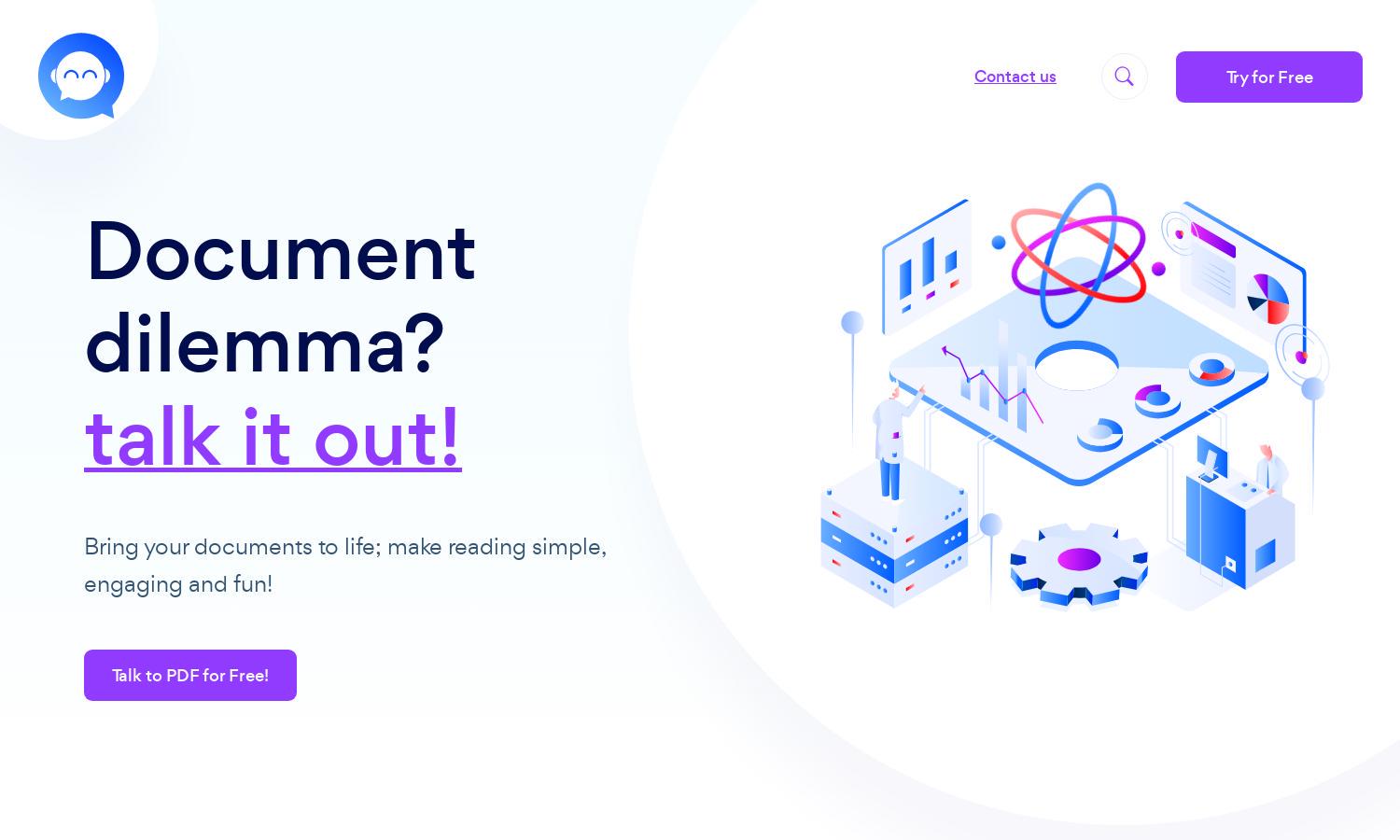
About Talk to PDF
Talk to PDF is an innovative platform designed for anyone looking to enhance their document interaction. By converting PDF files into engaging conversations, it allows users to easily extract information and learn interactively. The platform is perfect for students, researchers, and professionals seeking a more enjoyable reading experience.
Talk to PDF offers a free tier for limited page use, catering to users wanting to test its features. For extensive interaction, affordable subscription plans are available, increasing access to advanced tools. Each tier provides added functionality, enhancing document reading and analysis, making Talk to PDF a compelling choice.
The user interface of Talk to PDF is designed for simplicity and ease of navigation. Its clean layout allows users to upload documents effortlessly and engage in interactive chats. Unique features like the Q&A session create a seamless and user-friendly experience, making Talk to PDF a standout tool in document handling.
How Talk to PDF works
Users start by signing up on Talk to PDF to access its features. The process begins with uploading a PDF document, followed by selecting whether to chat or extract sensitive information. Once uploaded, users can initiate a Q&A session, where the AI-powered platform provides responses based on the document’s content, facilitating an easy understanding of the material.
Key Features for Talk to PDF
Interactive Document Chats
The core feature of Talk to PDF is its ability to transform static PDF documents into interactive chats. By engaging users in real-time conversations about their documents, Talk to PDF enriches the reading experience and significantly improves information retention and learning.
Smart Q&A Sessions
Talk to PDF offers smart Q&A sessions, allowing users to ask questions about their uploaded documents. This feature enhances the learning experience by providing precise answers, streamlining research, and making document analysis more effective for students and professionals.
User-Friendly Interface
The user-friendly interface of Talk to PDF simplifies document interaction. With an intuitive design, users can effortlessly upload, chat, and extract information from PDFs, ensuring a seamless experience that caters to both novice and experienced users in navigating their documents.








