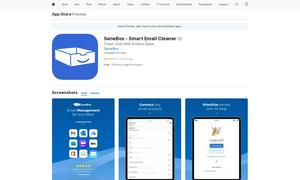Taskheat
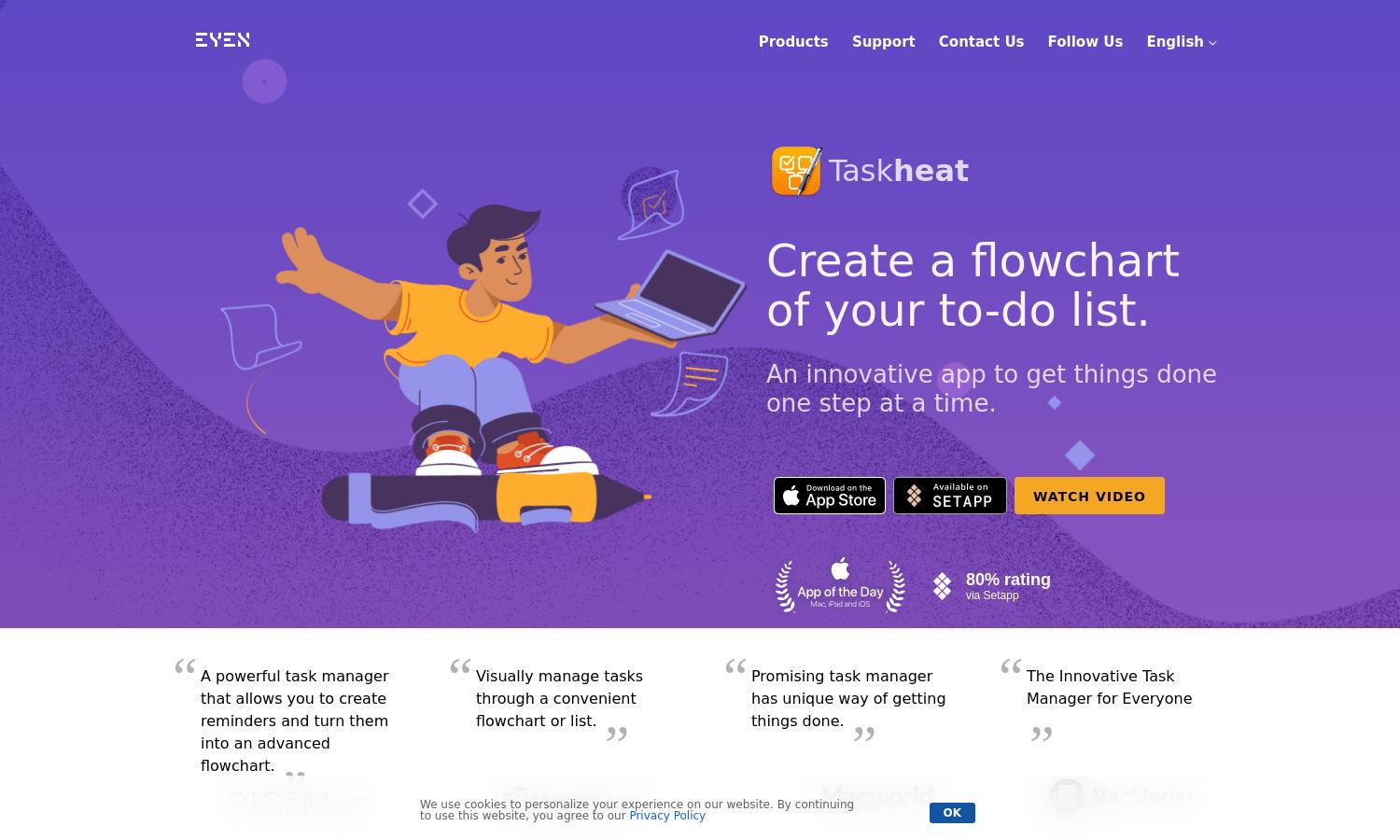
About Taskheat
Taskheat is a visual task management app that helps users streamline their workflows using flowcharts. Ideal for professionals seeking enhanced productivity, it allows users to organize tasks, define dependencies, and manage complex projects visually, providing a clear overview and focus on priorities.
Taskheat offers a 14-day free trial for users to explore its features. It follows a one-time payment model with pricing varying by region. The app provides access across Mac, iPad, and iPhone, ensuring a seamless experience at no extra cost for additional devices.
Taskheat features an intuitive and visually appealing interface that enhances task management. Its seamless design allows users to create flowcharts or lists effortlessly, with features like color coding and tagging, ensuring efficient navigation and task visibility for a simplified user experience.
How Taskheat works
Users start by downloading Taskheat on their Mac, iPhone, or iPad, creating an account for data synchronization. Upon onboarding, they can easily create tasks and link them into a flowchart or list view. This innovative layout allows users to define dependencies, prioritize tasks, and track progress intuitively.
Key Features for Taskheat
Visual Task Flowcharts
Taskheat's unique visual task flowcharts enable users to organize and manage their tasks seamlessly. By connecting tasks based on dependencies, Taskheat enhances clarity, ensuring users complete projects efficiently and effectively, leading to improved productivity and organization.
Taskheat AI Assistant
The Taskheat AI Assistant harnesses artificial intelligence to help users generate and structure tasks based on existing inputs. This feature simplifies workflow management by automatically suggesting task connections, making it easier to visualize complex projects while optimizing user efficiency.
Color Coding and Tagging
Taskheat offers a robust color coding and tagging system that enhances task organization. Users can assign specific tags to tasks, making navigation intuitive and ensuring that all priorities are easily identified, thus boosting productivity and reducing chaos in task management.