TTSLabs
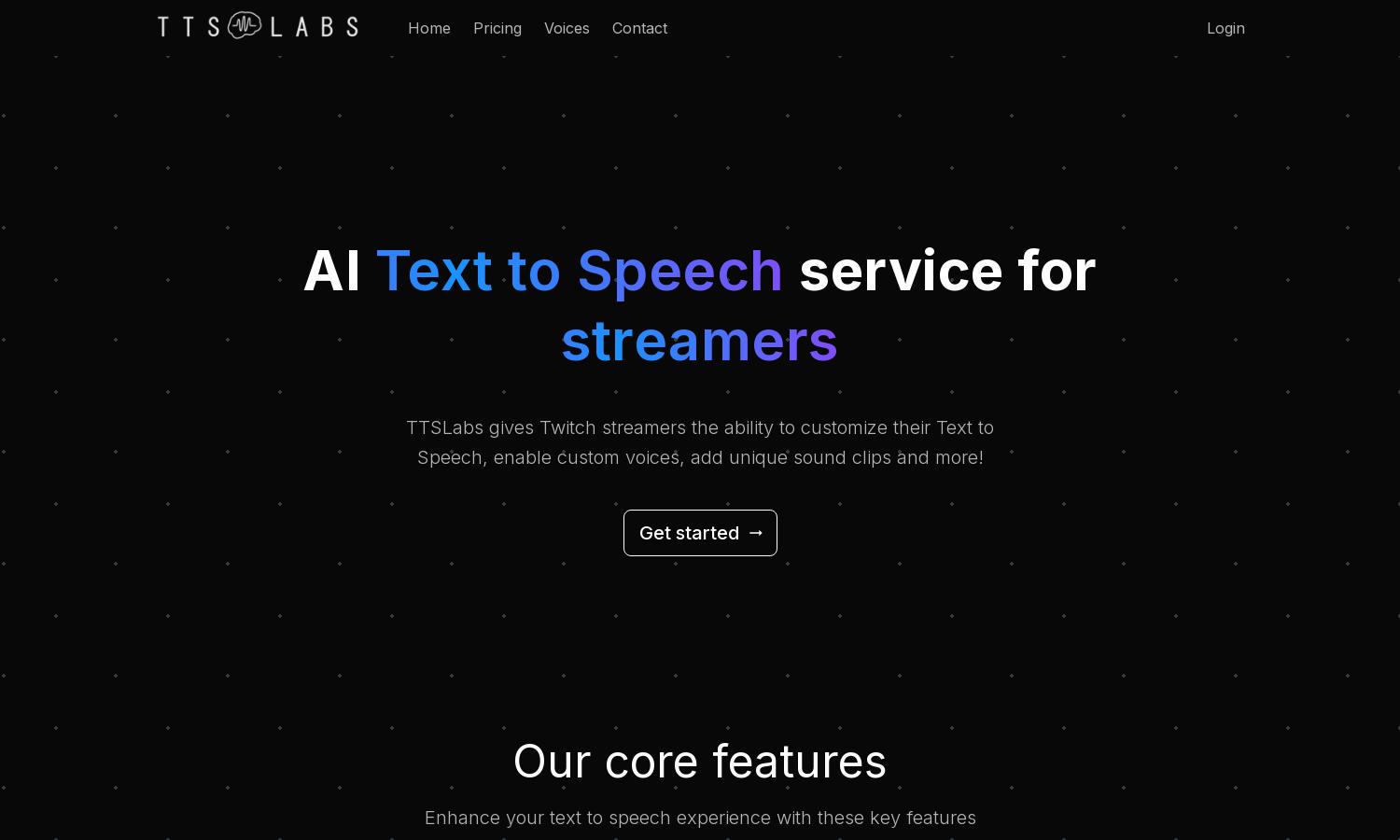
About TTSLabs
TTSLabs revolutionizes the streaming experience by providing customizable text-to-speech services tailored for Twitch streamers. With unique voice options and sound clip integration, users can enhance viewer interaction while maintaining control over donation content. TTSLabs solves the problem of static text communication in streaming.
TTSLabs offers flexible pricing plans to cater to various streamer needs. Each tier provides unique features, including access to custom voices and sound clips. Upgrading enhances user creativity and improves viewer engagement by allowing more personalized interactions with donations.
The user interface of TTSLabs is designed for simplicity and ease of navigation. Its seamless layout allows streamers to access features like voice selection and sound management effortlessly. With an intuitive design, TTSLabs ensures users can enhance their streams without technical hurdles.
How TTSLabs works
Users start by signing up for TTSLabs, gaining access to a dedicated desktop app. They can customize their text-to-speech settings, choose from various voices, and manage sound clips. By syncing with platforms like Streamlabs, streamers control how donations are read, ensuring a personalized interaction experience.
Key Features for TTSLabs
Custom Voice Options
TTSLabs provides an array of custom voice options that enhance the streaming experience, allowing users to choose voices that resonate with their brand. This unique feature engages viewers, making donations and interactions more entertaining, ensuring streamers can create memorable moments.
Profanity Management
TTSLabs includes a profanity management feature, enabling streamers to control donation messages through customizable settings. This enhancement allows users to filter content effectively, maintaining a positive and engaging environment for their audience, while ensuring compliance with community standards.
Dedicated Desktop App
The TTSLabs dedicated desktop app offers flawless integration for streamers, enabling easy management of text-to-speech settings, sound clips, and more. This standalone application ensures quick access to features and streamlined user experiences, allowing creators to focus on content rather than technicalities.
You may also like:








