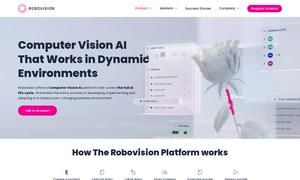Tube Transcripts
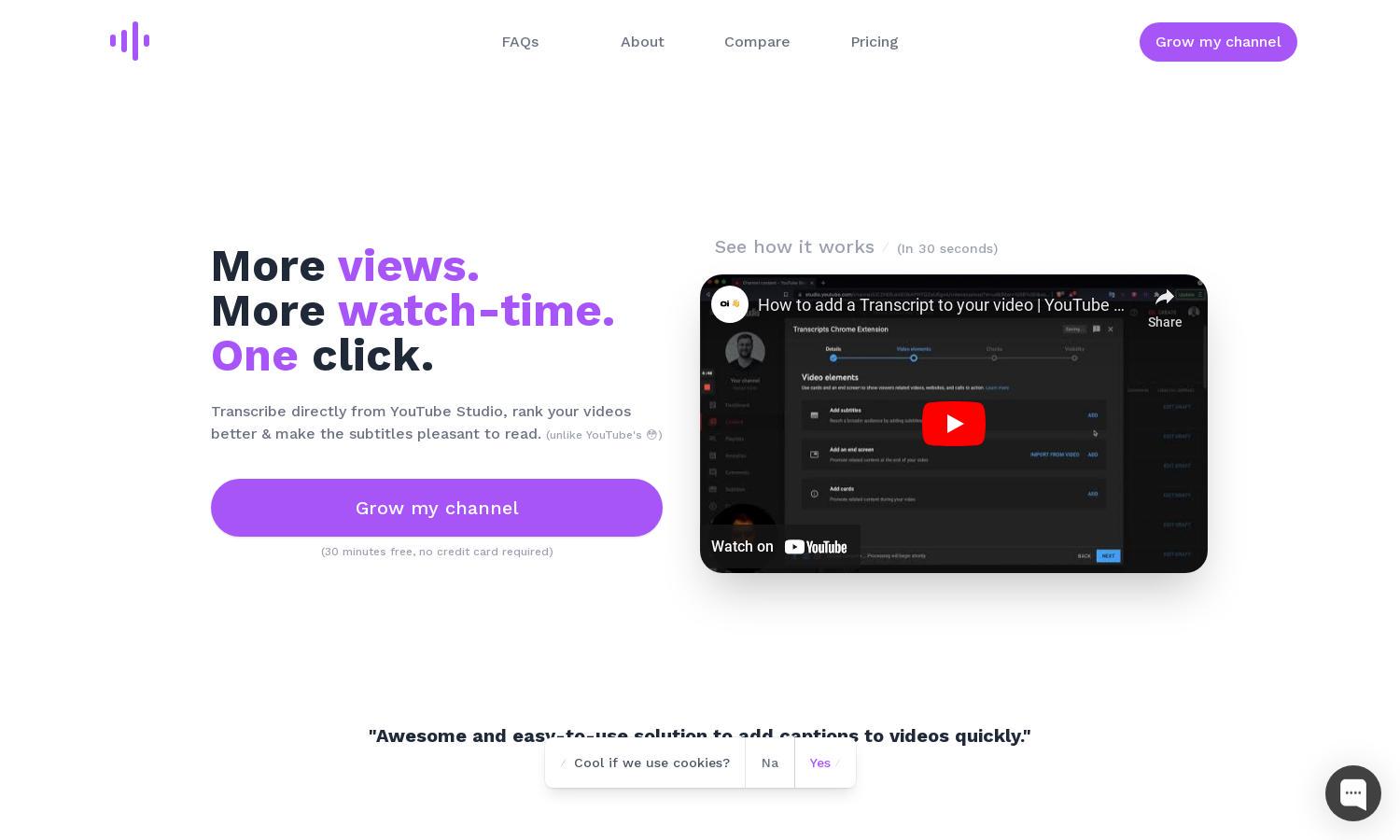
About Tube Transcripts
Tube Transcripts helps YouTube creators easily generate accurate transcripts for their videos. This tool improves SEO and viewer accessibility, catering to the needs of diverse audiences. With an innovative AI-driven transcription process, users can achieve high-quality captions efficiently, enhancing video engagement and reach.
Tube Transcripts offers competitive subscription plans tailored for various upload frequencies, starting from $9.99 for 90 minutes to unlimited transcripts for $49.99 per month. Enjoy a free 30-minute trial with no credit card required. Each tier provides essential features for effective video transcription at a fraction of human costs.
Tube Transcripts features an intuitive user interface for smooth navigation and seamless transcription. With an organized layout and easy access to tools, users can efficiently create and edit captions directly within YouTube Studio. The platform emphasizes user-friendliness while still delivering professional-grade transcription services.
How Tube Transcripts works
To get started with Tube Transcripts, users sign up for an account and choose a subscription plan. Once onboard, they can directly integrate the service with YouTube Studio. Users simply upload their video, click to transcribe, and the platform generates accurate captions quickly. The tool allows easy editing for fine-tuning before publishing.
Key Features for Tube Transcripts
One-click transcription feature
Tube Transcripts' one-click transcription feature allows users to generate accurate captions instantly. With this unique capability, creators can save significant time and effort in producing readable and SEO-friendly transcripts, ensuring videos are more accessible to wider audiences while boosting overall engagement.
AI-powered accuracy enhancement
The AI-powered accuracy enhancement of Tube Transcripts ensures that generated captions maintain around 90% accuracy. This innovative feature allows users to fine-tune transcripts rapidly, ensuring precision even with niche terms or unique accents. This level of accuracy is crucial for effective communication and viewer engagement.
Easy keyword mapping
Tube Transcripts offers easy keyword mapping, enabling users to optimize their transcripts for better SEO. This feature allows creators to input custom keywords, ensuring that their videos rank highly in search results. Tailoring transcripts with relevant terms helps increase visibility and attract more viewers.
You may also like: