Twitter Bookmarks Manager
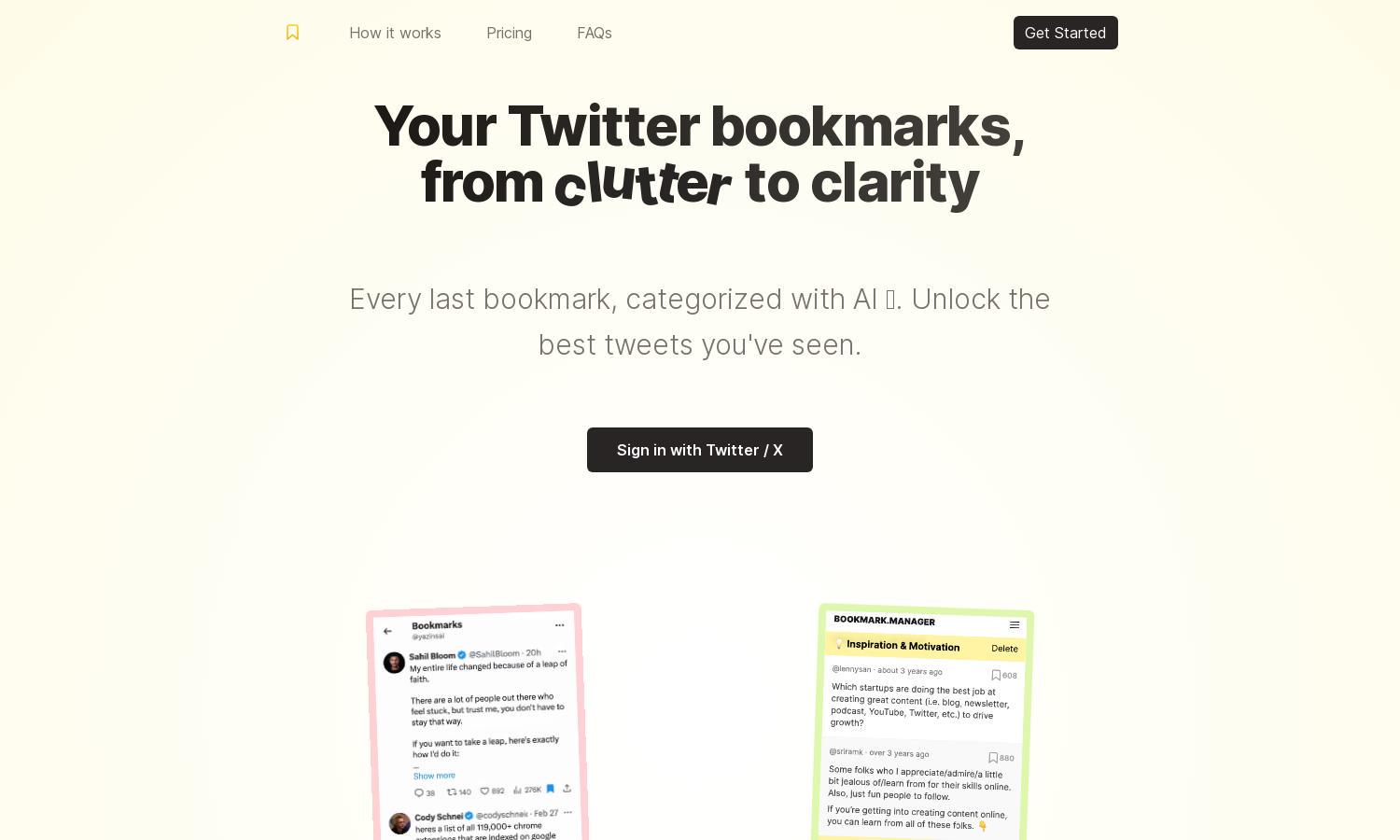
About Twitter Bookmarks Manager
Twitter Bookmarks Manager optimizes the use of your Twitter bookmarks, allowing users to seamlessly import, categorize, and search through saved tweets. With the active use of GPT-4, it organizes your bookmarks into clear categories, enabling users to discover and act on key insights efficiently.
Twitter Bookmarks Manager offers a one-time purchase plan at $29, providing unlimited access to all its features, including custom category creation and bulk export options. Users benefit from lifetime accessibility without ongoing fees, making organizing their bookmarks more affordable and convenient.
The user interface of Twitter Bookmarks Manager is designed for effortless navigation and ease of use. With intuitive layout elements and AI-driven categorization, users can manage their bookmarks with clarity. This seamless design enhances browsing efficiency, making tweet recovery and organization simple and effective.
How Twitter Bookmarks Manager works
To begin using Twitter Bookmarks Manager, users sign in with their Twitter account, allowing the platform to import bookmarks automatically. The interface is straightforward, enabling users to browse their bookmarks effortlessly. GPT-4 technology categorizes tweets for easy navigation, while custom categories offer personalization options and bulk export features for versatile data handling.
Key Features for Twitter Bookmarks Manager
AI-Powered Bookmark Categorization
With Twitter Bookmarks Manager, AI-Powered Bookmark Categorization is a standout feature that automates the organization of your tweets. By utilizing GPT-4, it categorizes bookmarks based on content, making it easy to locate valuable insights and saving users time and effort in managing their collections.
Custom Category Creation
Twitter Bookmarks Manager allows users to create Custom Categories tailored to their preferences. This feature enhances organization by enabling users to group tweets on specific topics, enriching the browsing experience and ensuring that users find relevant content quickly and efficiently.
Bulk Export Options
Bulk Export Options in Twitter Bookmarks Manager provide users with the convenience of exporting their organized bookmarks in CSV or JSON formats. This feature simplifies data sharing and storage, allowing users to maintain and access their curated insights beyond the platform.
You may also like:








