UniJump
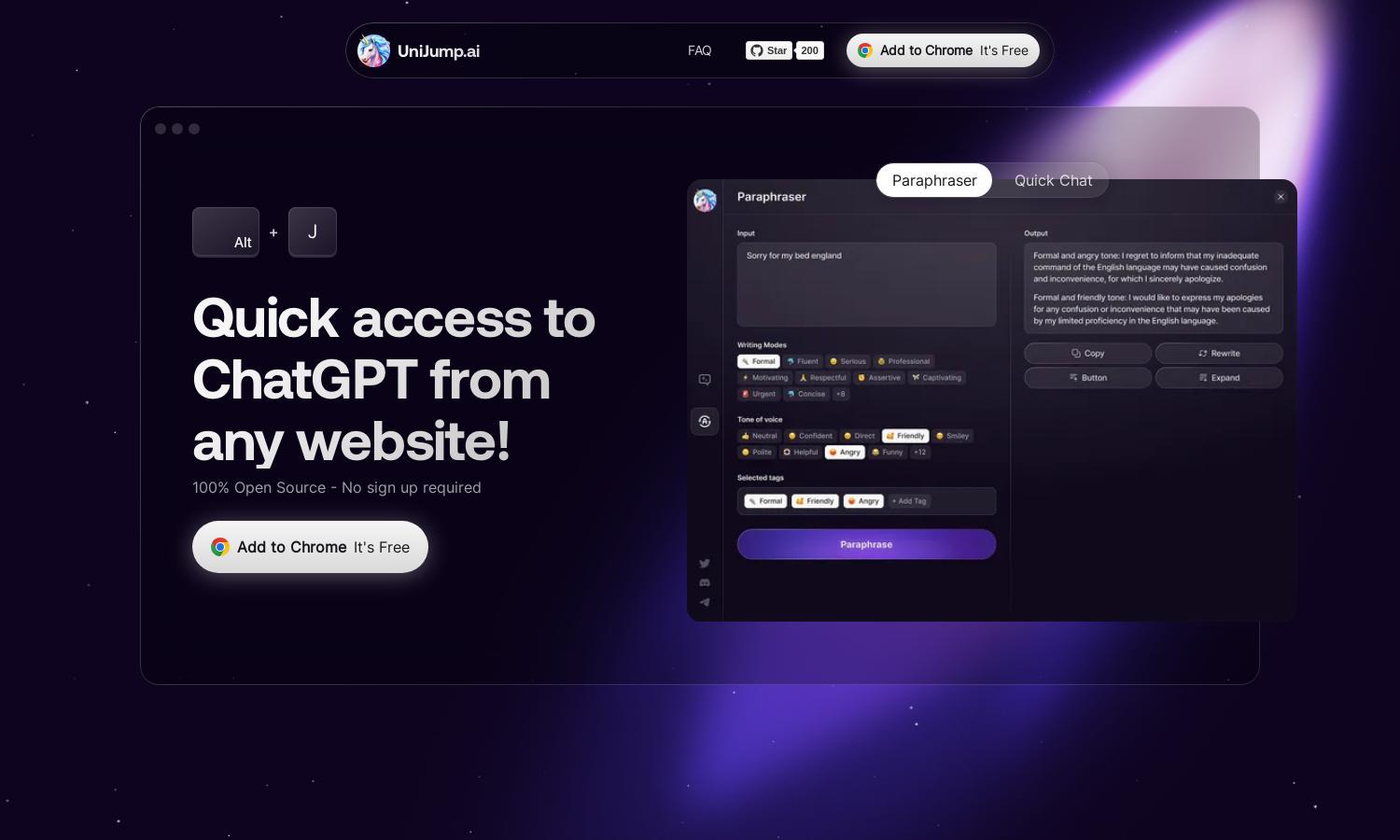
About UniJump
UniJump is an innovative browser extension designed for users seeking effortless access to ChatGPT from any website. By simply pressing ⌘ Cmd + J or using the UniJump widget, users can enhance their communication and find answers instantly. This tool empowers users to work smarter in their daily online tasks.
UniJump offers a completely free-to-use browser extension, with no premium tiers or hidden fees. Users only need a free OpenAI account to access the features. This unique pricing structure ensures everyone can benefit from ChatGPT's capabilities without financial barriers.
The user interface of UniJump is clean and intuitive, designed for seamless integration with any website. Users can easily navigate its features, enjoying the convenience of quick responses and writing enhancements. This user-friendly layout guarantees a smooth browsing experience while maximizing productivity.
How UniJump works
To interact with UniJump, users first install the browser extension from the Chrome Web Store. Once activated, they can access ChatGPT by pressing ⌘ Cmd + J whenever they need assistance. The extension allows users to seamlessly enhance their writing, find answers, or explore different communication styles right from any webpage, making it an invaluable tool for enhancing online tasks.
Key Features for UniJump
Seamless ChatGPT Access
UniJump provides seamless access to ChatGPT without leaving your current website. This core feature enables users to interact with ChatGPT directly, enhancing their writing and answering queries effortlessly. With this unique function, UniJump saves users time and improves their overall browsing experience.
No Signup Required
UniJump's no-signup required feature allows users to start accessing ChatGPT instantly. This convenience enhances user experience by eliminating unnecessary barriers, making it easy for everyone to utilize ChatGPT’s powerful capabilities without the hassle of account creation or subscriptions.
Open Source Transparency
UniJump is fully open source, ensuring transparency and trust for users. This key feature allows anyone to review the code, guaranteeing that personal data remains secure and private. Users can contribute to its development while enjoying the benefits of a reliable and open platform.








