Videograph
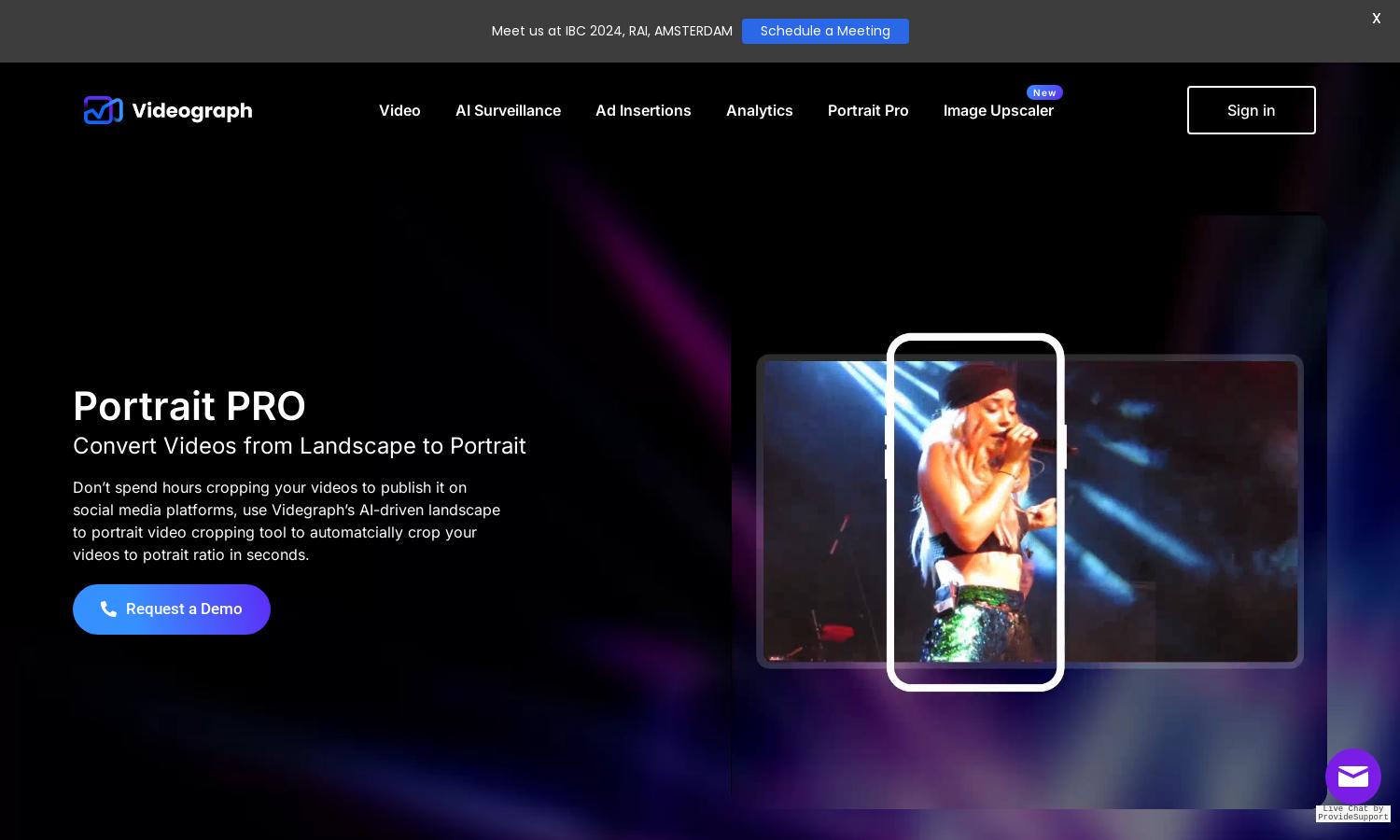
About Videograph
Videograph.ai is designed to help users seamlessly convert landscape videos to portrait format, perfect for social media. By leveraging advanced AI technology, Videograph.ai intelligently frames subjects in videos, ensuring high-quality results ideal for platforms like Instagram and TikTok, making video creation easier and more efficient.
Videograph.ai offers flexible pricing plans that cater to various user needs. The starter plan begins at just $20 for converting 100 videos. Users can also benefit from a pay-as-you-go system, allowing them to recharge anytime and only pay for what they use, ensuring affordability and value.
Videograph.ai features a user-friendly interface, ensuring a smooth browsing experience. Its layout is designed for intuitive navigation, allowing users to upload videos, select settings, and manage their accounts effortlessly. The platform's streamlined design enhances usability, making video conversion accessible to everyone.
How Videograph works
To interact with Videograph.ai, users start by easily uploading their landscape videos through the web platform. The AI then analyzes the content, identifying key subjects, and executes a precise cropping to convert the video into a portrait format. Users can quickly review the output and download their final videos, simplifying the content creation process.
Key Features for Videograph
AI-Powered Video Cropping
Videograph.ai features an AI-powered video cropping tool that intelligently detects and frames subjects within videos. This innovative feature ensures that critical content remains the focus, enhancing the overall quality and appeal of converted videos, making it ideal for sharing on platforms like TikTok and Instagram.
Dual Subject Cropping
Videograph.ai offers a unique dual subject cropping feature, optimizing videos with two subjects, such as podcasts or interviews. This capability allows users to create polished, ready-to-share content that highlights both subjects effectively, ensuring a seamless viewing experience tailored for social media platforms.
Smart Vertical Auto-Crop
With the Smart Vertical Auto-Crop feature, Videograph.ai transforms landscape videos into dynamic vertical formats effortlessly. The AI captures the essence of the content, ensuring that the final product is perfectly suited for platforms like Instagram Reels and TikTok, streamlining your video creation process.








