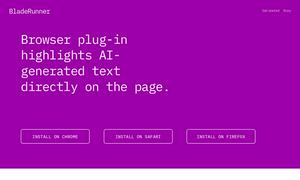Vrew
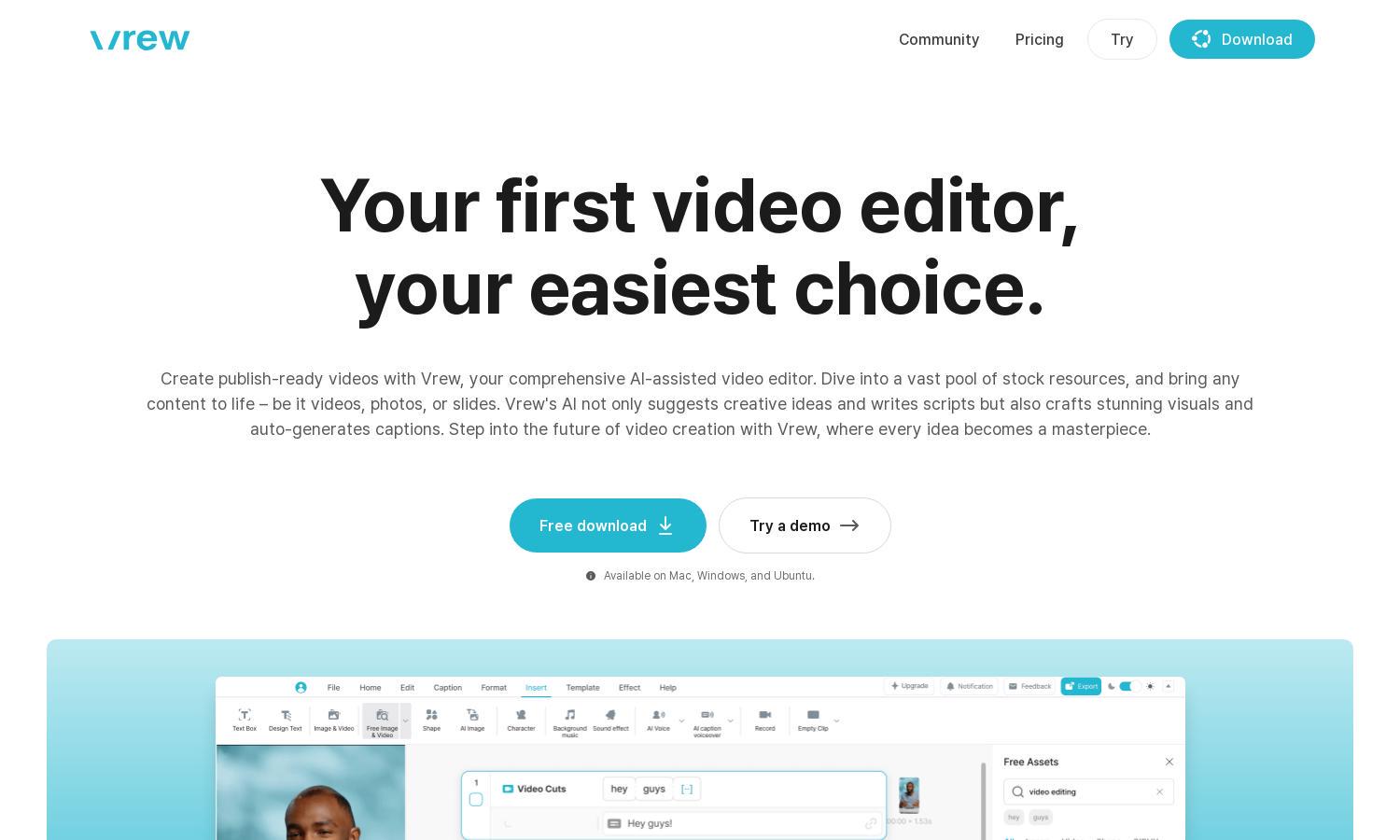
About Vrew
Vrew is a revolutionary AI video editor designed for creators who want to streamline the video production process. By simply editing text, users can leverage automatic subtitles, voiceovers, and image generation to produce high-quality videos efficiently. This user-friendly platform caters to a diverse audience from beginners to professionals.
Vrew offers flexible pricing plans suited for various needs, including a free tier for beginners and multiple paid options for advanced features. Upgrading provides users with access to additional transcription minutes and premium AI voices, enhancing the video creation experience while maintaining affordability and functionality.
Vrew’s user interface is intuitively designed for seamless interaction, allowing users to edit videos effortlessly. The clean layout facilitates easy navigation through features such as subtitle generation and image creation tools. This user-centric design enhances the overall experience, making it accessible for both novices and seasoned editors.
How Vrew works
Users interact with Vrew by signing up and accessing a straightforward dashboard. From there, they can input text directly to create video content, utilizing AI features for subtitles, voices, and visuals. The platform guides users through editing, generating engaging videos for various purposes with minimal effort.
Key Features for Vrew
Automatic Subtitles
Vrew’s automatic subtitle generation is a key feature that saves users time and effort. By simply uploading a video, Vrew provides precise subtitles in multiple languages. This unique aspect enables seamless communication, enhancing viewer engagement and accessibility across diverse audiences.
AI Voice Generation
Vrew stands out with its extensive library of AI-generated voices, offering 578 natural-sounding options in 6 languages. This feature allows users to choose and customize voiceovers for their videos, enhancing the storytelling experience and ensuring inclusivity for various audiences.
Video Clip Extraction
Vrew’s viral clip extraction feature helps users quickly create engaging snippets from longer videos. This functionality is perfect for generating content tailored for TikTok, Instagram Reels, and YouTube Shorts, maximizing reach and engagement by easily repurposing existing video material.
You may also like: