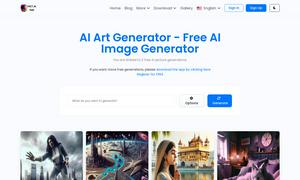Wondershare EdrawMax
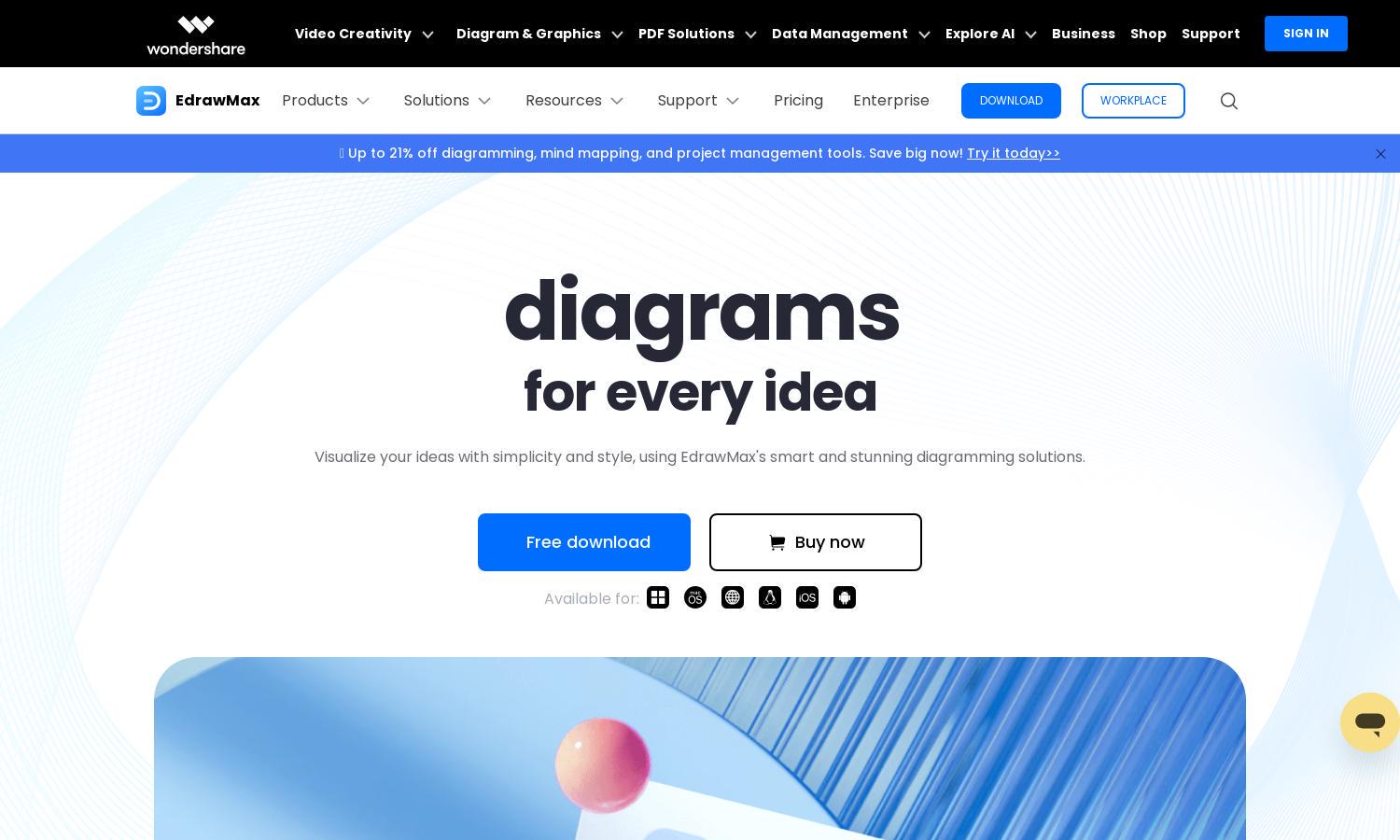
About Wondershare EdrawMax
Wondershare EdrawMax is an intuitive, AI-driven diagram maker designed for users to create over 210 unique diagrams efficiently. Ideal for students, educators, and professionals, it streamlines project management, brainstorming, and design processes through easy navigation and drag-and-drop functionality, enhancing visual communication.
Wondershare EdrawMax offers flexible pricing, including a 7-day free trial and affordable subscription plans. Each tier provides access to advanced features and AI tools that enhance diagram creation. Upgrading allows users to unlock additional templates, symbols, and collaboration features for greater productivity.
Wondershare EdrawMax boasts a clean, user-friendly interface inspired by MS Office, ensuring effortless navigation. Its seamless browsing experience includes intuitive toolsets and comprehensive guides. Whether creating complex diagrams or simple flowcharts, users enjoy a hassle-free process that promotes efficiency and creativity.
How Wondershare EdrawMax works
Users start by signing up for Wondershare EdrawMax and accessing the free trial. The platform offers a straightforward onboarding process, guiding users through its features. Users can easily create diagrams by selecting templates, utilizing AI tools for generating symbols, and implementing drag-and-drop functionality. The interface allows seamless collaboration and sharing, ensuring a comprehensive diagramming experience.
Key Features for Wondershare EdrawMax
AI-Powered Diagram Creation
Wondershare EdrawMax's AI-powered diagram creation is its standout feature, enabling users to design over 210 diagram types effortlessly. This innovative tool allows for quick generation of symbols and stickers, streamlining the entire process, enhancing creativity, and saving valuable time for users in various fields.
Rich Template Library
Wondershare EdrawMax features an extensive library of over 23,000 user-made templates, offering 850 built-in options across 210 diagram types. This rich resource empowers users to find the perfect template quickly, enhancing their ability to communicate ideas visually and efficiently across different projects.
Collaborative Cloud Sharing
Wondershare EdrawMax provides a robust cloud sharing feature, allowing users to save their files securely and share them seamlessly via links. This collaboration capability enhances teamwork by enabling real-time feedback and editing, making it an essential tool for remote and in-office teams alike.
You may also like: