AirCaption
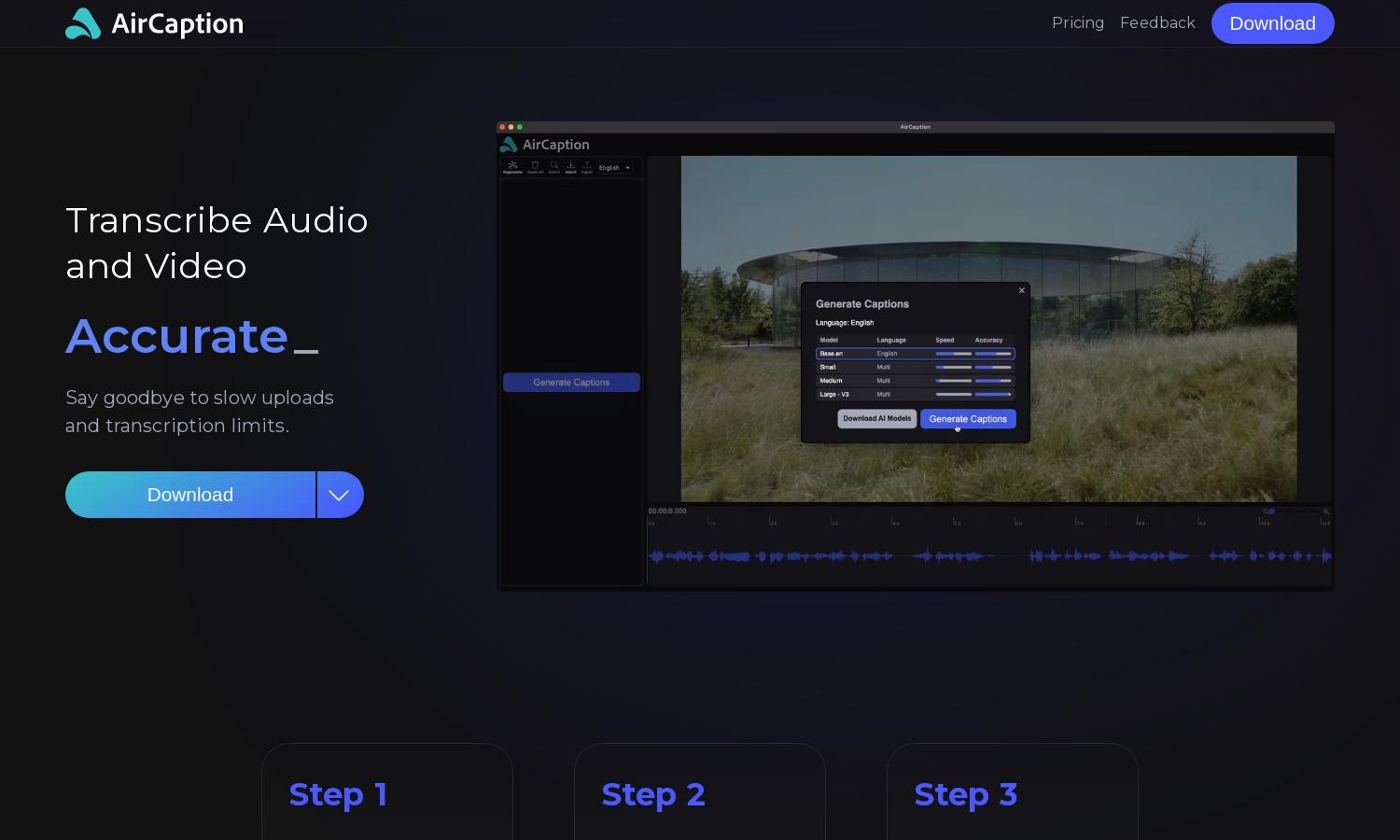
About AirCaption
AirCaption is a leading AI transcription software designed for content creators, educators, and professionals seeking clear and accurate captions. Users generate captions easily, review, and export in multiple languages, all while enjoying offline access and a privacy-first approach. Streamline your transcription process with AirCaption today.
AirCaption offers flexible pricing plans suited for various user needs. Each tier provides essential features, with special discounts for longer subscriptions. Users can enhance productivity by upgrading their plan for more advanced tools and capabilities, ensuring a seamless transcription experience with AirCaption.
AirCaption’s user interface emphasizes simplicity and efficiency, offering a streamlined layout to enhance the browsing experience. Unique features such as hotkeys for quick editing and a drag-and-drop functionality set it apart, allowing users to navigate and utilize tools effectively within the platform.
How AirCaption works
Using AirCaption begins with a straightforward onboarding process where users can download and install the software on Mac or Windows. After setup, users can easily upload audio and video files to generate AI captions. The built-in editing tools allow users to refine their captions before exporting them in various formats, ensuring an efficient, worry-free experience for all transcription needs.
Key Features for AirCaption
Offline AI Transcription
AirCaption’s offline AI transcription feature allows users to transcribe audio and video without internet connectivity. This unique capability ensures that users can access powerful speech recognition anytime, providing a seamless and efficient workflow. Experience unparalleled convenience with AirCaption’s offline solution.
Multi-language Subtitle Support
AirCaption supports subtitle generation in up to 60 languages, leveraging advanced AI models for accurate captioning across diverse languages. This feature helps users reach global audiences effectively, making content accessible and engaging to non-native speakers. Expand your reach with AirCaption’s multi-language capabilities.
Privacy-Focused Design
AirCaption prioritizes user privacy, ensuring that all media and captions remain securely on users’ devices. This key feature not only protects sensitive information but also offers peace of mind for professionals and content creators. Trust AirCaption to keep your audio and video files private.








