Wondershare Filmora
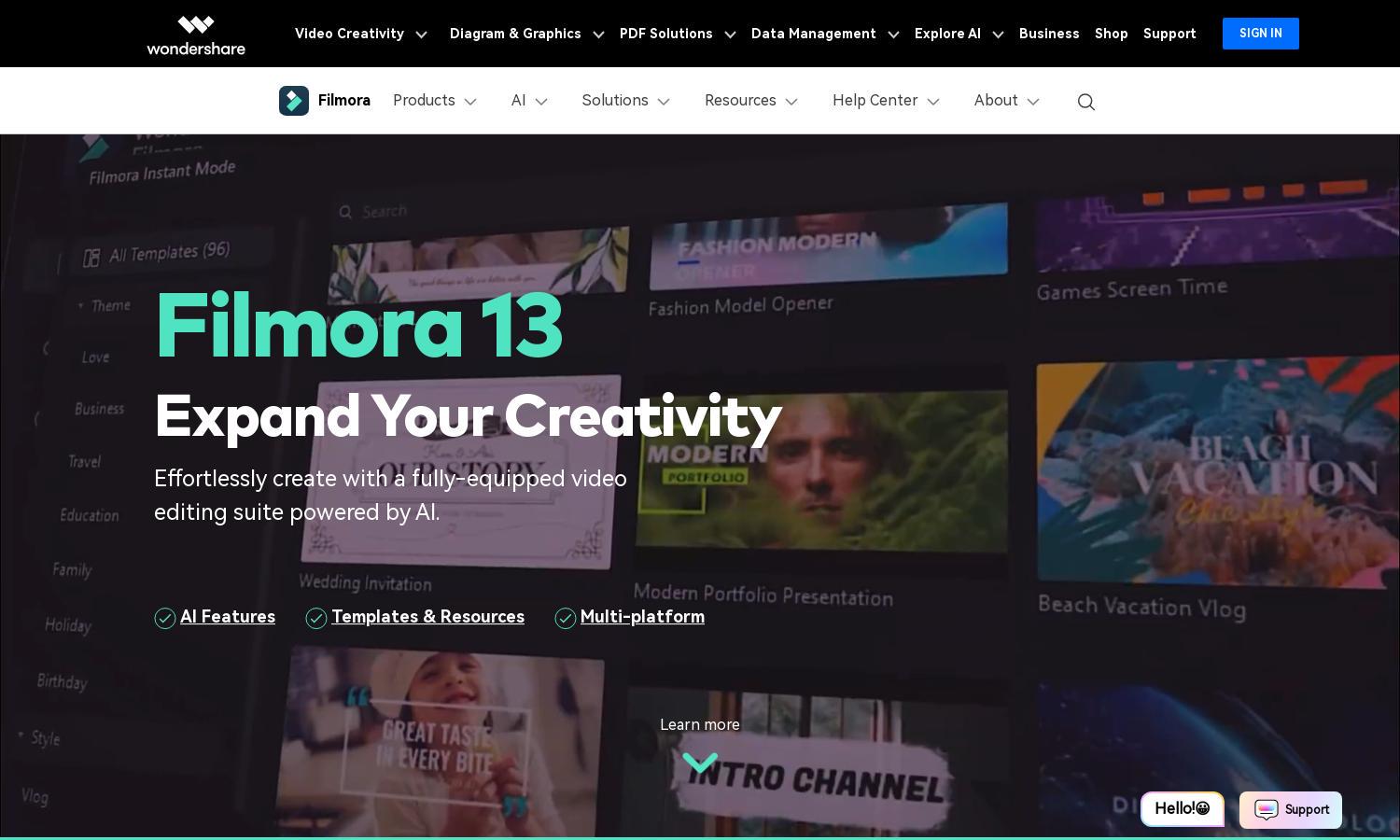
About Wondershare Filmora
Wondershare Filmora is a powerful, user-friendly AI video editing tool tailored for creators of all skill levels. With innovative features like smart short clips and auto captioning, it streamlines the editing process, allowing users to produce high-quality videos efficiently. Filmora addresses the common challenges of video production, making it accessible and enjoyable.
Wondershare Filmora offers various pricing plans, including a free trial, annual plans, and lifetime licenses. Each tier includes essential features suitable for different user needs, with premium plans providing advanced tools and templates. Upgrading to a higher plan unlocks enhanced editing capabilities, ensuring users maximize their creative potential with Filmora.
Wondershare Filmora features an intuitive user interface that facilitates seamless navigation and an enjoyable editing experience. Its well-organized layout allows users to access tools and features easily, enhancing workflow efficiency. With customizable options and visually appealing design, Filmora ensures users can focus on creativity and produce exceptional videos without hassle.
How Wondershare Filmora works
Users start with Wondershare Filmora by signing up and downloading the software. The onboarding process guides them through basic functionalities and tools available. Once inside, users can access editing features such as smart short clips, auto captions, and multimedia assets. Navigating the user-friendly interface allows users to create engaging videos efficiently, ensuring a smooth editing experience.
Key Features for Wondershare Filmora
AI Video Enhancer
The AI Video Enhancer in Wondershare Filmora elevates video quality by utilizing cloud-based technology to restore details and improve resolution. This unique feature ensures your footage looks professional, even from low-quality sources, allowing creators to achieve stunning visual results effortlessly and enhancing their storytelling capabilities.
Smart Short Clips
Smart Short Clips is a standout feature of Wondershare Filmora that uses AI to analyze long videos and generate engaging short clips for social media. This innovative tool saves users time by identifying key moments and applies automatic editing, making it easier for content creators to share impactful video snippets efficiently.
Multi-Camera Editing
Multi-Camera Editing in Wondershare Filmora empowers users to edit footage from multiple camera angles on a single timeline. This distinctive feature allows for smooth transitions and creative storytelling, enabling users to showcase their projects dynamically and maintain audience engagement using various perspectives throughout their videos.








