Aftershoot
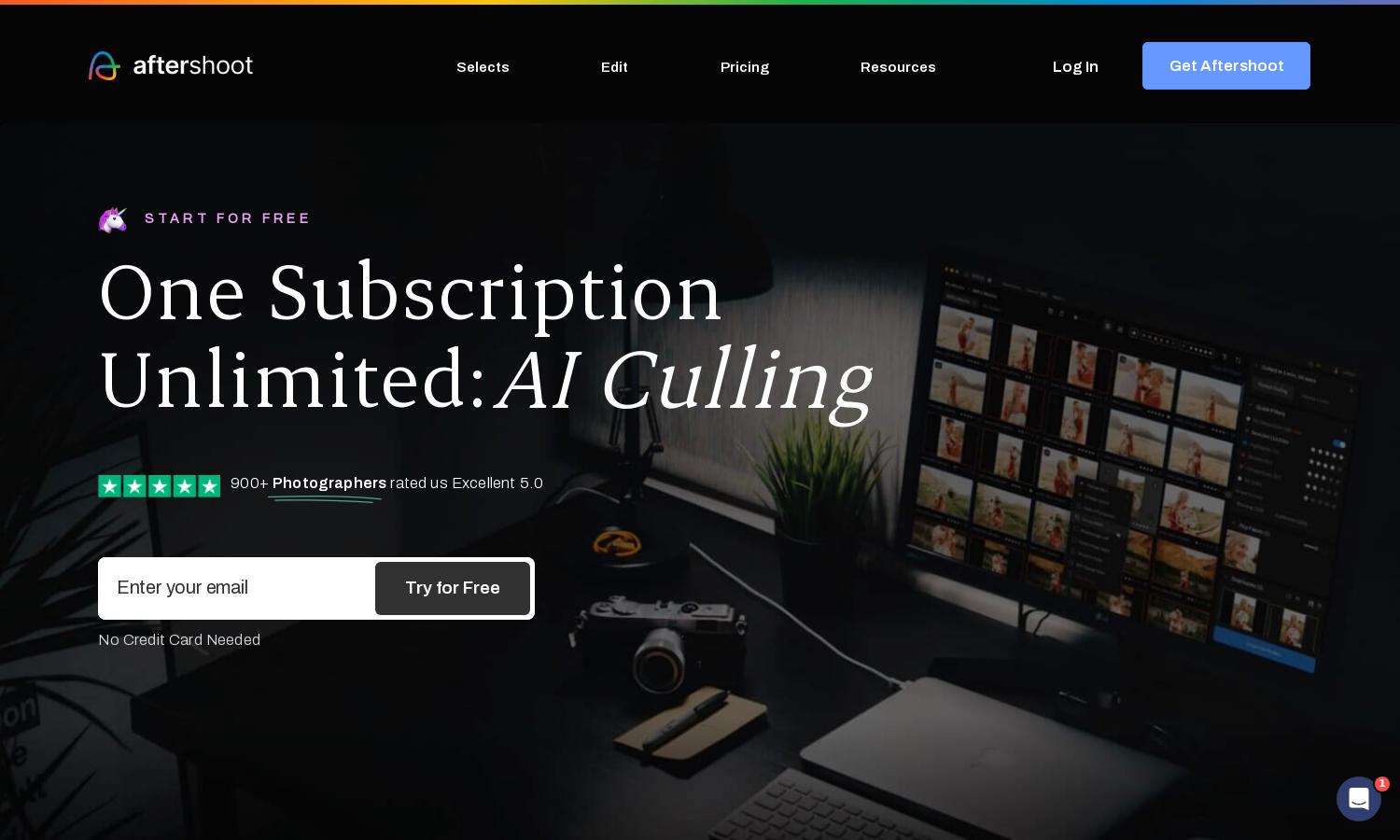
About Aftershoot
Aftershoot is an AI-powered culling and editing platform designed for professional photographers. It streamlines the workflow by allowing users to import, cull, and edit photos quickly, ultimately saving hours of tedious work. Photographers can focus on their craft while AI handles the time-consuming processes.
Aftershoot offers a flat-fee subscription with no hidden costs, allowing unlimited culling and editing. Users can explore a 30-day free trial to experience the platform's benefits. Upgrading provides access to advanced AI features that enhance user efficiency, making it an invaluable tool for photographers.
The user interface of Aftershoot is designed for seamless navigation, showcasing an intuitive layout that enhances user experience. Features such as easy import and swift culling are easily accessible, making it user-friendly, even for those new to AI tools in photography.
How Aftershoot works
Users interact with Aftershoot by downloading the application onto their computers, compatible with both Windows and MacOS. After onboarding, users can import their photography files, allowing the AI to cull images by highlighting the best shots while grouping similar or undesirable photos for easy review. The platform's user-friendly nature means professionals can quickly begin to streamline their editing processes and free up time for creativity.
Key Features for Aftershoot
AI-Assisted Culling
Aftershoot's AI-Assisted Culling feature efficiently analyzes thousands of photos, saving photographers hours of manual selection. By highlighting top images and identifying duplicates or blurry shots, Aftershoot transforms the culling process, allowing users to focus on their creative work instead of time-consuming tasks.
AI-Assisted Editing
The AI-Assisted Editing feature in Aftershoot tailors photo edits to individual styles, learning from user preferences. This dynamic approach allows photographers to apply consistent editing across their work effortlessly, enhancing productivity and ensuring a professional finish with minimal effort on each project.
Personal AI Editing Profile
Aftershoot's Personal AI Editing Profile empowers users to create a custom editing style that mirrors their preferences. This innovative feature allows for faster editing, adapting to varying conditions and delivering high-quality results, making Aftershoot a key tool for professional photographers seeking efficiency and consistency.
You may also like:








