Asana
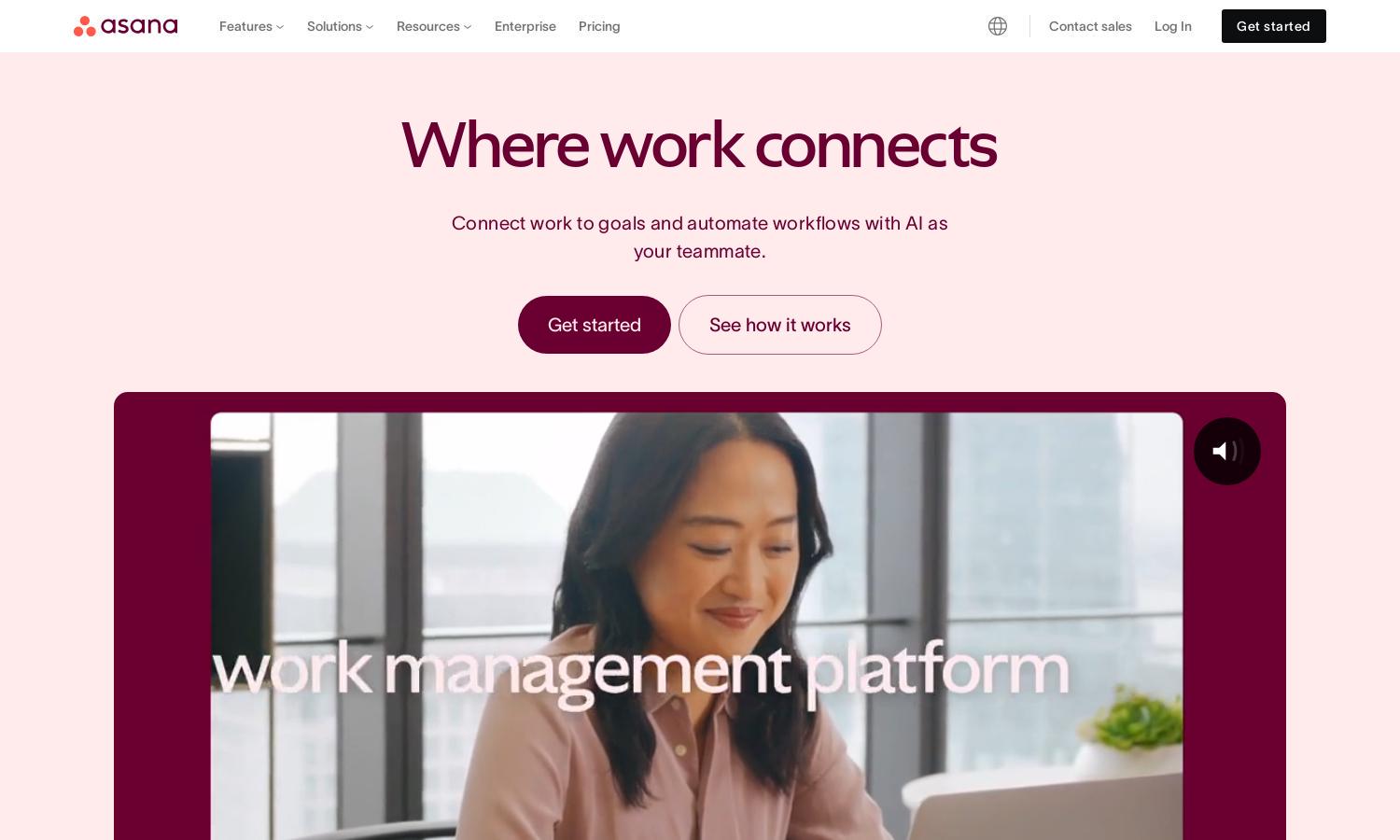
About Asana
Asana is a comprehensive project management platform designed for teams of all sizes. It empowers users to streamline workflows, automate tasks, and improve collaboration, making it an ideal solution for businesses looking to enhance productivity. With its intuitive interface, Asana allows teams to manage projects easily while focusing on their strategic goals.
Asana offers a tiered pricing model, catering to various team sizes and needs. The basic plan is free, ideal for small teams, while premium tiers provide advanced features like custom fields and timeline view. Upgrading not only unlocks powerful tools but also enhances user collaboration and workflow automation.
Asana's user interface is designed to promote efficiency and ease of use. Its organized layout features intuitive menus and visuals that make navigating through projects seamless. Users benefit from customizable dashboards, collaborative tools, and features that simplify project tracking, ensuring a smooth experience on Asana.
How Asana works
Users begin by signing up on Asana and onboarding through a guided tutorial that introduces its key features. Once set up, users create projects, assign tasks, and utilize templates to manage workflows effortlessly. With collaboration tools, they can communicate, share updates, and track progress in real-time, ensuring alignment among teams and improving overall efficiency.
Key Features for Asana
AI-Powered Workflows
Asana's AI-powered workflows automate repetitive tasks, allowing teams to focus on higher value work. This unique feature streamlines operations, enhancing productivity and collaboration among team members while minimizing time spent on manual processes, ultimately driving better results for its users.
Task and Project Tracking
Asana excels in task and project tracking, providing users with customizable views and timelines. It helps teams stay organized by allowing them to set deadlines, assign responsibilities, and monitor progress efficiently. This crucial feature enables teams to meet project goals and deadlines effectively.
Integrations with Other Tools
Asana offers extensive integrations with over 300 tools, enhancing its functionality and versatility. These integrations allow users to connect with popular applications, streamlining workflows and consolidating tasks in one platform. This unique aspect provides teams with a cohesive work environment and improves overall productivity.








