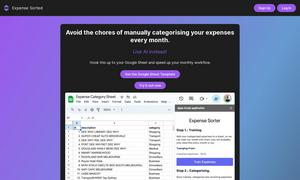Beamcast
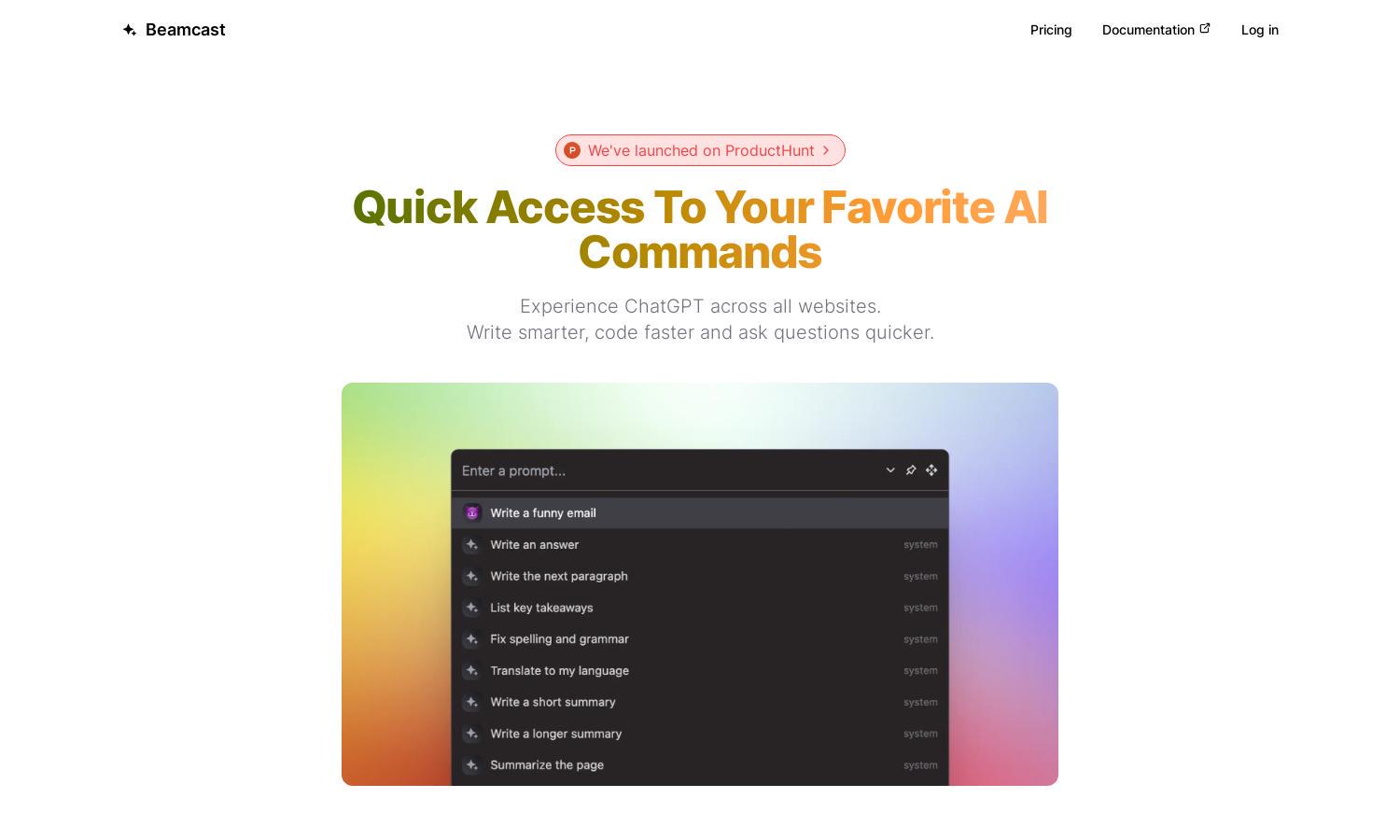
About Beamcast
Beamcast revolutionizes productivity by integrating ChatGPT across the web, enabling users to run AI commands effortlessly. With built-in commands and cloud syncing, users can easily enhance their browsing experience, streamline tasks, and solve problems quickly. Experience cutting-edge AI with Beamcast’s seamless design.
Beamcast offers flexible pricing plans, starting free with essential features, 50 credits monthly, and premium plans at $24/year. For $36, users unlock unlimited custom commands and 2000 credits monthly. Enjoy priority support and exclusive features by upgrading, ensuring maximum productivity and value.
Beamcast's user-friendly interface optimizes browsing experience with a clean layout and easy navigation. Users can quickly access AI commands and features without confusion. The intuitive design encourages seamless interactions, making productivity boosting simple and effective, reinforcing Beamcast’s commitment to user satisfaction.
How Beamcast works
Users begin their Beamcast journey by creating an account and installing the Chrome extension. With seamless integration, they can select text on any website and run saved or custom AI commands with a simple click. The platform employs advanced AI models to deliver instant, accurate results, making productivity effortless and intuitive.
Key Features for Beamcast
Custom Prompts
Beamcast’s unique custom prompts allow users to input tailored commands on-the-fly. This feature enhances flexibility and ensures users can adapt AI interactions to suit their exact needs, making Beamcast an essential tool for anyone seeking effective online solutions.
Built-in AI Commands
Beamcast boasts a curated list of built-in AI commands designed to boost productivity. Users can easily access these practical commands, streamlining tasks and significantly improving efficiency while navigating through their daily online activities with Beamcast’s intelligent tools.
Cloud Sync
Beamcast’s cloud sync feature securely stores user commands, allowing access from any browser. This functionality ensures that users can maintain continuity and convenience, optimizing their productivity by providing flexibility in accessing their personalized AI commands seamlessly.
You may also like: