Hovercode
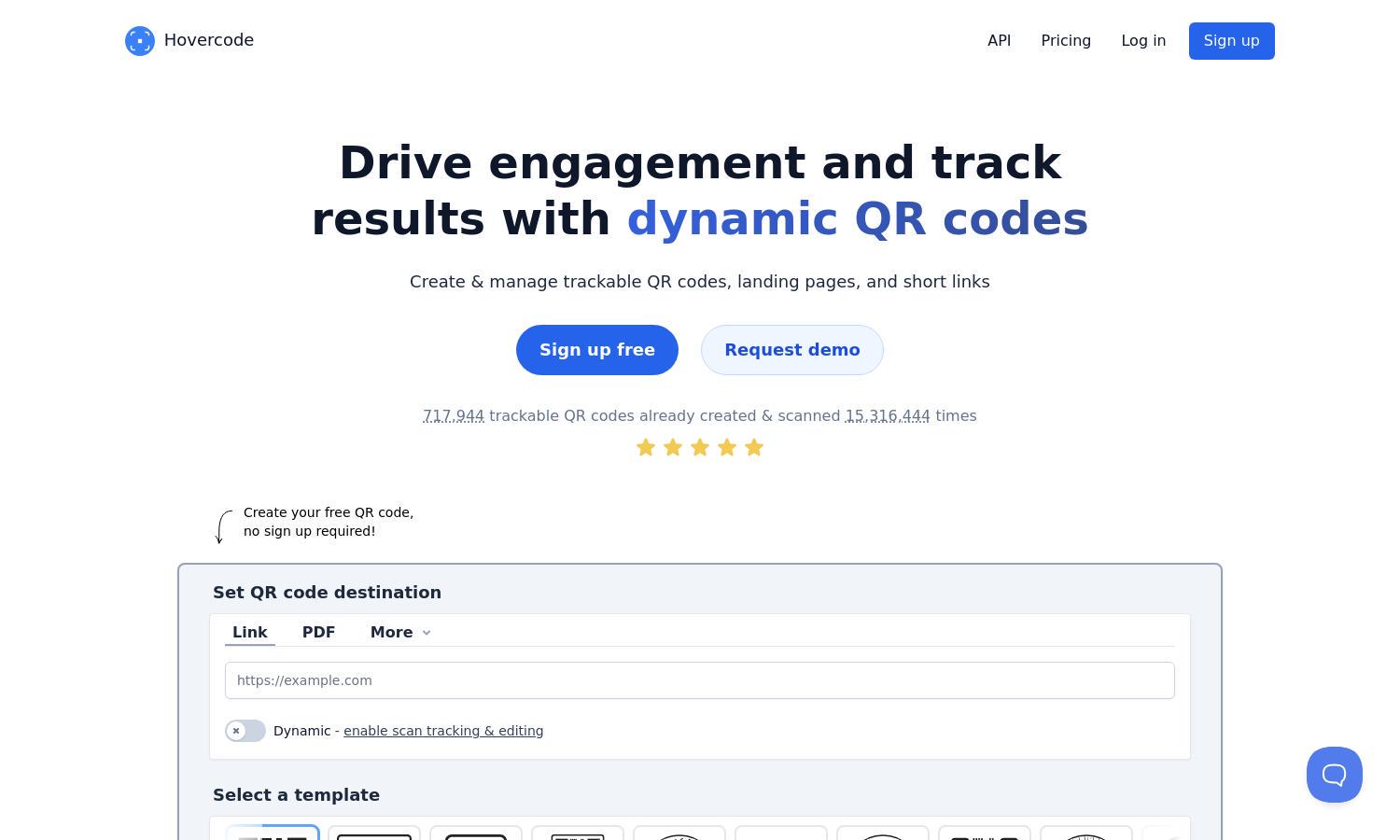
About Hovercode
Hovercode is a user-friendly platform designed for marketers and businesses to create dynamic QR codes effortlessly. Users can generate, customize, and track their codes while accessing detailed analytics to enhance their marketing strategies. Hovercode supports branding with logos, making campaigns visually appealing and effective.
Hovercode offers a free plan for creating dynamic QR codes, with premium options available for enhanced features. Paid plans provide additional benefits like custom domains and advanced analytics, ensuring users can maximize their marketing efforts. Upgrade for improved functionalities and unlock further customization opportunities!
Hovercode features a clean and intuitive interface that allows users to navigate easily through its functionalities. The layout is designed to enhance user experience with seamless access to QR code creation, tracking, and analytics. Unique design elements ensure users can effortlessly customize their codes and landing pages.
How Hovercode works
Users can start with Hovercode by signing up for a free account. Once onboarded, they can easily navigate the dashboard to create dynamic QR codes tailored to their needs. Customization options allow users to add logos and colors, while tracking analytics inform them of campaign performance, enabling effective marketing strategies.
Key Features for Hovercode
Dynamic QR Code Tracking
Dynamic QR code tracking by Hovercode allows users to measure the effectiveness of their marketing efforts effortlessly. With detailed analytics, users can understand engagement levels, such as which campaigns perform best and where scans occur, enhancing targeted strategies and improving user outreach.
Editable QR Codes
Editable QR codes by Hovercode provide users with the flexibility to change scan destinations even after creation. This feature ensures that businesses can adapt their QR codes to new promotions or updates without needing to reprint, saving time and resources while keeping marketing fresh and relevant.
Custom Redirect Domain
The custom redirect domain feature at Hovercode allows users to create dynamic QR codes that reflect their branding. By using a personalized domain for redirects, businesses enhance their professional appearance while maintaining control over their links, increasing trust and engagement with their audience.








