Blend Now
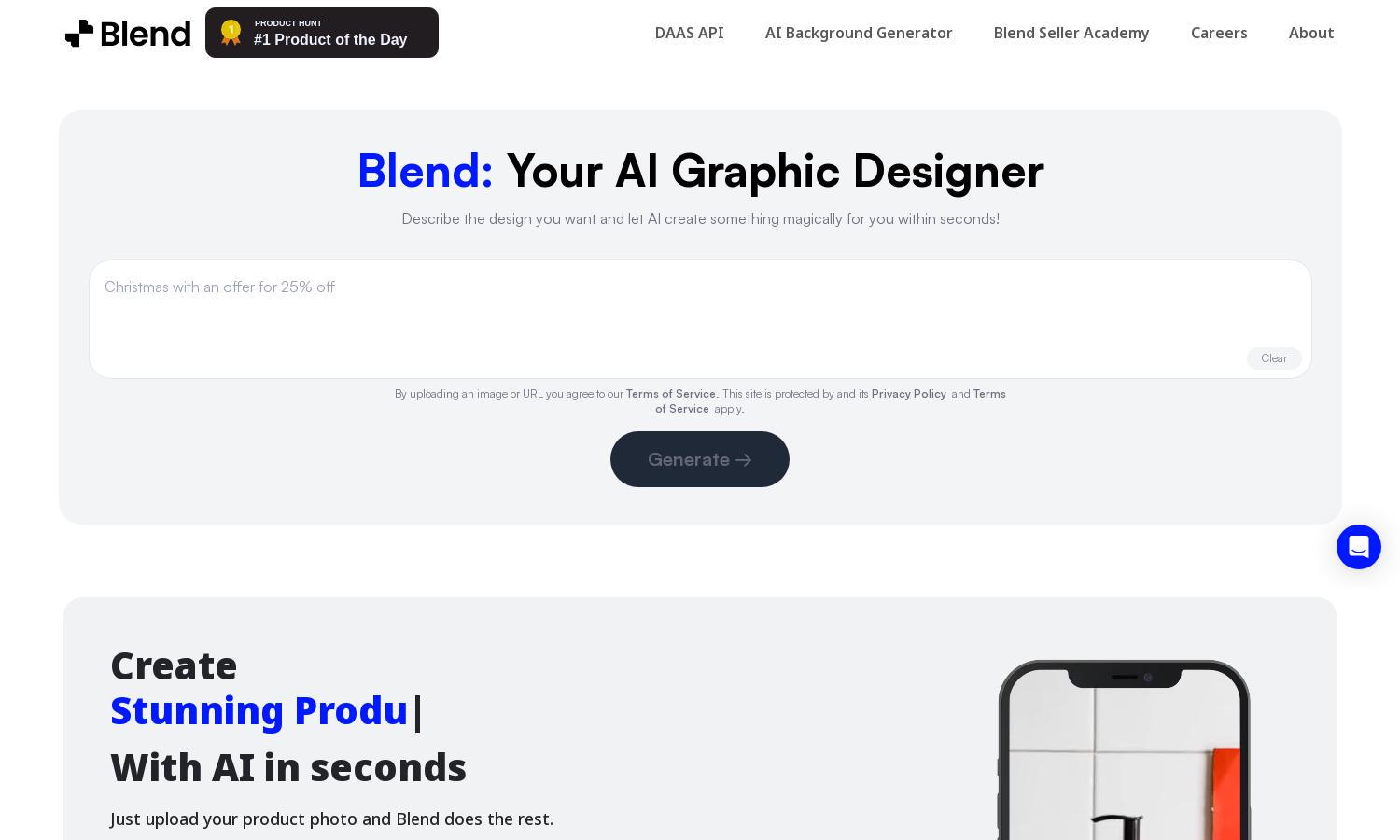
About Blend Now
Blend is an innovative web app designed for users seeking professional-quality photo editing. It streamlines the process of background removal, logo creation, and social media post design using AI technology. With features like HD downloads and advanced editing options, Blend addresses the needs of graphic designers and marketers alike.
Blend offers a free basic plan with essential features, while Pro plans unlock advanced editing tools and additional downloads. Users can benefit from subscription discounts and enhanced functionality that elevate their design projects. Upgrading provides access to higher resolution outputs and priority support.
Blend features a user-friendly interface that ensures seamless navigation and effortless editing. Its intuitive layout simplifies complex tasks, allowing users to focus on creativity rather than technical details. With a clean design, Blend enhances the user experience, making photo editing accessible to everyone.
How Blend Now works
Users start by signing up at Blend, navigating to the dashboard where they can choose from features like background removal and logo creation. They easily upload images, select desired effects, and apply AI-generated enhancements. The straightforward process and responsive design allow for rapid, professional results, making photos ready for various uses seamlessly.
Key Features for Blend Now
AI Background Removal
The AI Background Removal feature of Blend simplifies photo editing by automatically detecting and removing backgrounds with precision. This unique capability saves users time, allowing for quick isolation of subjects in images, making Blend an essential tool for marketers, graphic designers, and anyone needing professional-quality edits.
Logo Maker
Blend’s Logo Maker empowers users to design custom logos effortlessly. Utilizing AI-driven templates and editing features, this tool offers creative flexibility, enabling businesses and individuals to build a unique brand identity quickly and efficiently. With Blend, logo creation becomes achievable for everyone, regardless of design experience.
Social Media Post Designer
The Social Media Post Designer on Blend allows users to effortlessly create visually appealing posts tailored for various platforms. This feature includes customizable templates, graphic elements, and image resizing tools, ensuring that every post stands out and engages audiences effectively, while reinforcing brand messaging creatively.
You may also like:








