Cutlabs
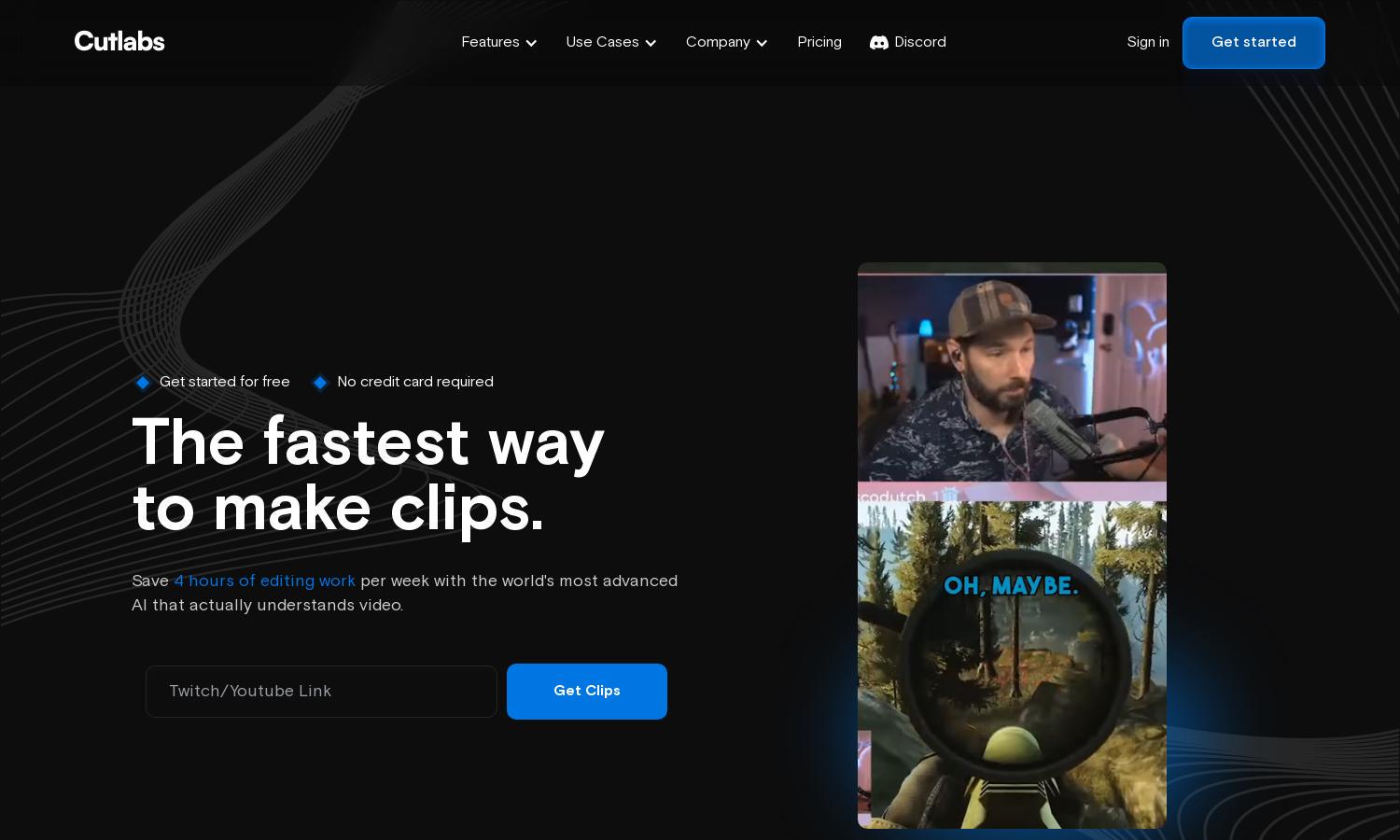
About Cutlabs
Cutlabs is the ultimate AI video editing tool that empowers content creators by automating the generation of viral clips. With state-of-the-art technology, users can easily turn lengthy VODs into engaging highlights, saving time and enhancing audience interaction. Perfect for livestreamers and podcasters alike!
Cutlabs offers flexible pricing plans to cater to different needs. The Free plan allows for basic video editing with watermarked clips. Monthly subscriptions at $9.99 provide unlimited downloads without watermarks. Annual plans save 22% and include early access to features, optimizing value for dedicated creators.
Cutlabs boasts a user-friendly interface that enhances the browsing experience with intuitive navigation and dynamic features. Users can easily create clips, customize captions, and utilize powerful editing tools seamlessly. With a layout designed for efficiency, Cutlabs elevates video editing for all content creators.
How Cutlabs works
To get started with Cutlabs, users simply sign up and access the intuitive dashboard. They can upload their videos and utilize the AI Clipper to automatically generate highlights. The Moment Search feature allows users to find specific moments in their footage easily. From there, users can edit clips, customize captions, and download or share the finished product, all while enjoying a streamlined, efficient process conducive to their creative workflow.
Key Features for Cutlabs
AI Clipper
The AI Clipper is a standout feature of Cutlabs, allowing users to effortlessly generate highlights from lengthy videos. By utilizing advanced algorithms trained on millions of viral clips, it saves creators valuable editing time, making Cutlabs an essential tool for efficient content creation.
Moment Search
Moment Search transforms how users locate specific moments in their videos. By employing natural language processing, creators can quickly find and extract highlights during editing, making it a powerful feature of Cutlabs that enhances usability and saves time in the video creation process.
Auto-captioning
Cutlabs features a state-of-the-art auto-captioning system with exceptional accuracy. This tool automatically generates captions for videos, allowing creators to enhance accessibility and engagement effortlessly. By ensuring 90% accuracy, Cutlabs stands out with its focus on inclusivity and effective communication for all viewers.
You may also like:








