DB Pilot
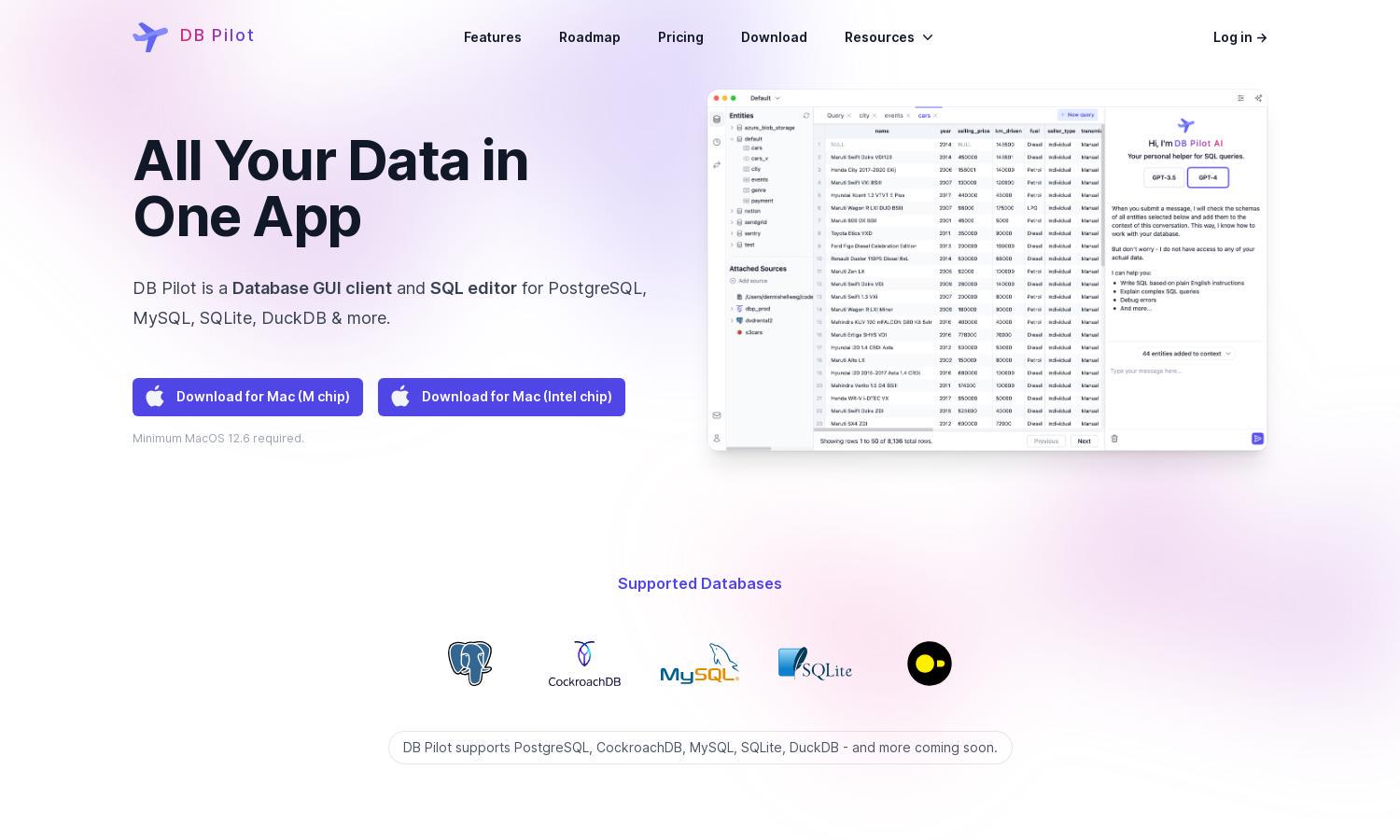
About DB Pilot
DB Pilot is an innovative Database GUI client that centralizes your data management needs. Targeted at developers and data analysts, it offers a streamlined platform to write, debug, and optimize SQL queries, powered by an AI assistant. Experience a unified data interface, simplifying complex database interactions.
DB Pilot presents flexible pricing with two plans: a $20 monthly subscription unlocking premium features and AI assistant access, and a one-time payment of $79 for a lifetime license with OpenAI API integration. Both options ensure users enjoy ongoing updates and complete functionality, tailored to their database needs.
DB Pilot features a sleek interface designed for intuitive navigation and seamless data querying. Its layout prioritizes user experience, enabling easy access to smart autocomplete suggestions and rapid database edits. Enhance productivity with its organized approach, making database management efficient and user-friendly.
How DB Pilot works
Users initiate their experience with DB Pilot by downloading the app, compatible with Mac and soon for Windows and Linux. Upon onboarding, they connect to their desired database, accessing a range of tools including the AI assistant for SQL support. With intuitive navigation and context-aware autocomplete, users can write, execute, and manage SQL queries quickly, manipulating data through a spreadsheet-like interface for ease of use.
Key Features for DB Pilot
AI SQL Assistant
The AI SQL Assistant in DB Pilot revolutionizes database management by facilitating SQL query creation in natural language. This unique feature allows users to write queries effortlessly, optimizing their workflow and saving valuable time, making DB Pilot an essential tool for efficient data handling.
Smart Autocomplete
DB Pilot's Smart Autocomplete feature provides users with context-aware suggestions for tables, columns, and functions, streamlining the SQL writing process. This enhancement reduces errors and speeds up query creation, ensuring users can work efficiently and effectively without needing extensive SQL knowledge.
Data Manipulation Tools
DB Pilot offers robust data manipulation tools that simplify inserting, updating, and deleting database rows. Users can interact with their data as effortlessly as using a spreadsheet, making complex data tasks accessible to all, regardless of their technical expertise, enhancing overall productivity.
You may also like:








