Hotjar
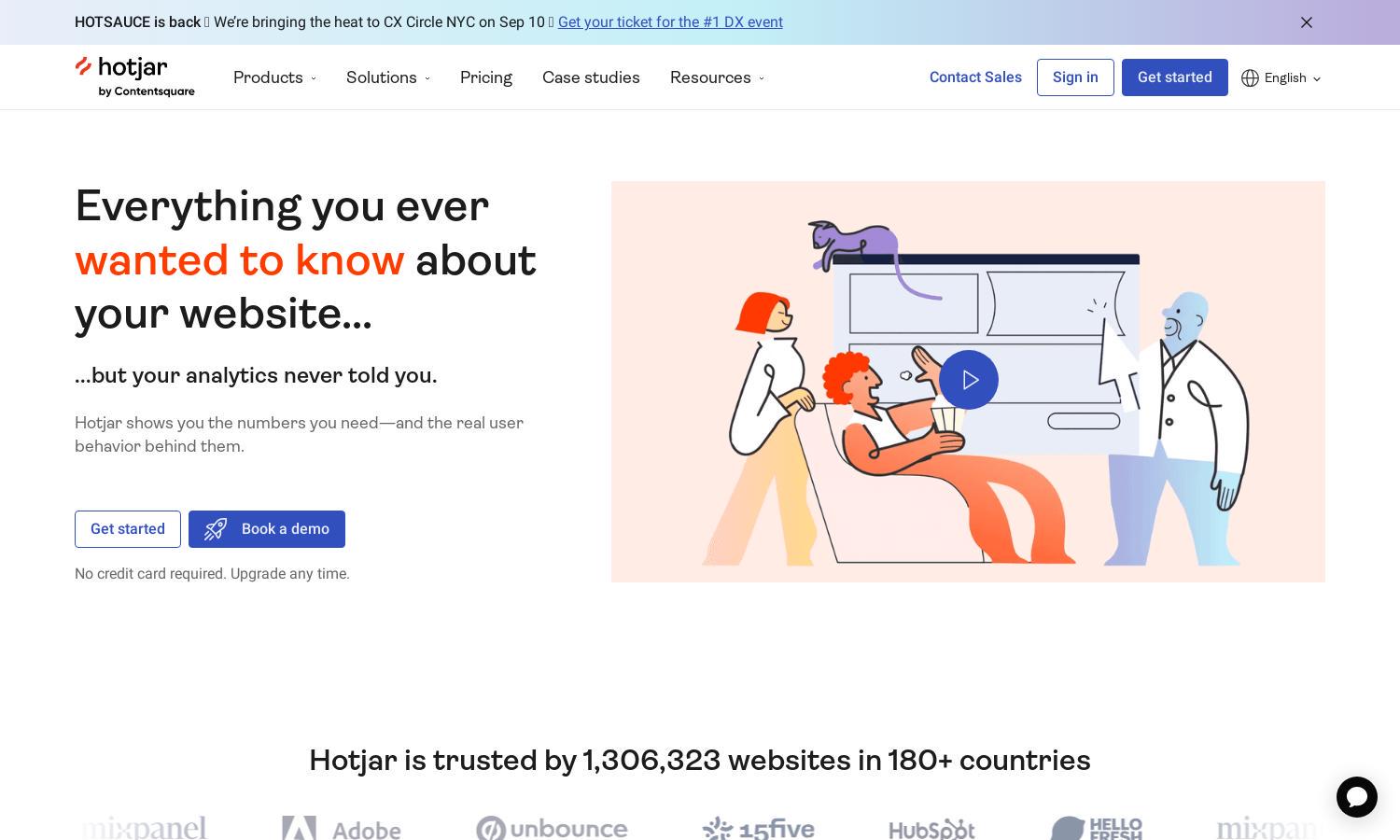
About Hotjar
Hotjar is an innovative analytics platform designed to help website owners understand user behavior better. With heatmaps, user recordings, and feedback tools, it gives actionable insights to optimize sites for enhanced user experience, conversion rates, and satisfaction—a must-have for digital marketers and UX designers.
Hotjar offers a free basic plan that includes heatmaps and recordings. For advanced features like feedback tools and integrations, users can upgrade to premium plans starting at a competitive price. Upgrading enhances analytics capabilities, allowing businesses to gain deeper insights into user behavior and satisfaction.
The user interface of Hotjar is intuitive and easy to navigate, designed for seamless interaction. Users can access all features through a streamlined dashboard, making it easy to analyze user behavior. Hotjar’s layout is optimized for efficiency, ensuring a pleasant experience when uncovering user insights.
How Hotjar works
Users begin by creating an account on Hotjar and installing the tracking code on their websites. Once set up, they can explore heatmaps, record user sessions, and gather feedback through surveys. This process allows users to identify issues, understand audience behavior, and make data-driven decisions to improve their site, enhancing overall user experience.
Key Features for Hotjar
Heatmaps
Hotjar’s heatmaps feature visually represents where users click, scroll, and navigate on your website. This unique tool helps identify the most engaging content and any areas needing improvement, allowing site owners to refine their designs for optimal user engagement and conversion rates.
User Recordings
The user recordings feature allows Hotjar users to watch real sessions of actual visitors to their site. This capability provides valuable insights into user behavior, helping website owners identify friction points and optimize the user journey effectively for improved engagement and satisfaction.
Feedback Surveys
Hotjar's feedback surveys enable direct user communication, gathering insights into what users think about a website. This feature is crucial for understanding user needs and preferences, allowing businesses to tailor their offerings, enhance user satisfaction, and increase retention rates effectively.








