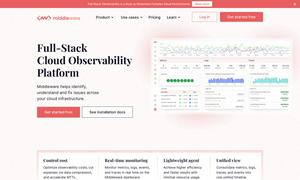Image AI
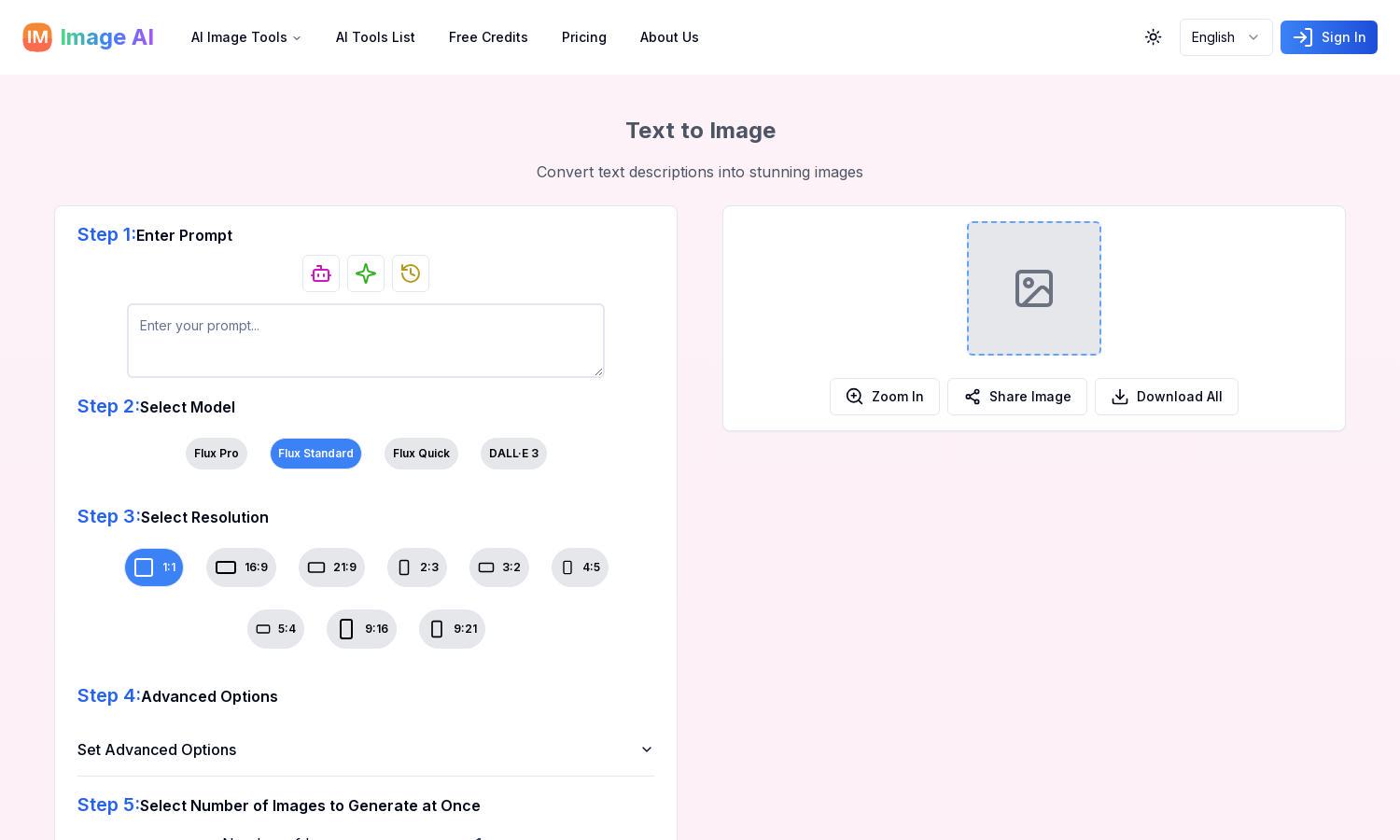
About Image AI
Image AI is designed for artists, marketers, and businesses looking to quickly generate visuals from text descriptions. Using models like DALL-E 3, users enter prompts and customize settings to create unique images. This innovative tool enhances creativity, streamlining the design process and overcoming creative blocks for users.
Image AI offers a range of pricing plans, including free credits upon registration for users to explore its features. By upgrading to premium tiers, users can access unlimited image generation and enhanced quality. This flexibility ensures everyone can participate and enjoy the platform’s powerful capabilities.
Image AI features a user-friendly interface that ensures a seamless browsing experience. The layout is designed for ease of use, allowing users to easily navigate through options for prompt input, model selection, and image generation. This intuitive design facilitates creativity and efficiency for all users.
How Image AI works
Users begin their journey with Image AI by logging in and entering a text prompt describing their desired image. They can select from a variety of models and resolutions to suit their needs. After generating the image, users can refine their prompts further and save or share their creations, making the whole process streamlined and efficient.
Key Features for Image AI
Text-to-Image Generation
Text-to-Image Generation is a standout feature of Image AI, enabling users to transform creative prompts into visually stunning images. This functionality is powered by advanced algorithms, ensuring a unique artistic output that brings user ideas and imagination to life quickly and effortlessly.
Model Selection Options
Image AI offers diverse model selection options, including DALL-E 3 and custom variations. This flexibility allows users to choose the most suitable model for their needs, ensuring tailored and high-quality visual outputs that align with specific creative visions or project requirements.
Image Quality Customization
Image Quality Customization is a critical feature of Image AI, allowing users to select from various quality levels for their generated images. This ensures that users can access the best resolution and detail required for their projects, enhancing the overall visual impact and satisfaction.
You may also like: