Xpath Finder
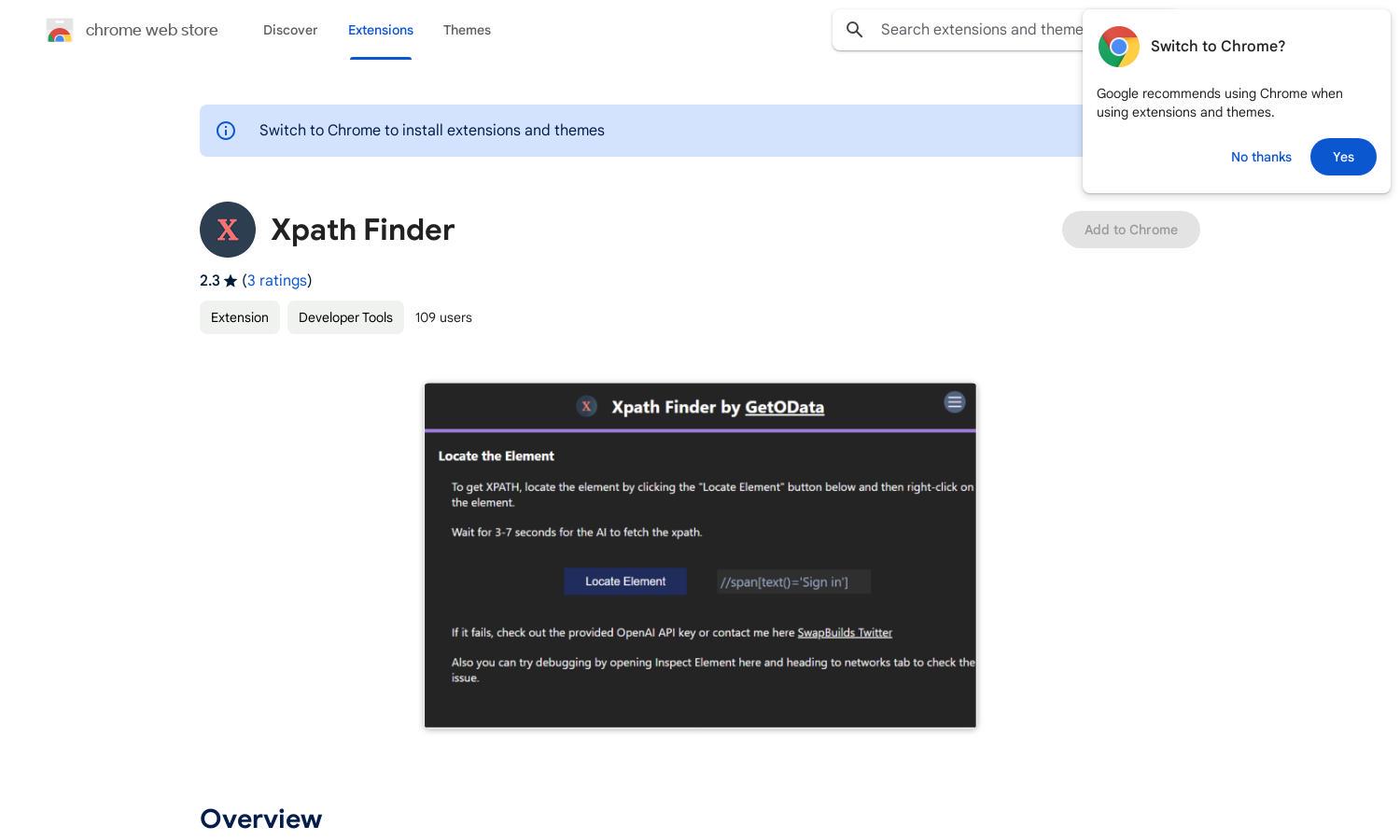
About Xpath Finder
Xpath Finder offers an innovative solution for users needing to extract Xpath from any element on a webpage. This AI-driven Chrome extension simplifies web automation and data extraction, making it the perfect tool for developers and enthusiasts aiming to save time and ensure accuracy in finding essential page components.
Xpath Finder is available for free, with no subscription fees. Users can access all features without any cost, ensuring everyone can benefit from its powerful capabilities. By upgrading to future premium features, users may unlock additional functionalities that enhance their experience even further.
Xpath Finder features a sleek, user-friendly interface that allows users to easily navigate its functionalities. The streamlined design ensures a seamless experience for all users while providing clear instructions on how to extract accurate Xpath effortlessly. It prioritizes usability and accessibility to enhance user satisfaction.
How Xpath Finder works
Users interact with Xpath Finder by installing the Chrome extension and accessing its features directly from the browser. Once installed, users can right-click on any webpage element to quickly generate its corresponding Xpath. This straightforward process alleviates the need for complicated coding, making web automation more accessible for everyone.
Key Features for Xpath Finder
AI-Powered Element Selection
Xpath Finder's AI-powered element selection is a standout feature that sets it apart. By allowing users to right-click and generate accurate Xpath effortlessly, this functionality streamlines workflows in data extraction and web automation, ultimately saving users a significant amount of time and effort.
Seamless Integration with Chrome
Xpath Finder integrates seamlessly with Chrome, enhancing user convenience by providing easy access to Xpath generation without leaving the browser. This feature amplifies user productivity by allowing developers to focus on their tasks while quickly obtaining necessary information directly from their current webpage.
User-Friendly Interface
The user-friendly interface of Xpath Finder simplifies the process for users to generate Xpath. Designed for maximum efficiency, it offers clear instructions and intuitive navigation, ensuring even beginners can utilize its capabilities effortlessly, leading to a better experience in data extraction and web development.
You may also like:








