PhotoEditor.ai
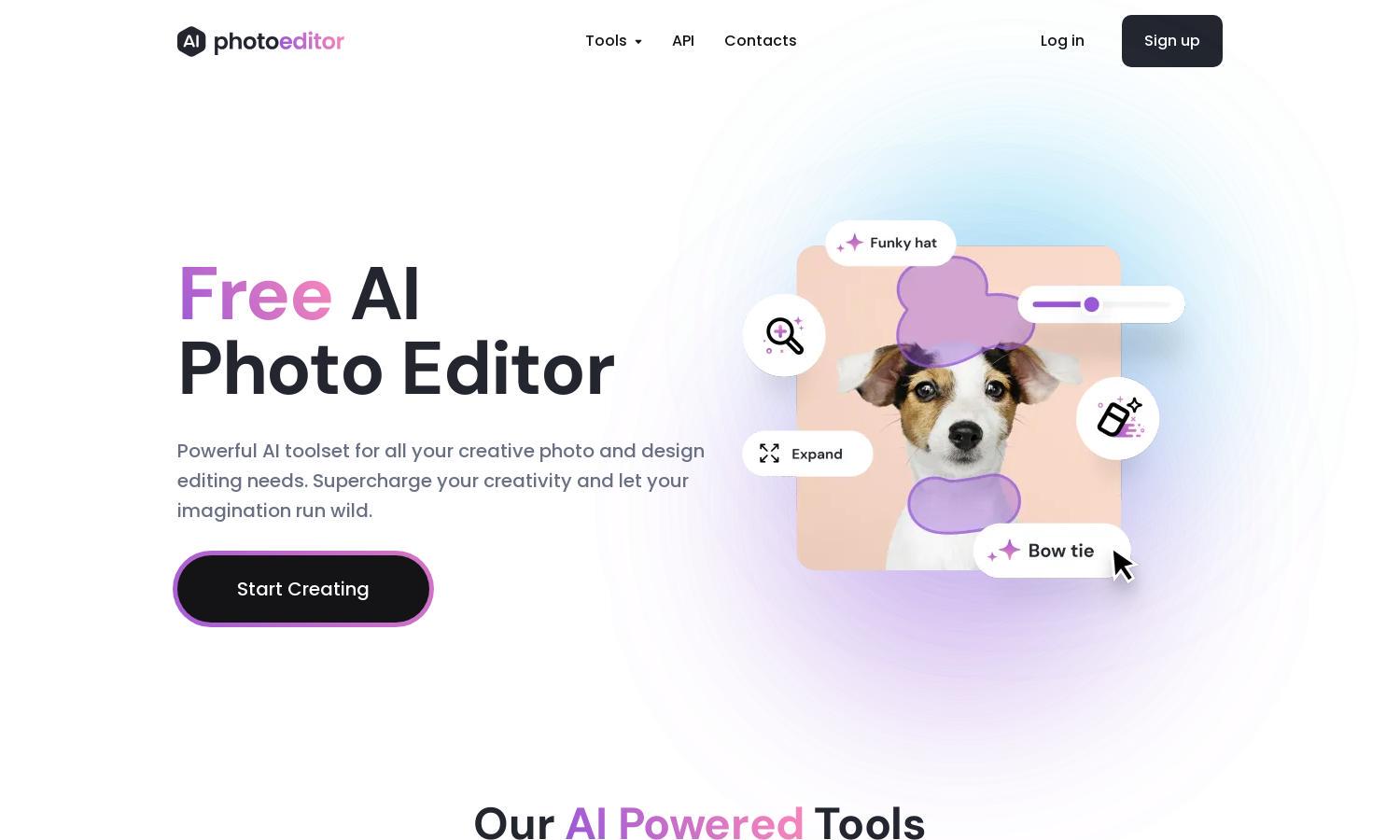
About PhotoEditor.ai
PhotoEditor.ai is an innovative AI-driven platform that revolutionizes image editing for users at any skill level. It simplifies the process of enhancing photos by providing powerful tools for removing objects, adjusting backgrounds, and adding artistic details, offering immense value to creators, businesses, and individuals alike.
PhotoEditor.ai offers both free and premium plans. While free users can edit images up to 720px, the PhotoEditor PRO subscription provides access to high-definition downloads and advanced features. Upgrading enhances your editing experience, making it ideal for professionals who require superior image quality and functionality.
The user interface of PhotoEditor.ai is designed for simplicity and efficiency, ensuring a seamless experience for photo editors. Its intuitive layout allows users to navigate effortlessly through various tools and features. The quick access to editing options streamlines the process of enhancing and transforming images effectively.
How PhotoEditor.ai works
Users begin by uploading images in various formats to PhotoEditor.ai's platform. Once uploaded, they select from a suite of AI-powered tools to edit and enhance their photos, such as background removal, object cleaning, or detailed upscaling. Finally, users can download their edited images instantly, making photo editing straightforward and accessible for everyone.
Key Features for PhotoEditor.ai
AI Object Removal
The AI Object Removal feature in PhotoEditor.ai allows users to effortlessly erase unwanted elements from their images. This unique tool utilizes advanced algorithms to fill in the removed areas naturally, significantly enhancing the overall image quality and providing a professional touch without requiring design skills.
Generative Fill
PhotoEditor.ai features Generative Fill, enabling users to add or replace objects in their photos seamlessly. This innovative function utilizes powerful AI models to synthesize new content, making image editing more creative and versatile. Users can achieve stunning results effortlessly with this advanced tool at their disposal.
Background Remover
The Background Remover tool on PhotoEditor.ai simplifies the process of detaching subjects from their backgrounds, providing fast, high-quality results. This essential feature is key for creating professional images for various applications, such as e-commerce and marketing, ensuring that users can highlight their main subjects effectively.
You may also like:








