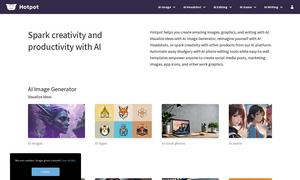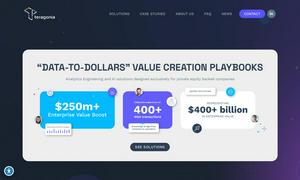Revoicer
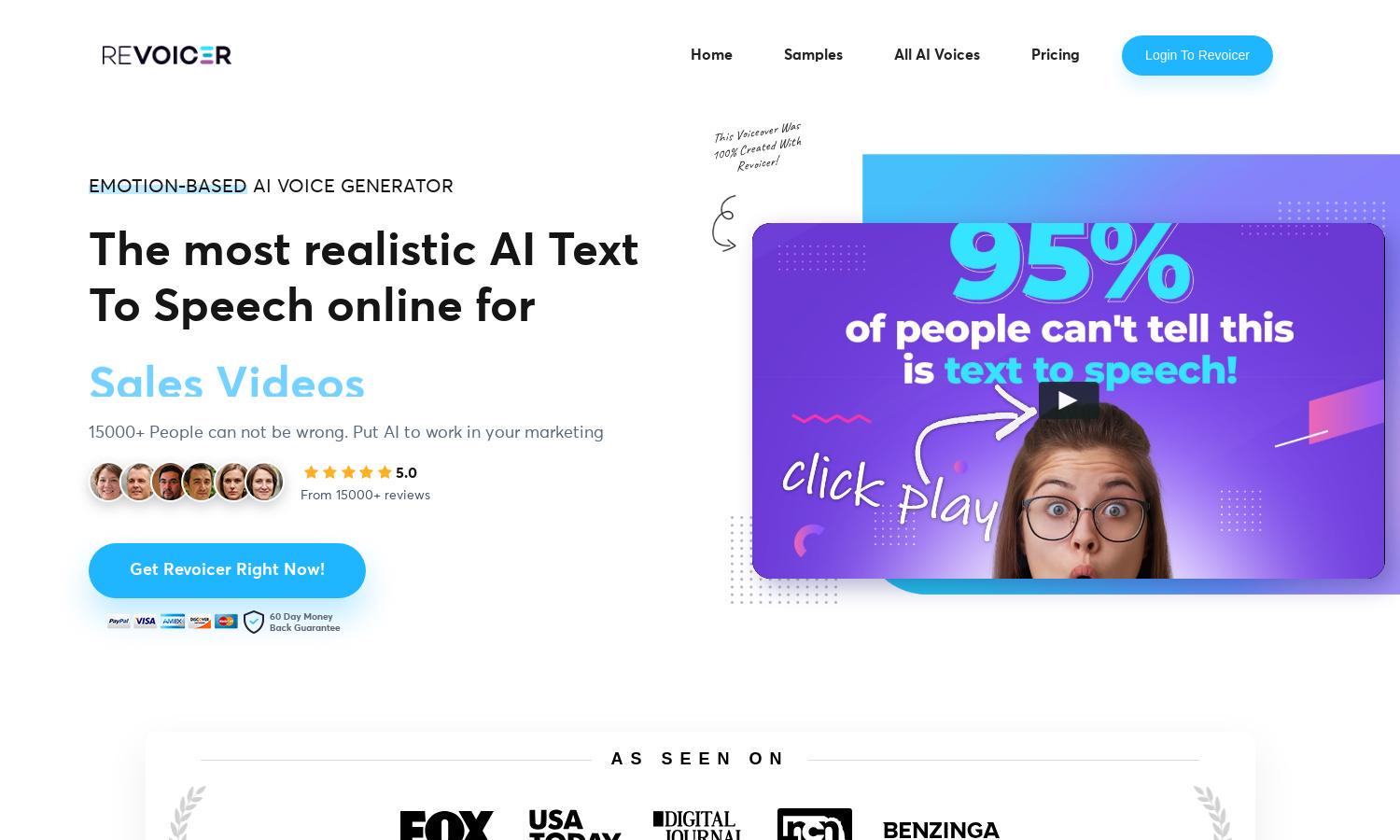
About Revoicer
Revoicer is a cutting-edge AI text-to-speech platform designed for marketers, educators, and content creators. With over 80 customizable human-like voices in multiple languages, it allows users to produce emotionally resonant voiceovers quickly and effortlessly. Experience an innovative tool that transforms written content into engaging audio.
Revoicer offers flexible pricing plans catering to various users. The basic plan allows for limited voice generation, while premium tiers provide extensive features, customizations, and higher limits. Upgrading unlocks advanced options, ensuring users maximize their experience and benefit from the platform’s outstanding text-to-speech capabilities.
Revoicer features an intuitive user interface designed for optimal navigation and ease of use. Users can quickly paste their text, select a voice, and generate audio seamlessly. The user-friendly layout enhances the overall experience, allowing individuals to focus on creating quality voiceovers without technical barriers.
How Revoicer works
To use Revoicer, users simply paste their desired text into the app, choose from over 80 human-like AI voices, and customize voice parameters like emotion, pitch, and speed. Within seconds, they can generate a high-quality voiceover and download it for use in their projects, streamlining the content creation process.
Key Features for Revoicer
Emotion-Based AI Voice Generation
Revoicer’s emotion-based AI voice generation sets it apart from traditional tools, enabling users to create realistic voiceovers imbued with human emotions. This unique capability enhances audio content, making it engaging and relatable, thus improving audience connection and retention for various projects.
Multi-Language Support
Revoicer excels in providing multi-language support, allowing users to create voiceovers in over 40 languages and accents. This feature empowers businesses and educators to reach diverse audiences, making content accessible to non-English speakers and enriching the learning experience for students globally.
Customizable Voice Parameters
Revoicer offers customizable voice parameters, allowing users to adjust speed, pitch, and emotion. This level of personalization ensures that every voice generation aligns perfectly with the tone and intent of the project, giving users the flexibility to create a tailored audio experience for their audience.
You may also like: